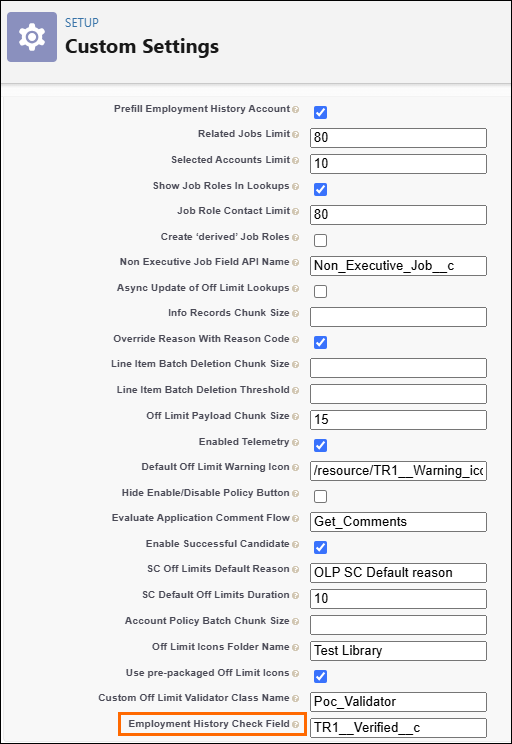Configuring Employment History Off Limits Policy Verification Options
Users to customize the verification field used for Employment History in Off Limits policies. This update provides flexibility for customers who want to enforce Off Limits policies based on specific Employment History fields, rather than the default out of the box (OOTB) Verified checkbox.
A new field, Employment History Check Field, has been added to the Executive Search custom setting, allowing users to define which field of the Employment History object to use in the Off Limits calculations.
If the Employment History custom field should replace the OOTB Verified field in any area beyond the Off Limits calculation (EX: Search and Match), it must be configured separately for each use case.
Configuration
When setting these definitions, administrators can update the logic in the Executive Search Custom Setting.
-
Go to.
-
Next to Executive Search, click Manage.
-
In the Executive Search Custom Setting, click Edit.
-
The Employment History Check Field should have one of the following behaviors defined:
- No Logic Change: Enter “TR1__Verified__c” for the default value. This does not change the off-limits logic.Note: If the field is left as is, there will be no difference in Off Limits logic and OOTB TR1__Verified__c will be used.
- Field Override: Enter a checkbox type custom field ), the Off Limits policy will use that designated field for the Off Limits calculation in the Employment History.
- Field To Be Ignored: If you leave this field empty, it contains an invalid Employment History field name, or it’s not a checkbox field, then this field will be ignored in Off Limit calculations.
- No Logic Change: Enter “TR1__Verified__c” for the default value. This does not change the off-limits logic.
-
Click Save.
-
If any updates have been made, run the OffLimitRecalculatorBatch to recalculate Off Limit policies. Below is a code sample to run:
-
CopyOffLimitRecalculatorBatch Run Sample
String contactQuery = 'SELECT Id FROM Contact WHERE RecordType.Name = \'Candidate\'';
Database.executeBatch(new TR1.OffLimitRecalculatorBatch(contactQuery), 200);
-