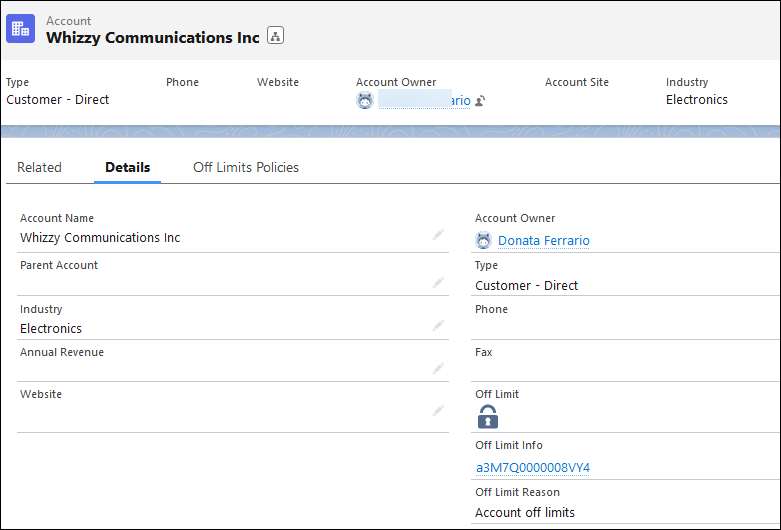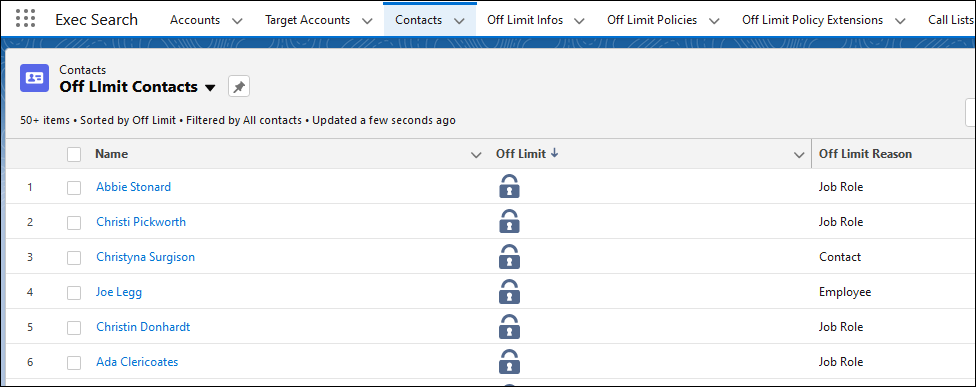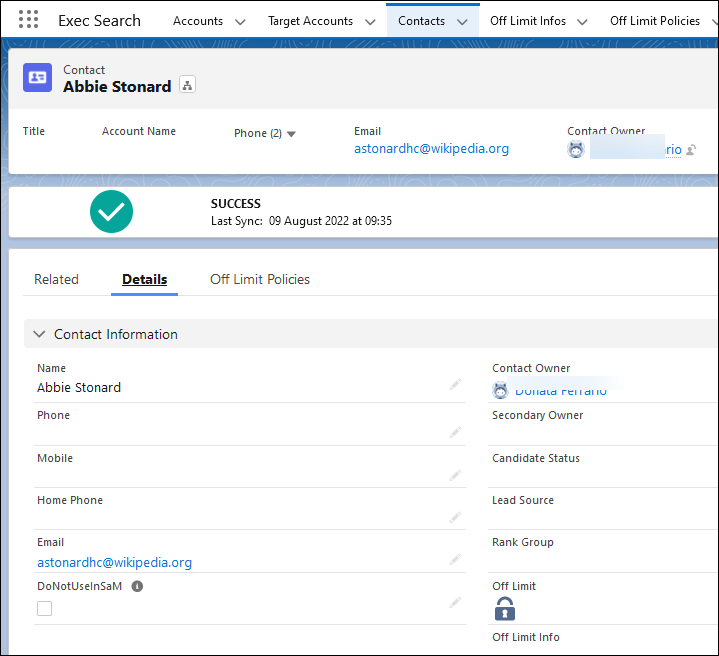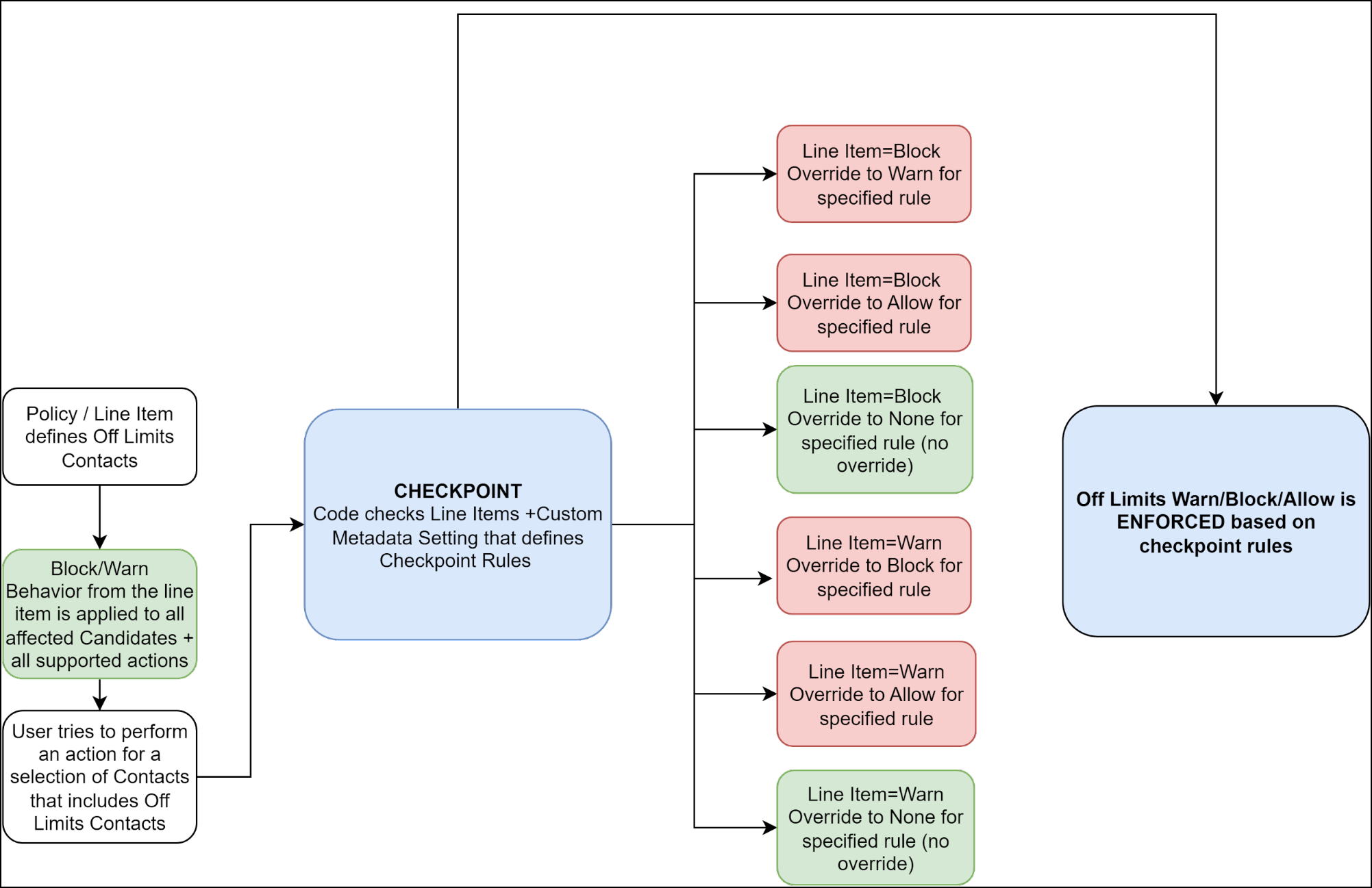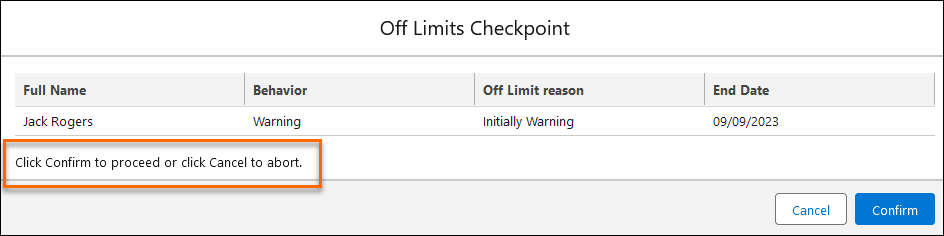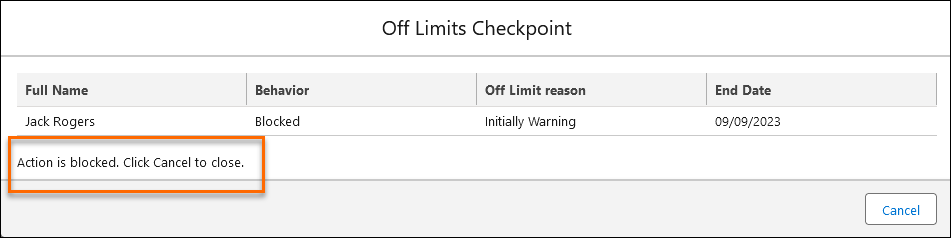Off Limits Policies: Warn/Block Behavior
Overview
Off Limit Policies define a set of criteria that - when met - results in Candidates![]() A person looking for a job. A candidate can also be referred to as a Job Seeker, Applicant, or Provider. being marked as Off Limits. Once a Candidate
A person looking for a job. A candidate can also be referred to as a Job Seeker, Applicant, or Provider. being marked as Off Limits. Once a Candidate![]() A person looking for a job. A candidate can also be referred to as a Job Seeker, Applicant, or Provider. is Off Limits, users will be restricted as to what actions can be performed for this Candidate.
A person looking for a job. A candidate can also be referred to as a Job Seeker, Applicant, or Provider. is Off Limits, users will be restricted as to what actions can be performed for this Candidate.
Within Bullhorn Recruitment Cloud, the Off Limits flow has two main parts:
- Definition of Off Limits rules and consequent tagging of Candidates as Off Limits.
- Enforcement of the Off Limits constraint
This article focuses on the second part of the Off Limits flow and provides details on the following:
Off Limits Icon
To alert users about Candidates/s and s being Off Limits, even before any action is taken, we show the Off Limit icon in all the places listed below:
-
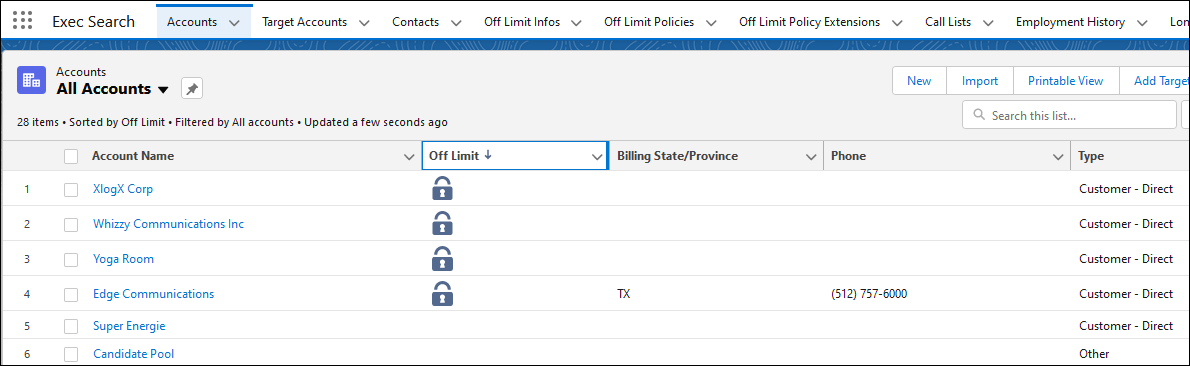
- Records
- Records
- In (all three fields)
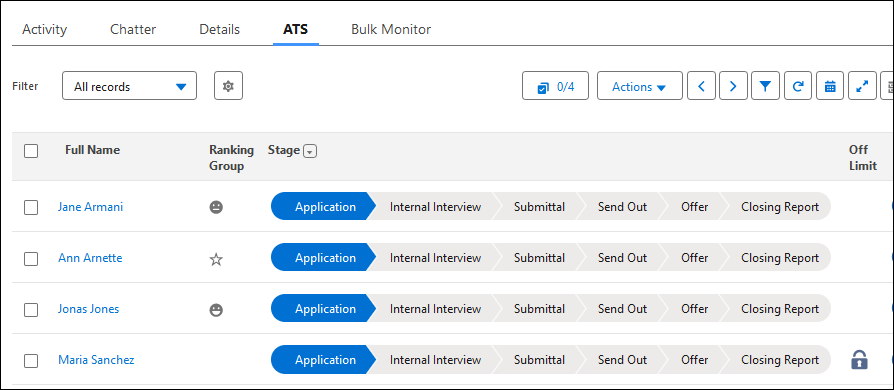
- Employment History records > Lookup field.
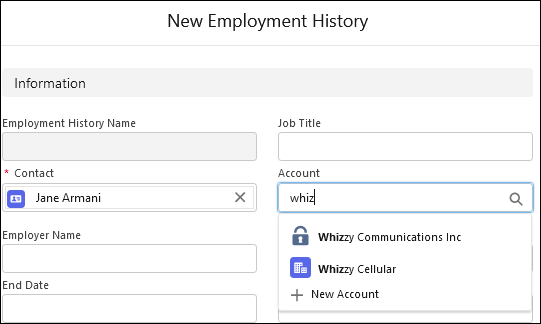
- Lookup field in the Add Target modal.
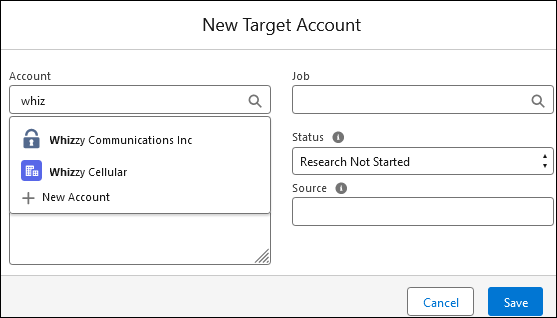
- pages > To field.
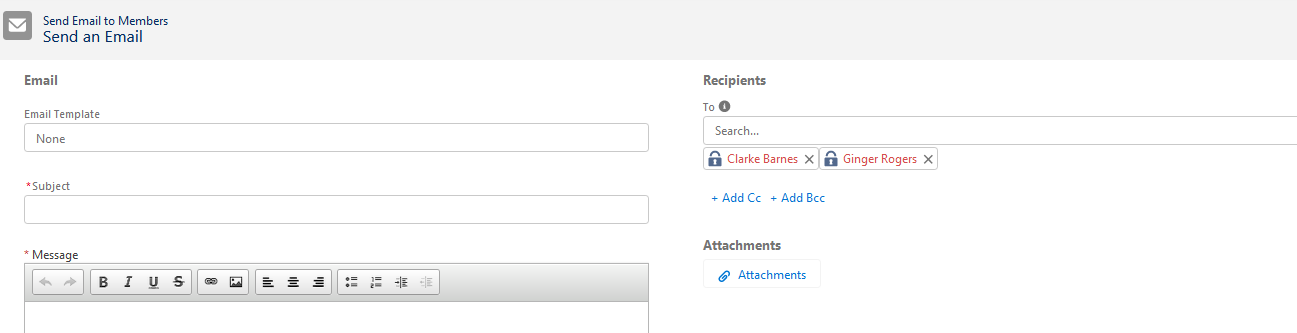
Three options are available when it comes to the Off Limits icon displayed:
- Use the default icon.
- As seen in the screenshots above.
- Replace the default icon with an icon of your choice
- Displayed in the same places listed above.
- It’s possible to configure different icons for the two behavior types, Block and Warn. For additional information, see Off Limits Configuration Guide.
- Add custom Off Limits Icon to records. You can use these as different icon for each or to allow associations between icons and business conditions.
- For example, you might want to have a set of icons each associated with a different Off Limits reason, and then add the relevant icon to the record, depending on why the became Off Limits.
- In all cases where a icon is not found, we default back to the Off Limit icon configured in the Executive Search Custom Setting. For additional information, see the Off Limits Configuration Guide.
- This icon will be shown in all the places listed above related to s.
Hover over the Off Limits icon to see policy data. This pop-up is configurable. For more details on how to configure it, see the Off Limits: Configuration Guide.
To see the icon in any of the lookup fields, Generic Lookup Component must be configured in the Org, as mentioned in the Off Limits Configuration Guide.
Off Limits Checkpoints
In Bullhorn Recruitment Cloud, Checkpoints are the points where Bullhorn Recruitment Cloud identifies that a selected is Off Limits. If Off Limits s are detected, the checkpoint either cautions the user or halts the action based on the instructions contained in the related Off Limit policy and inherited by Off Limit Line Items. This behavior can be modified in the Type field by choosing Block or Warning.
If extra conditions are met, each checkpoint can be configured to override Off-Limit warnings and blocking behavior in the Checkpoint Configurator custom metadata type. In the Checkpoint Configurator, either Alternative, Configuration, or Override can be chosen. These selections map a different configured behavior to the checkpoint instead of the one chosen on the policy.
Managed Package Actions
In Bullhorn Recruitment Cloud, there is a set of managed package actions included in the checkpoint enforcement process. These are the actions taken by a user after selecting a number of contacts![]() A contact (or client contact) is the person who the recruiter is working with at a Company. In Talent Rover a Contact can be either a Client Contact or a Candidate Contact. Both types of Contacts are stored in the same object (Contact). for the purpose of:
A contact (or client contact) is the person who the recruiter is working with at a Company. In Talent Rover a Contact can be either a Client Contact or a Candidate Contact. Both types of Contacts are stored in the same object (Contact). for the purpose of:
- Sending an email to the .
- Applying the to a Job.
- Moving the through the application process.
- Adding a to a Call List.
- Adding a to a Longlist.
For additional information on checkpoints and when to use them see Actions Supported for Checkpoints.
Checkpoint Configurator
The main purpose of the Checkpoint Configurator is to allow for a more granular enforcement of the Off Limits constraint, even if the policy says Block. For example, when you may want to block some actions but allow others.
Each record of the Checkpoint Configurator custom metadata type enables users to configure:
- The action that triggers the background check.
- The behavior enforced for that action if Off Limits candidates are detected.
If no override is configured, the enforcement of the Off Limits constraint comes from the Off Limit Policy record and is applied to all supported actions. This action is either Block or Warn.
For any of the supported actions: use of the Checkpoint Configurator to override the existing block/warn behavior will affect all Org levels.
Configuration
To configure an Off Limits behavior override for a checkpoint, update the matching custom metadata record.
The relevant Off-Limit fields are as follows:
- Override Block Behavior
- Warn: Apply warning behavior for chosen action
- Allow: Ignore Off Limits constraint for chosen action
- None: The default. No change to this option means the Off Limit Behavior Type set in the policy is respected.
- Override Warn Behavior
- Block: Apply blocking behavior for chosen action
- Allow: Ignore Off Limits constraint for chosen action
- None: The default. No change to this option means the Off Limit Behavior Type set in the policy is respected.
Example
Suppose the Org has Off Limit Contact Policies for Candidates that render them Off Limits and they enforce the Block behavior. In that case, every time users try to perform any action involving one of these Candidates, they will be blocked (i.e., the action cannot be performed).
In the event, the Client![]() A Company is the organization where the contact works. This can also be called the Client. wants to allow these actions while keeping the Block enforcement in place for all other actions, they would update the Add To Call List .mdt record. This record is included in the Checkpoint Configurator custom metadata.
A Company is the organization where the contact works. This can also be called the Client. wants to allow these actions while keeping the Block enforcement in place for all other actions, they would update the Add To Call List .mdt record. This record is included in the Checkpoint Configurator custom metadata.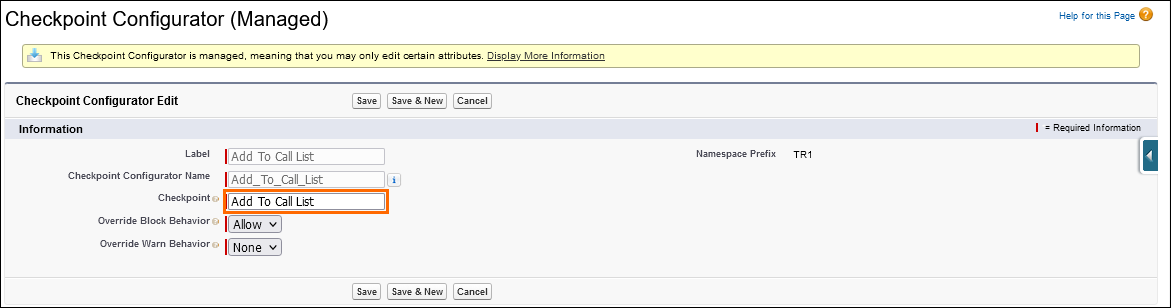
Below are the fields for Checkpoint Configurator (TR1__Checkpoint_Configurator__mdt):
| Field Name | API |
Field Type | Description |
|---|---|---|---|
| Checkpoint | TR1__Name__c | Text (255) | Action |
| Override Block Behavior | TR1__Override_Block_Behavior__c | Picklist |
Block behavior set on Off Limits Line Item will be overridden depending on the value selected:
|
| Override Warn Behavior | TR1__Override_Warn_Behavior__c | Picklist |
Warn behavior set on Off Limits Line Item will be overridden depending on the value selected:
|
| Active | Active__c | Checkbox | Developer controlled field. Specifies if it is an active setting record |
Warn/Block Behavior and Notifications
When a checkpoint detects users trying to perform an action for any Off Limits , the warn/block logic is checked and a notification is displayed, when applicable.
The data displayed on the Off Limits Checkpoint pop-up is configurable. For more details on how to configure it, see Off Limits: Configuration Guide
Warn
If the logic detects a Off Limits with the warn logic the Off Limits Checkpoint gives the following options:
- Confirm: All selected s are moved to the next step in the checkpoint flow for the selected action.
- Cancel: Users are brought back to the previous screen where the initial selection was made so any Off Limits can be removed from the selection.
Block
If the logic detects a Off Limits with the block logic the Off Limits Checkpoint gives the following option:
- Cancel: Users are brought back to the previous screen where the initial selection was made so any Off Limits can be removed from the selection.
Type Configuration
It is now possible to set a a default Type (Block or Warning) at the Org level per policy type. For more information on how to do this, read the section Configure Org defaults for Policy Type in Off Limits: Configuration Guide.