Fetch Placements
The Fetch Placements tool within the Placement Viewer allows you to pull placements from the ATS to BTE without needing to trigger an event in the ATS, which usually involves saving a placement or making a key data change (for example: moving a placement into an approved status).
Fetching placements bypasses the normal criteria set in place to automatically sync placements from ATS to BTE. Before using the steps below, ensure you are only fetching placements that need to be pulled into or updated in BTE.
- From the correct client in the TMC, select Maintenance > Administration.
- Select Placement Viewer.
- Click the green Fetch Placements icon. This
will pull placements for this specific client code.
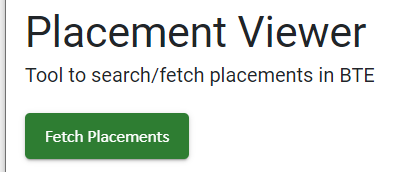
-
When the popup box opens, add the placementIDs that you wish to pull
into BTE in a comma-separated string (for example: 1,2,3,1394,2948).
The maximum number of placements is 100.
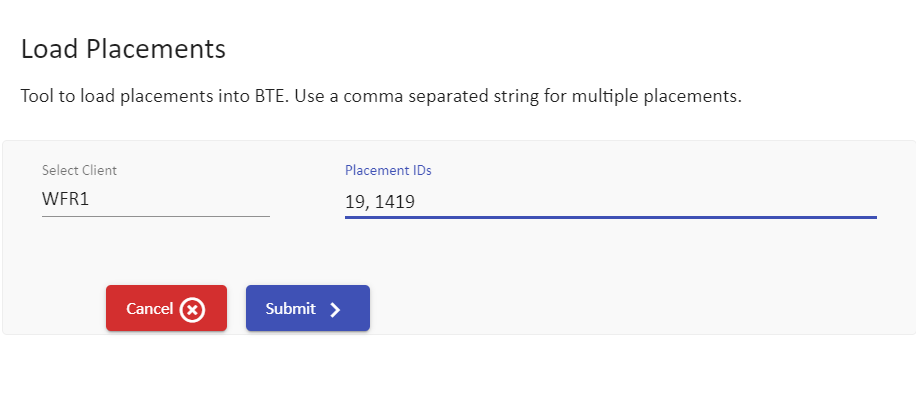
-
Click Submit. The placements will be pulled into BTE via REST
API.
- If a placement doesn't sync for any reason, a message will pop up listing the Placement IDs that did not sync.
Was this helpful?