Adding A New Location
Overview
This article outlines steps for adding a new location. Any time a company adds additional locations a candidate will apply to, you will add a location for that company into your account.
Steps
Steps
- Click Configuration > Settings.
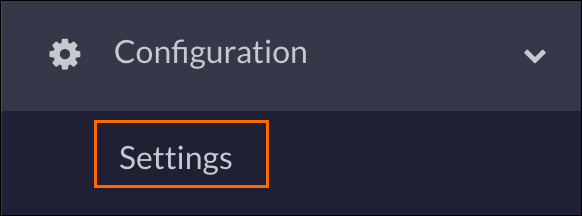
- Click Locations.
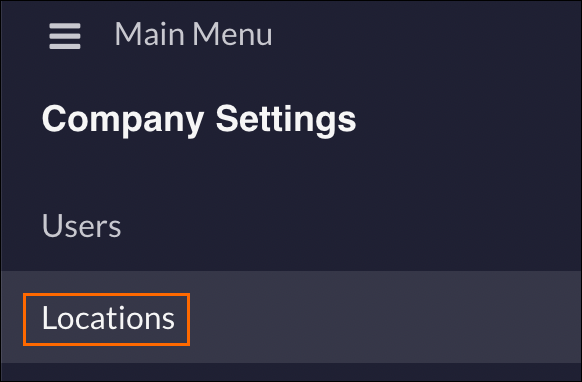
- Click Add a Location
 A branch of the Company, which can be customized with a logo and brand colors.
A branch of the Company, which can be customized with a logo and brand colors.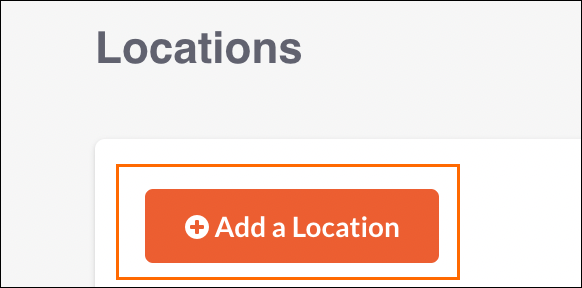
- Fill in all fields and then click Save Location.

Was this helpful?