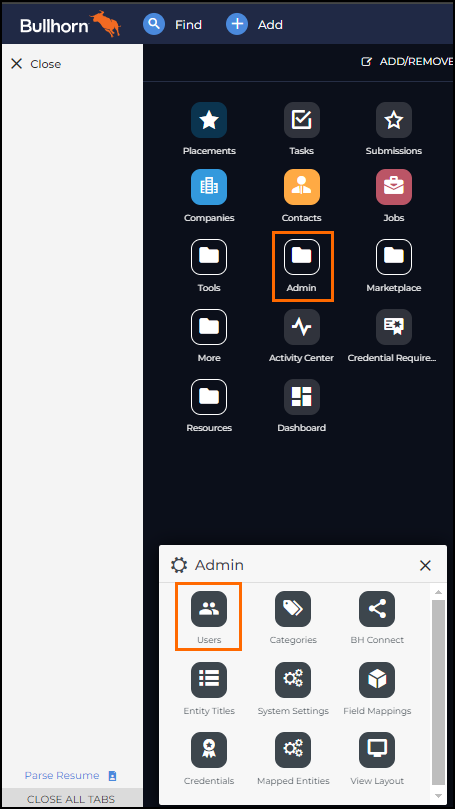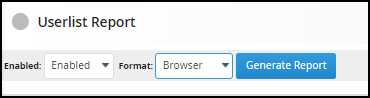Locating the External User ID - Bullhorn ATS
The User ID must be added to the user profile when creating users to Talent Platform in order for them to have access to the Onboarding tab in Bullhorn ATS. Follow these steps to locate the User ID.
Steps
An ATS Admin user is required for these steps.
-
From the Select an Action drop-down menu click on Generate Userlist.
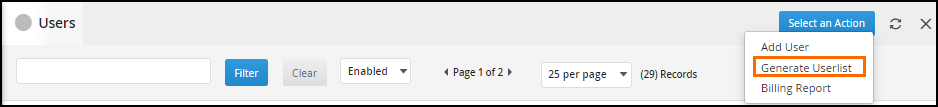
-
On the Userlist Report filter for Enabled.
-
Select the preferred Format:
-
Click on Generate Report.
-
Locate the user on the generated list. The number in the UserID column is what is used in the External User ID field when adding a user to Talent Platform.
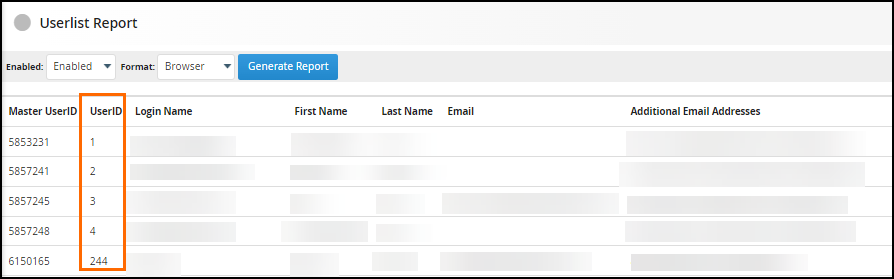
Was this helpful?