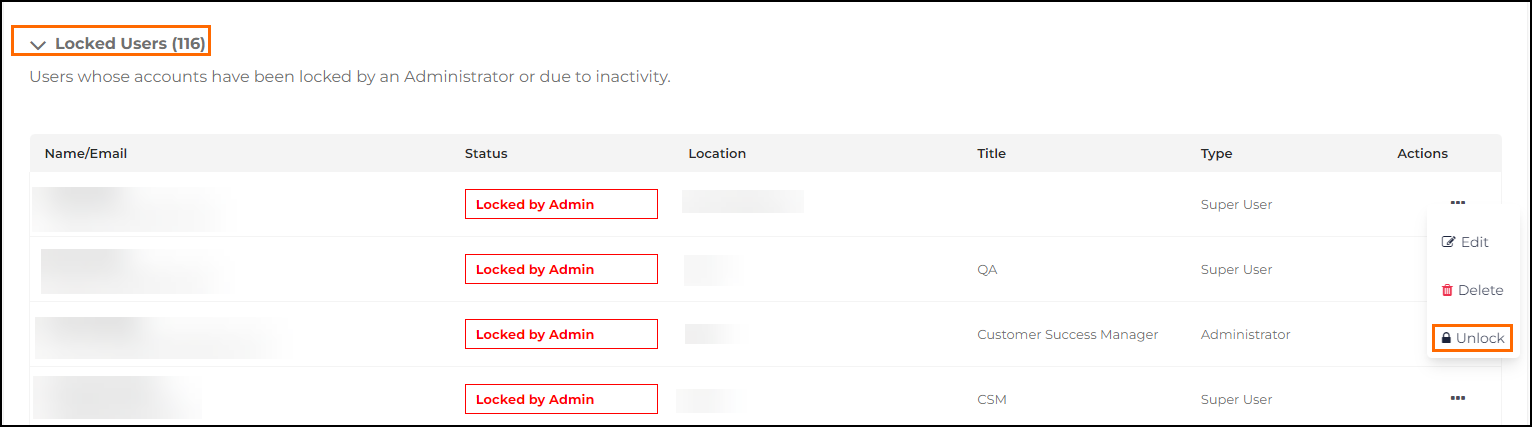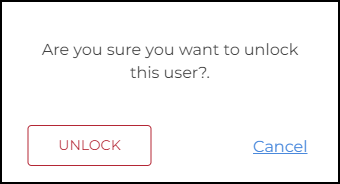Unlocking Users
User accounts that have not been logged into for 90 days will be locked automatically. Administrator Users are able to unlock the account by following the steps outlined in this article.
User accounts with 10 failed login attempts are locked. To have these users unlocked reach out to Support.
Steps
Was this helpful?