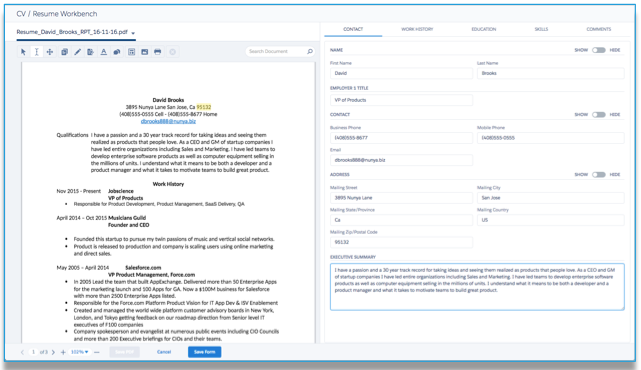| Package: Recruiting(JS2) |
Using CV / Resume Workbench

Overview
The features of CV / Resume Workbench can be organized into three major sections:
-
Updating the ATS from information on the CV.
-
Highlighting and commenting.
-
Preparing the CV for presentation.
CV / Resume Workbench is a side-by-side editor where the user views a version of the CV or other document in the left pane and the current information from Jobscience in the right pane.
Left Pane
The top of the left pane displays the name of the current CV and an indication that the original has been edited. No changes are ever made to the original document. All changes are made to a layer in front of the original CV. Imagine a transparent sheet of plastic is covering the original document and you are able to make marks that highlight or hide information in the original. Until you save the changes, any or all of them can be undone.
A header section on top of the CV image provides several tools.
The image of the CV works like most PDF viewers. You can zoom in and out, as well as page up and down using the controls in the footer.
Right Pane
The right pane displays information from Jobscience. Due to the nature and amount of data, this section is segmented into several sections controlled by tabs across the top. The sections include:
- Contact Info and Executive Summary
-
Work History
-
Education
-
Skills
-
Comments
Note that Work History and Education are made up of components with a regular structure. These sections will contain as many instances of work and education as needed. You are also able to add additional sections, if required.
The Skills section is somewhat different in nature. The skills summary will initially display a list of the skills extracted by the parser, but provide a skills editor to:
-
Add or remove skills.
-
Rate individual skills.
-
Indicate when the skills have been validated.
-
Comment on individual skills.