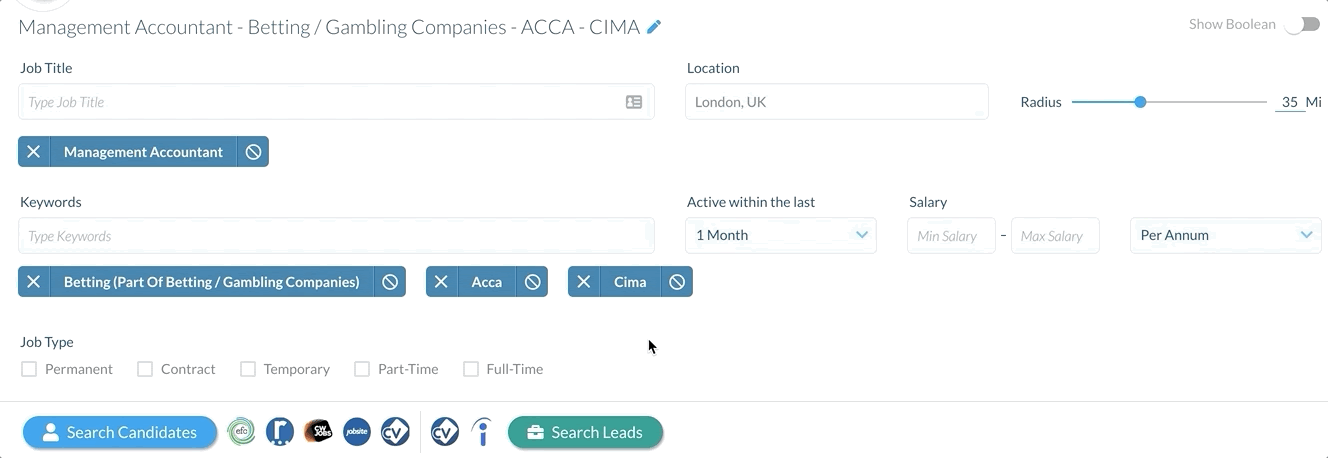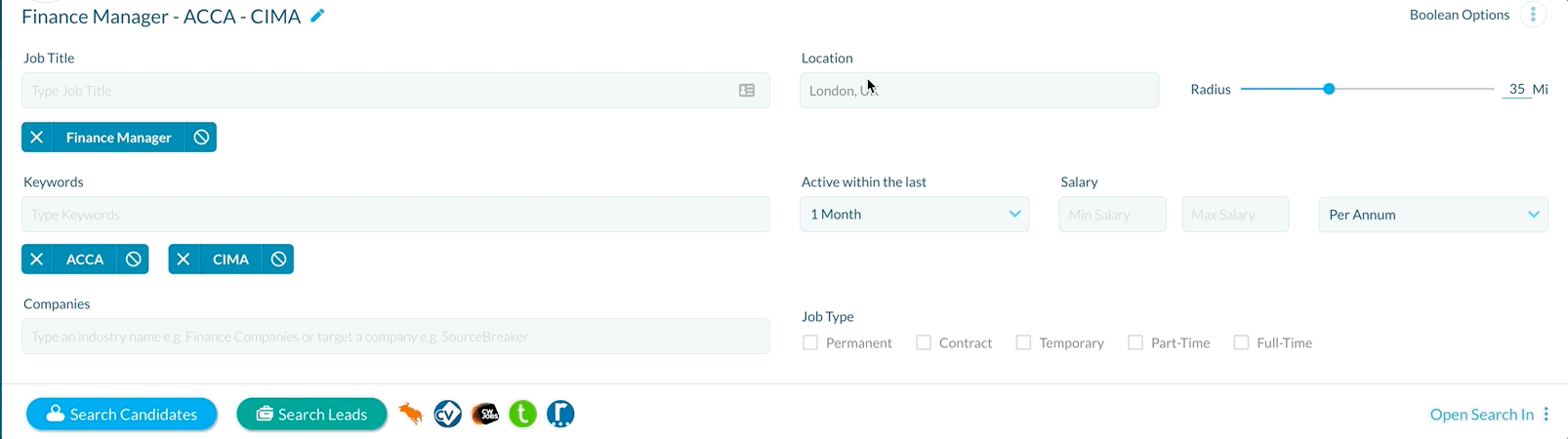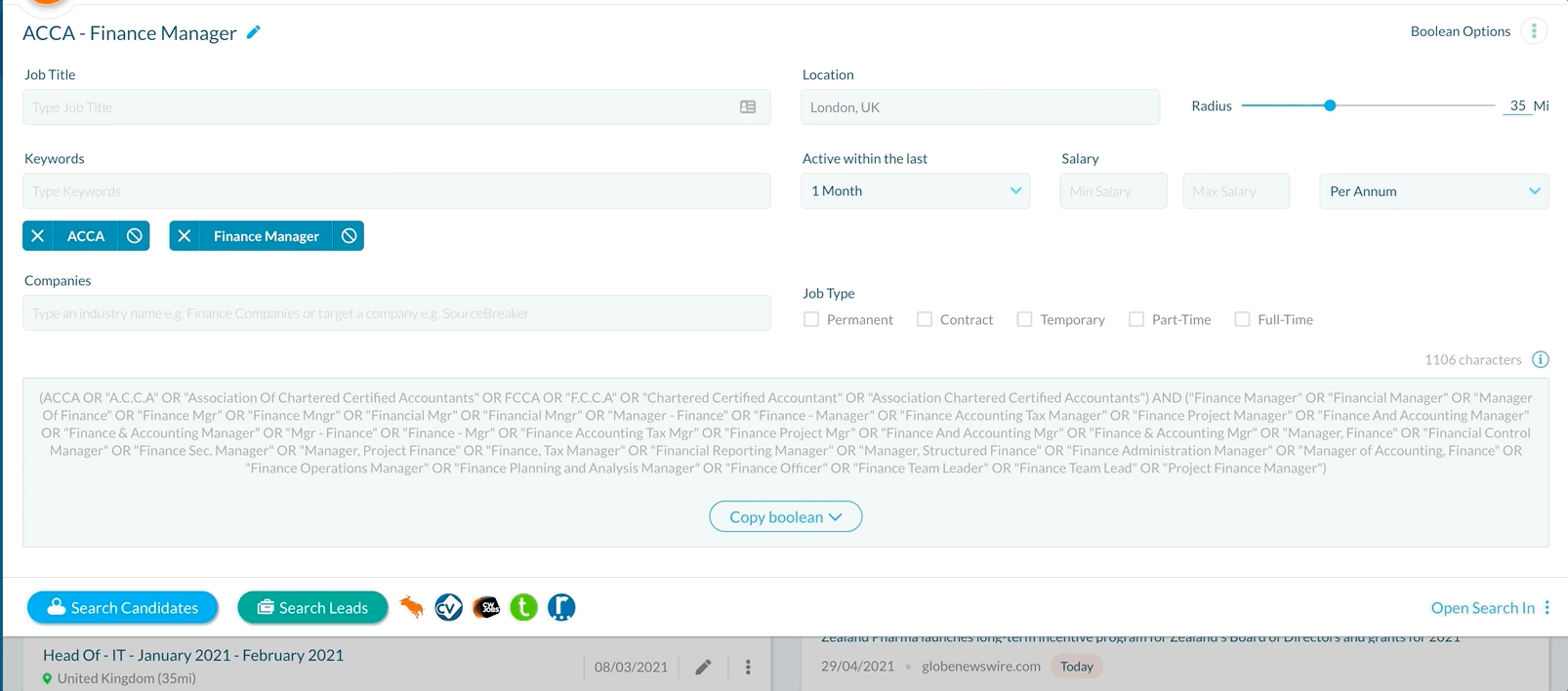Merging Keyword Groups
Overview
This article explains how to combine multiple keyword groups and adjust boolean options.
Merge Keyword Groups
On SourceBreaker, the blue boxes we call the "keyword groups" act as brackets within regular Boolean. Between every blue keyword group, there is automatically an "AND", and within each of the keyword groups, every word is separated by an "OR".
To merge the keyword groups and change an "AND" into an "OR", simply drag and drop one keyword group over another.
You can undo this by clicking into the keyword group and clicking on the unlink icon next to the keyword group title.
Show ANDs and ORs
If you work in a visual manner, you can change your settings so you are able to see the "AND"s and the "OR"s and how they work with . To do this, click on Boolean Options in the top right of the build page, then check Show AND/OR's.
Between and within each keyword group you'll now be able to see exactly what we're searching in relation to Boolean!
Show Boolean
You can also see the exact Boolean string builds by navigating to Boolean Options and then selecting Show Boolean.