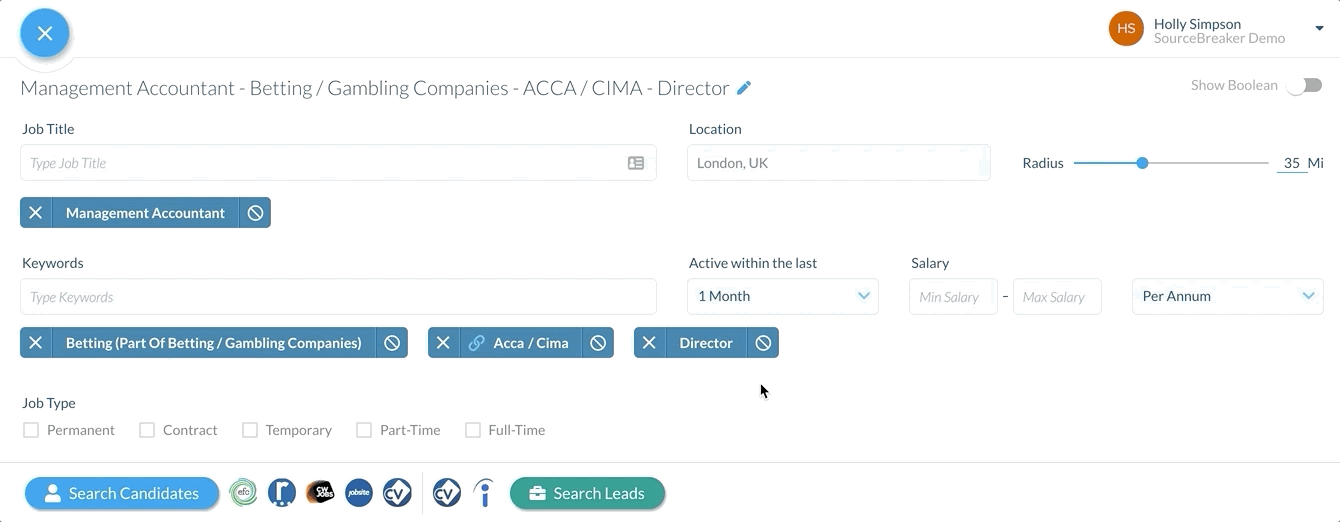Excluding Keywords
Overview
This article explains how to exclude specific terms from your search.
How to Exclude Keywords
If there is a term that you don't want to see in your results, you can use the Exclude button as a "NOT" function.
Tip: Always use this with caution, as you may remove people who you would have wanted to see. In this example, a Management Accountant may not be a Director themselves, but if they have mentioned that they report to the "Finance Director" on their CV, they will be removed from your search.
Was this helpful?