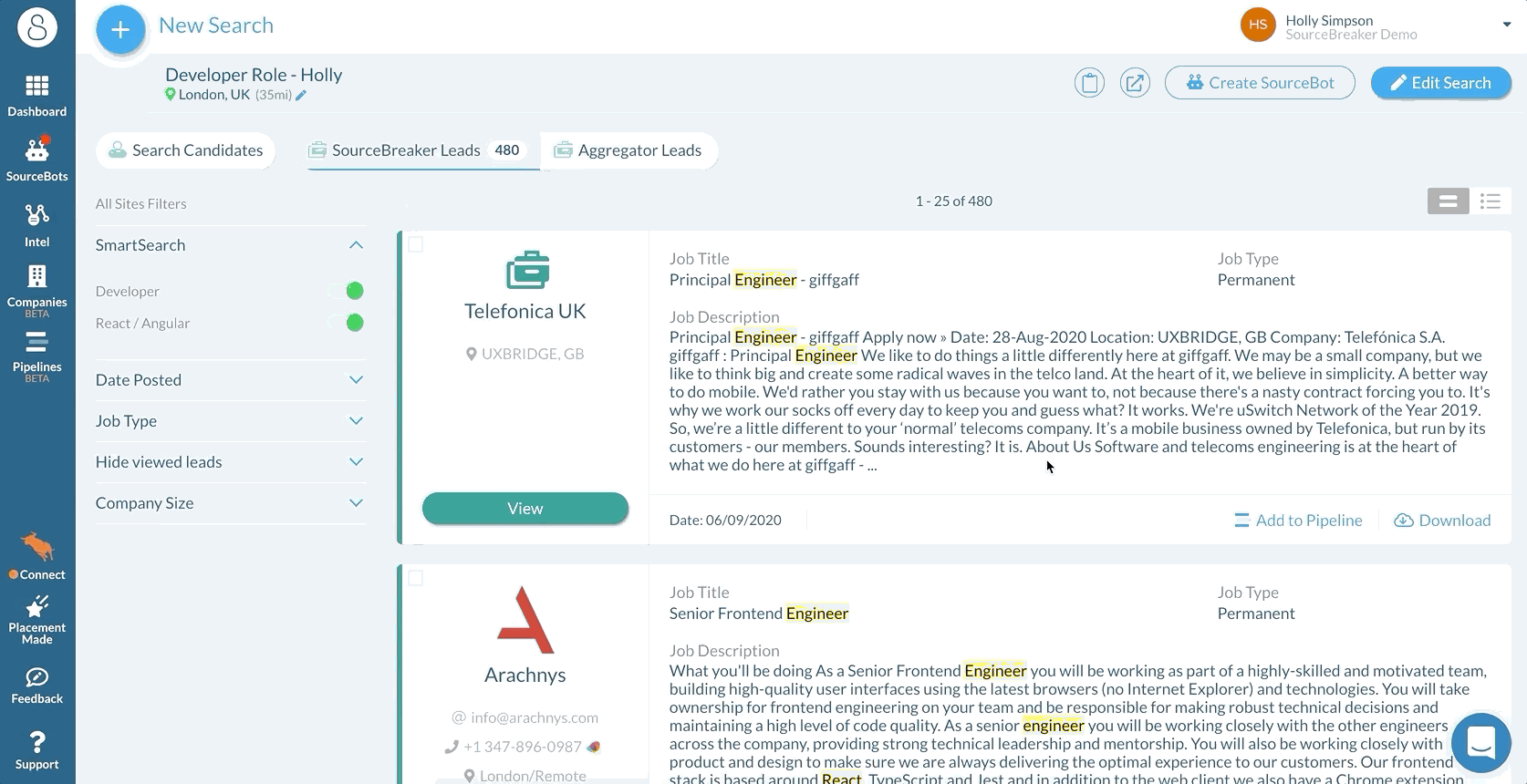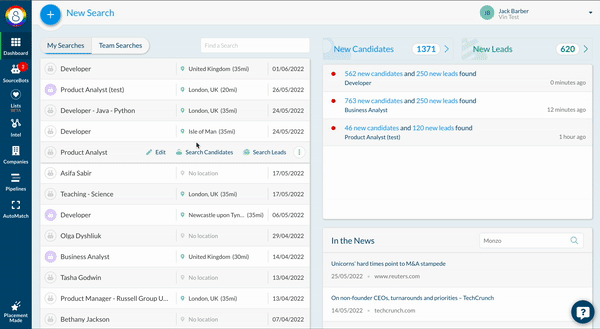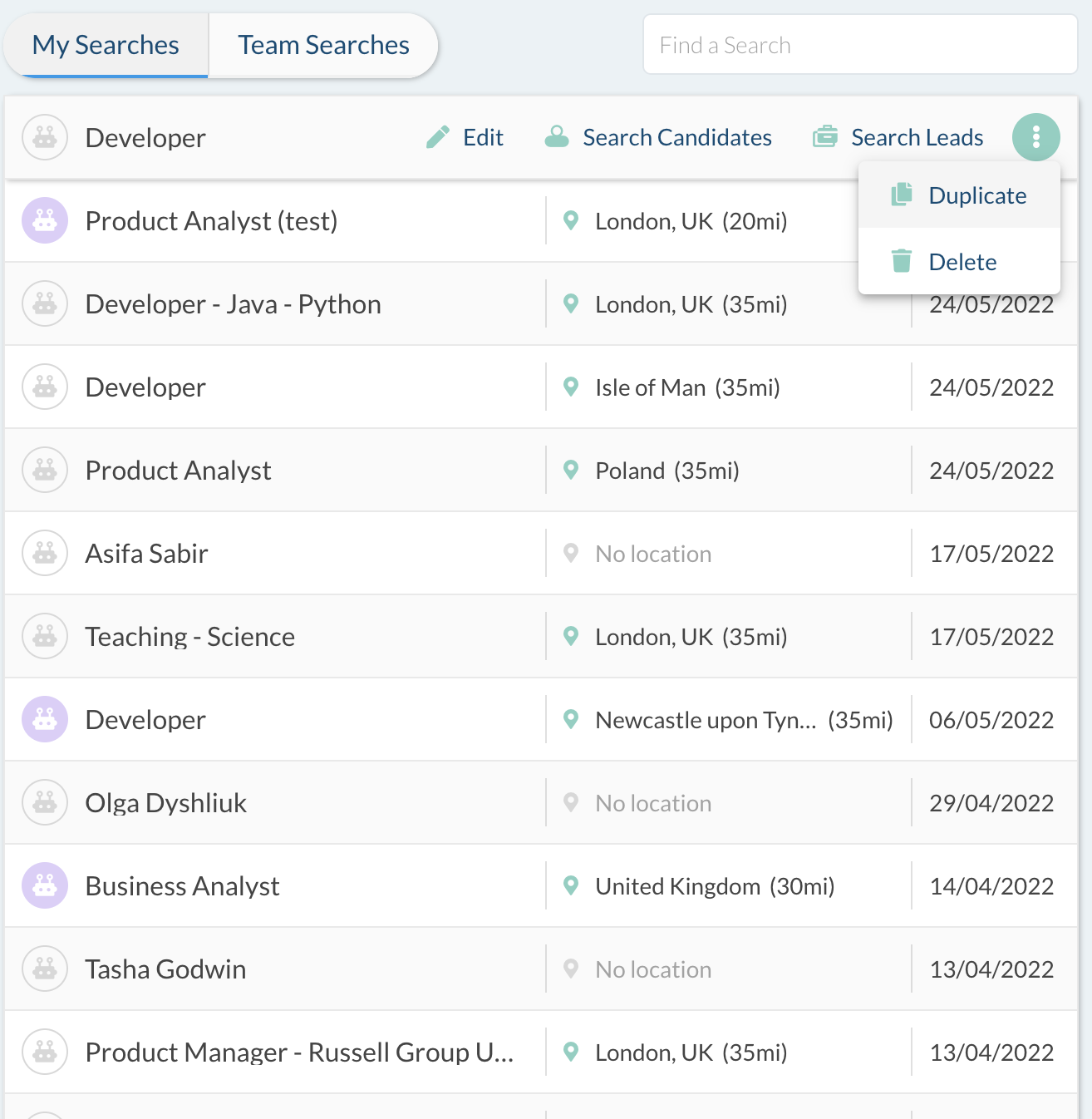Editing Existing Searches
Overview
This article explains how to edit your pre-existing searches in .
How to Edit Searches
You can edit any of the searches you have ever built, allowing you to constantly amend and improve the results you are seeing! You can edit your searches from two areas on the platform: within the search results, and from the dashboard.
Within the Search Results
While you're in the results, you can go back and edit your search by clicking on Edit Search. This will display the build page drop-down, where you can make amendments to your search.
From the Dashboard
You can also edit your existing searches directly from the dashboard, by clicking on the pencil icon next to the search.
You can also duplicate searches from colleagues and delete searches by selecting the three vertical dots as seen below:
Was this helpful?