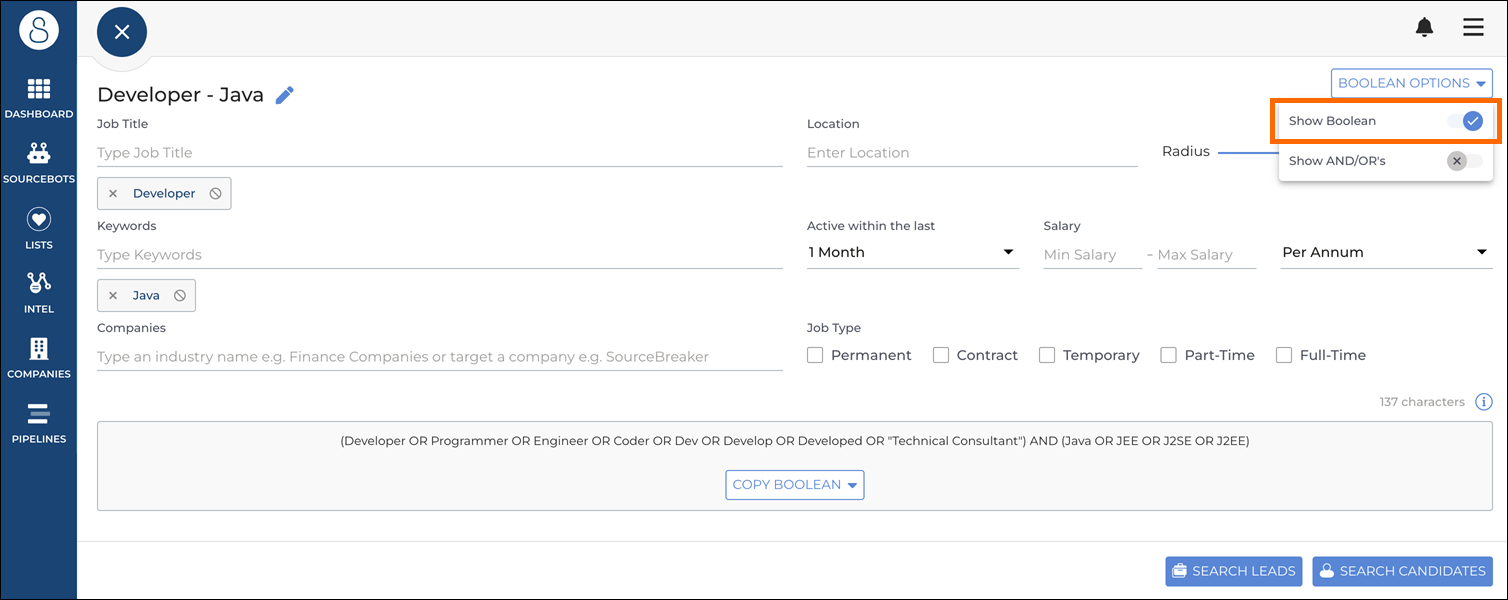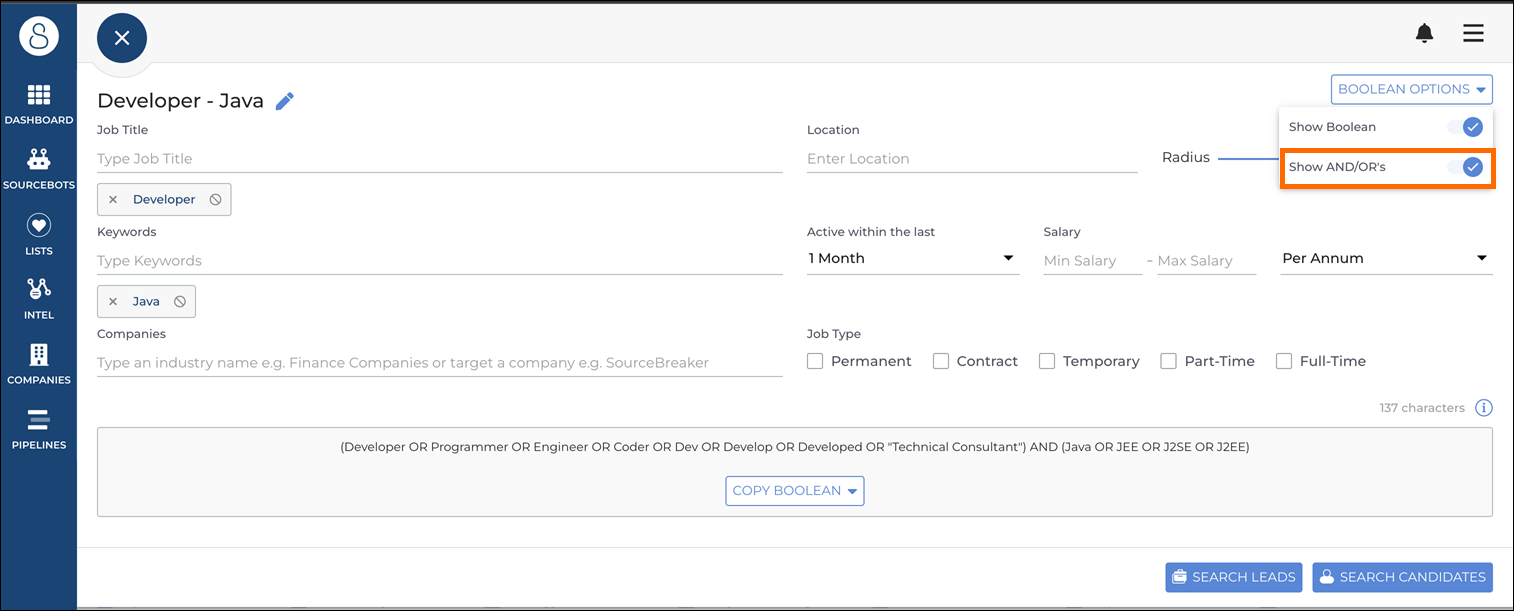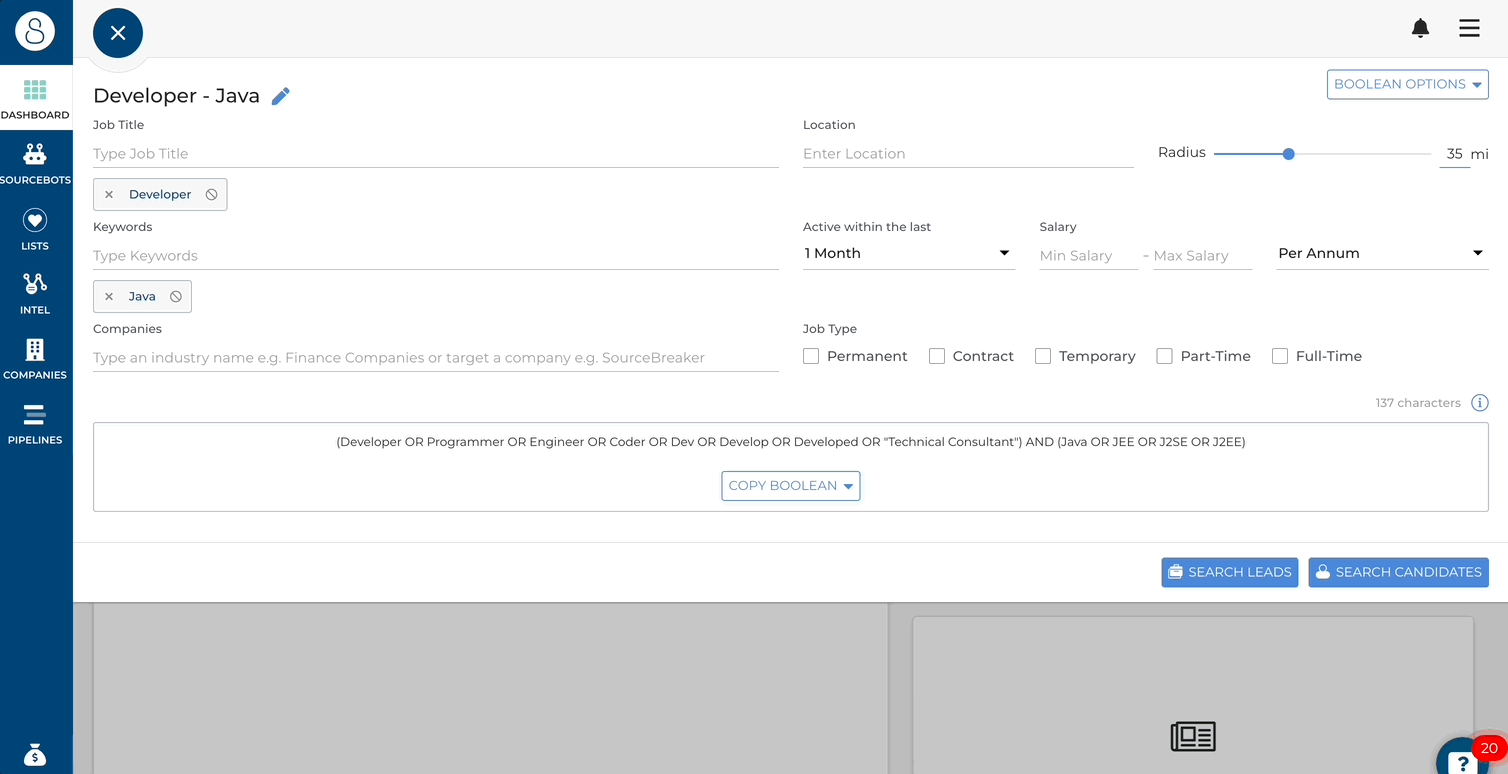Viewing Boolean and ANDs/ORs
Overview
If you'd like to get clarification on the structure of a search you've built, there are two options you can use: Show Boolean and Show AND/OR's.
Show Boolean
In order to see the search string you have created, navigate to Boolean Options on the top right of the build page, then toggle on Show Boolean. Here you'll be able to see your exact search string, allowing you to copy the string externally.
Show AND/OR's
Within the Boolean Options tab, you are also able to show the "AND"s and "OR"s in between each of the keyword groups in your search. Simply turn on Show AND/OR's to show all functions within your search.
Copy Boolean
Once you have selected Show Boolean, under Boolean Options you'll be able to copy your advanced Boolean string outside of .
To do this, click Copy Boolean. You'll then be able to paste the Boolean string anywhere outside that accepts Boolean.