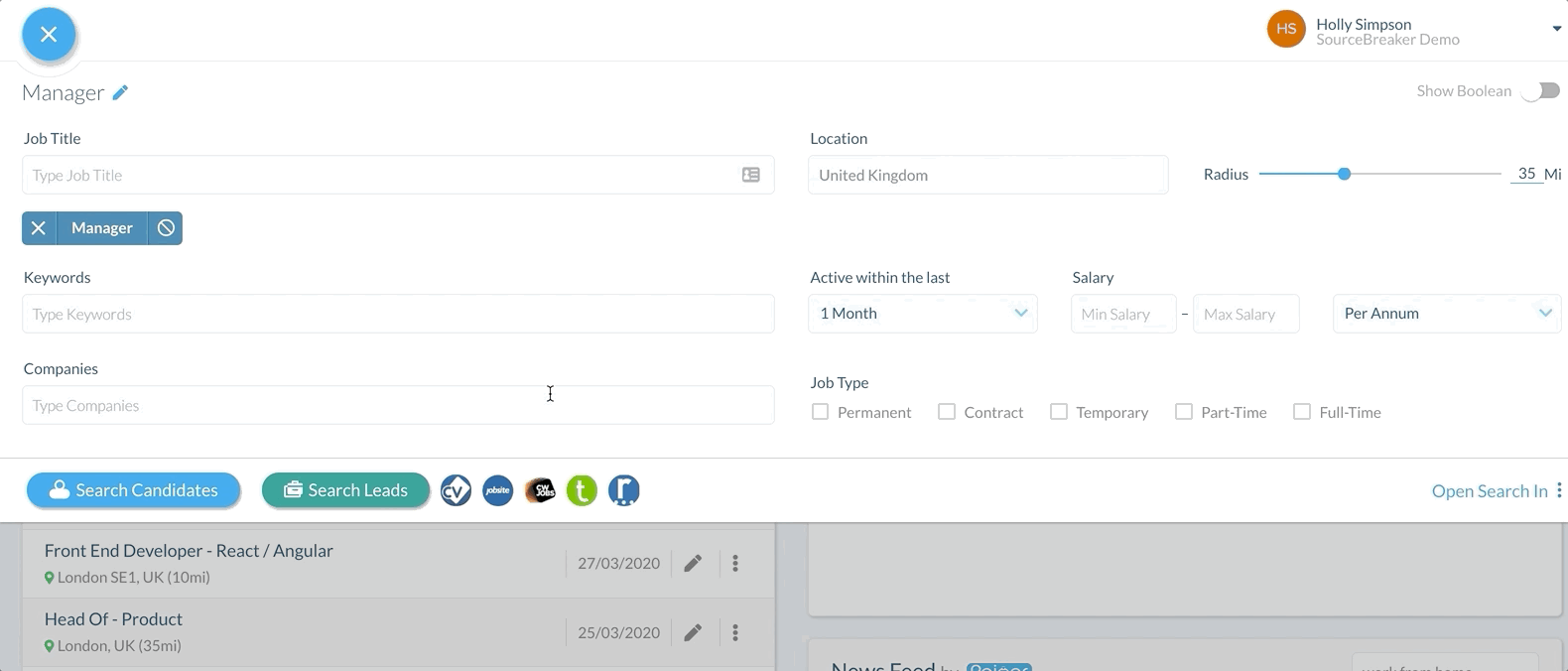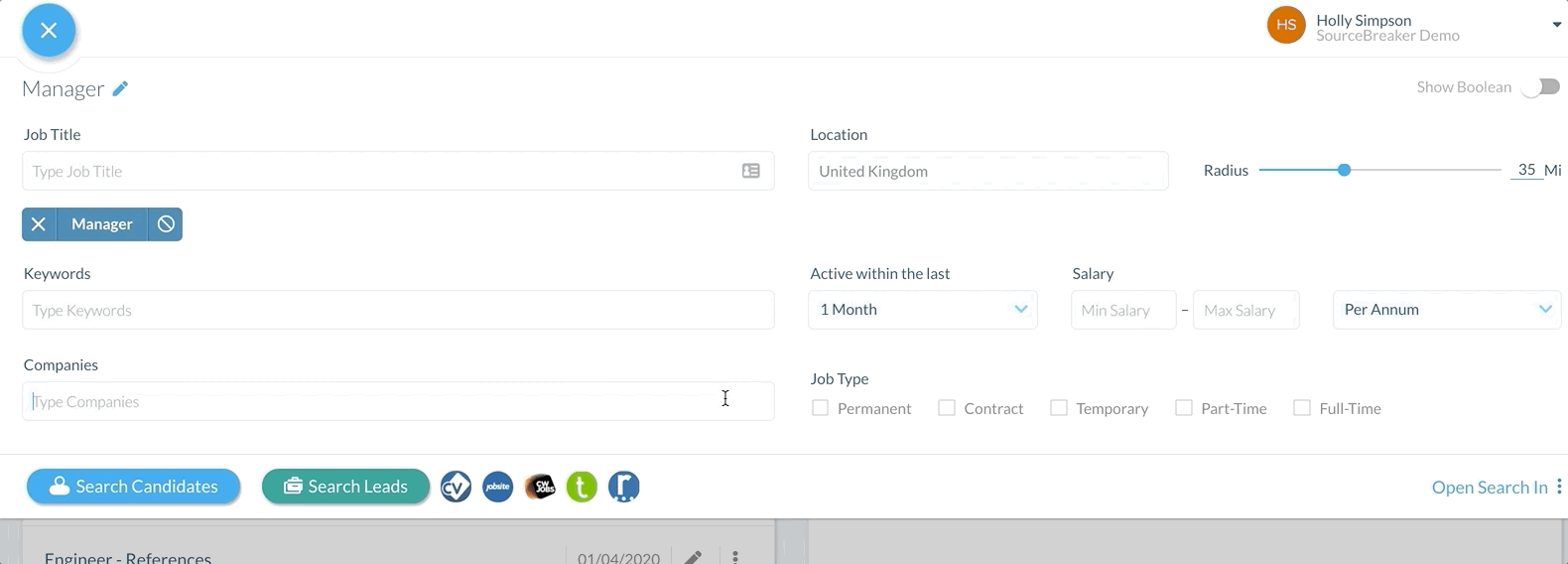Using the Companies Field
Overview
's Companies field allows you to search for job leads or candidates from a specific company or list of companies. This article explains how to use the Companies field.
Searching for a Specific Company
To search for a job lead from a specific company, just type the company name into the Companies field when creating your search. Upon clicking Search Leads, you'll find all the leads that match your search from that specific company, listed in chronological order.
Searching for a List of Companies
You can also use the Companies field to search for results from a group of companies. To do this, type the company group you'd like to use - e.g. "Fintech Companies", and click Search Leads. This will show you all the leads that match your search from your list of target companies.
Using the Companies Field whilst Candidate Sourcing
If you use the Companies field to search within the CV Database for candidates, this will search as a keyword, scanning the whole candidate profile.
Why am I getting no results for a specific company?
If your search isn't returning results for a specific company, it could either be that the company isn't currently hiring, or is not yet extracting data from the company's vacancy page. If this is the case, please get in touch with us at sourcebreakersupport@bullhorn.com or contact your Customer Success Manager, who will be able to assist.