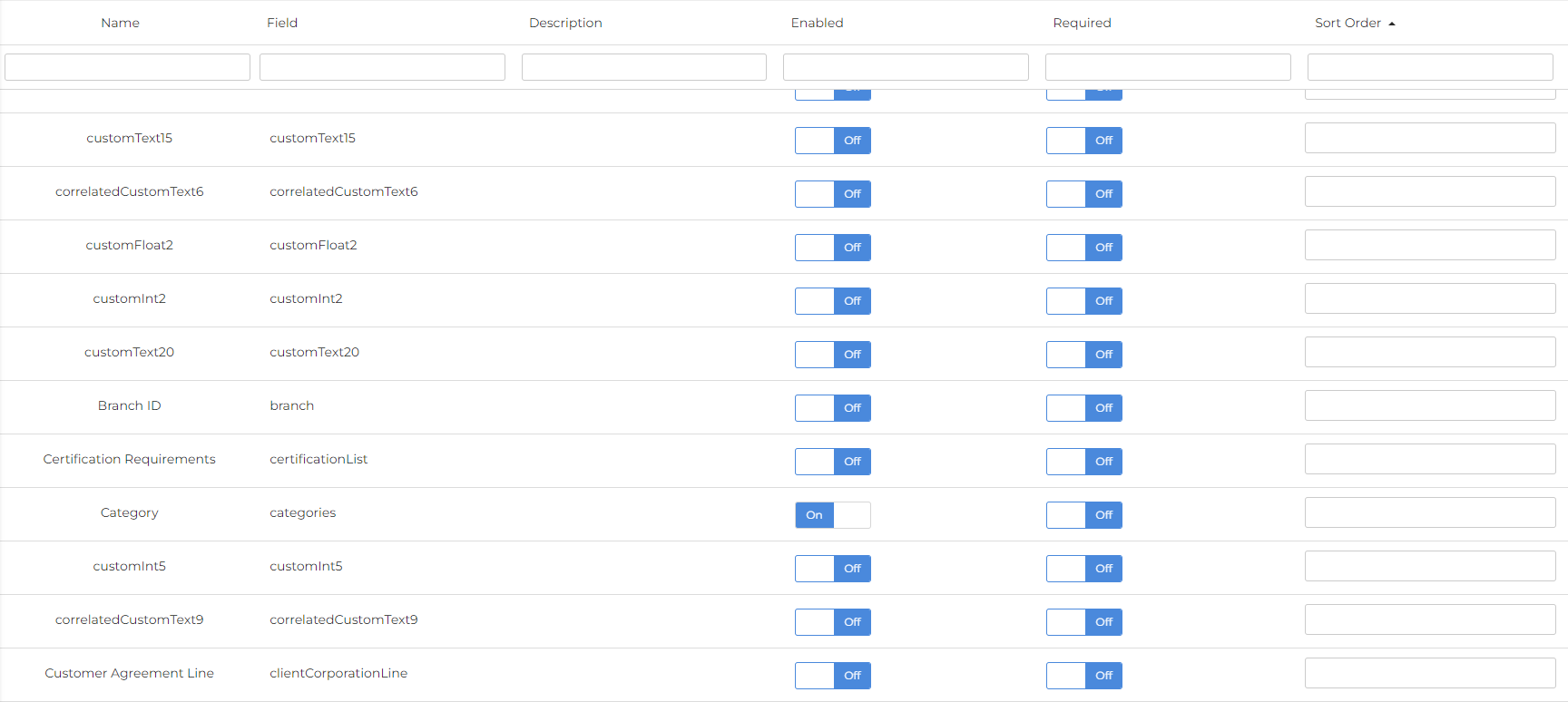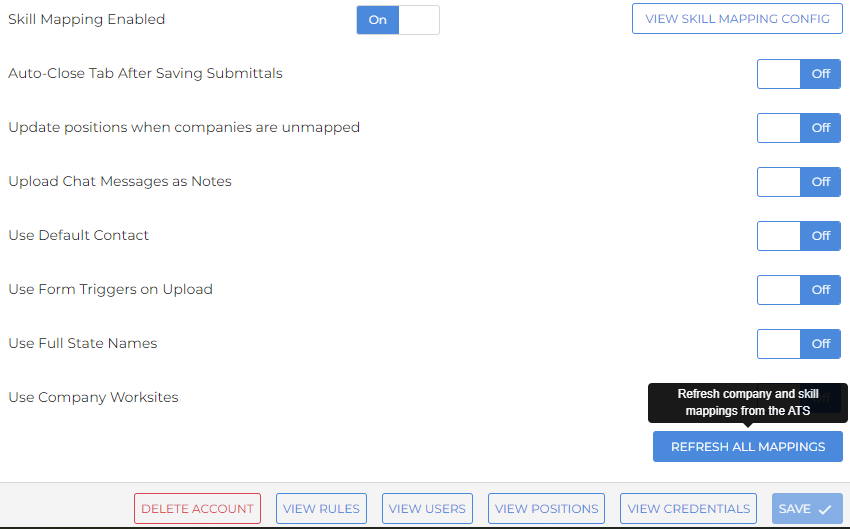Customer Skill Fields
VMS Sync grabs the meta data for all fields that exist on the ATS position object. These fields are managed in Skill Mapping Config on the Accounts page.
The following setting determines whether skill mapping is enabled:
Click on View Skill Mapping Config to go to the Skill Mapping Config screen.
VMS Sync grabs all existing values for all fields on the ATS Position object. Sync automatically updates these values every 24 hours.
You can manually refresh the ATS values found on the Skill Mapping page by clicking the Refresh All Mappings button on the Account Details page.
Use this form to notify our VMS product team of any medical types or specialties that were incorrectly identified.
Was this helpful?