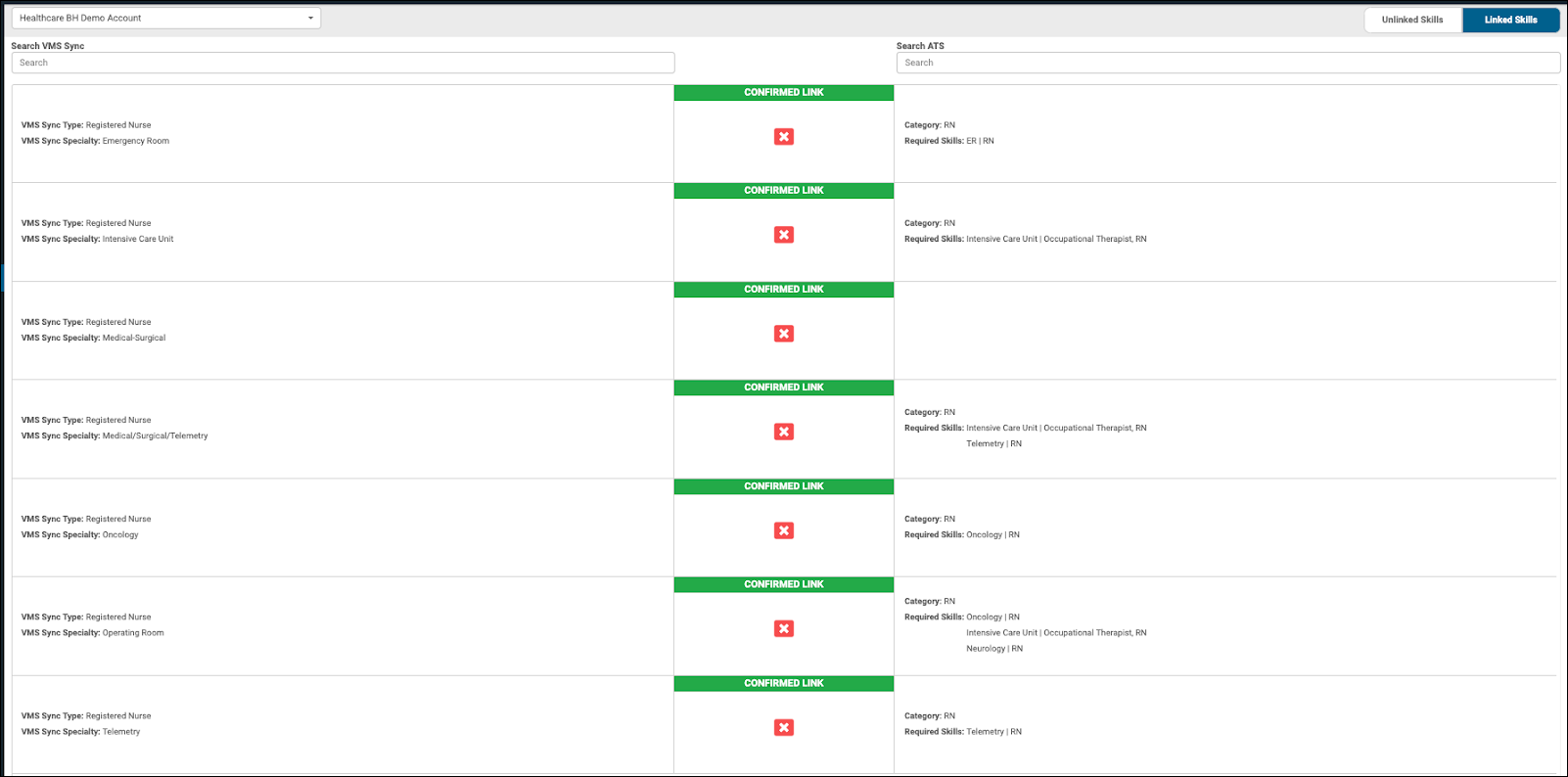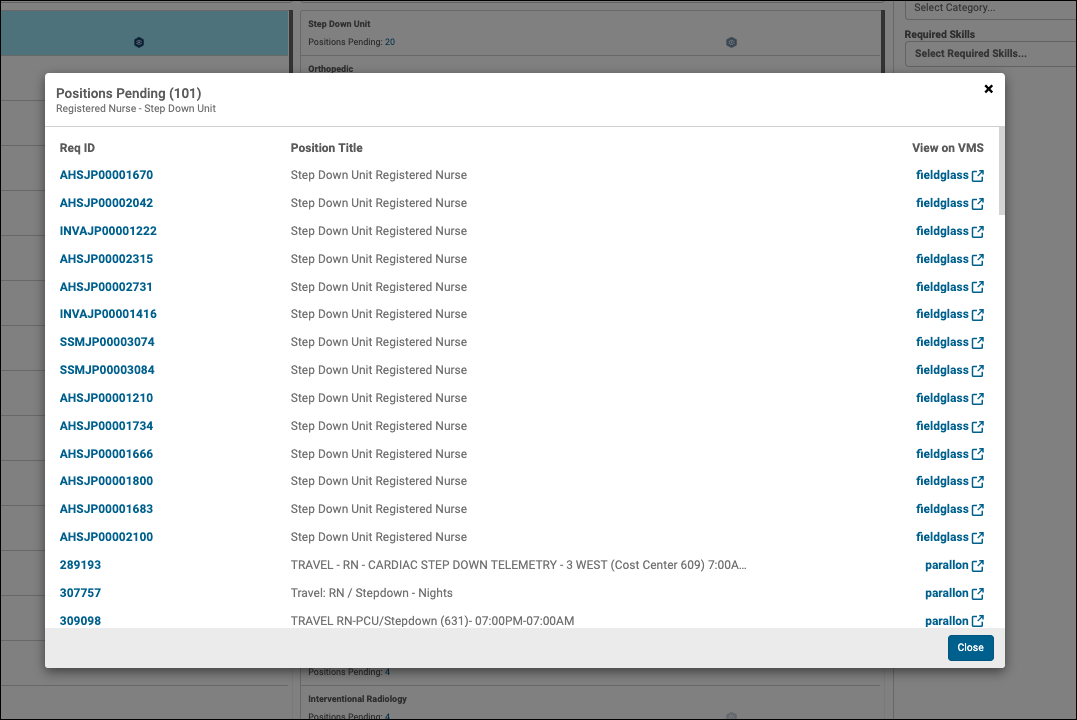Skill Mapping Actions
Auto Linking
Using the medical parsing system, VMS Sync can automatically generate matches between skills in the master list and the skills in your ATS.
When VMS Sync pulls in the mappings from the ATS, it runs them through the medical parser as keywords. If it matches a keyword, abbreviation, or full medical type/specialty name, it makes note of that. When a VMS skill (type/specialty combination) can find matches to all required fields this way, it will be auto-linked.
Auto linking occurs when a skill is first generated in VMS Sync, and isn’t attempted again. It's currently only supported for customers using API Healthcare ATS.
Linking Skills
When you link a Type/Specialty combination to a set of ATS skills, the corresponding positions will immediately be moved into the retry queue, and will upload within a few seconds to a few minutes depending on how many there are. If the positions were uploaded previously, they will be updated to reflect the new skill mapping values.
Unlinking Skills
Unlinking skills in the dashboard prevents future positions from being uploaded until the skill is re-linked to something. This doesn't affect existing positions that have already been uploaded, but they will be updated when the skill is re-linked. If you update the job before a new mapping has been made, it will change to a status of "Skill Unmapped".
Pending Positions
The Pending Positions list shows all positions with a ReqStatus of "Active" and skills pairings that are unmapped. Positions with a ReqStatus other than "Active" don't appear in this list. When you map a skill pairing for a pending position with a ReqStatus of "Active", VMS Sync will automatically push the position to your ATS.
Use this form to notify our VMS product team of any medical types or specialties that were incorrectly identified.