Unlink Linked Skills
To unlink linked skills, do the following:
- Go to the Skill Mapping page.
- Click Linked Skills.
- Search for the link you want to unlink in Search VMS Sync or Search ATS.
- Click the unlink X icon at the center of the link.
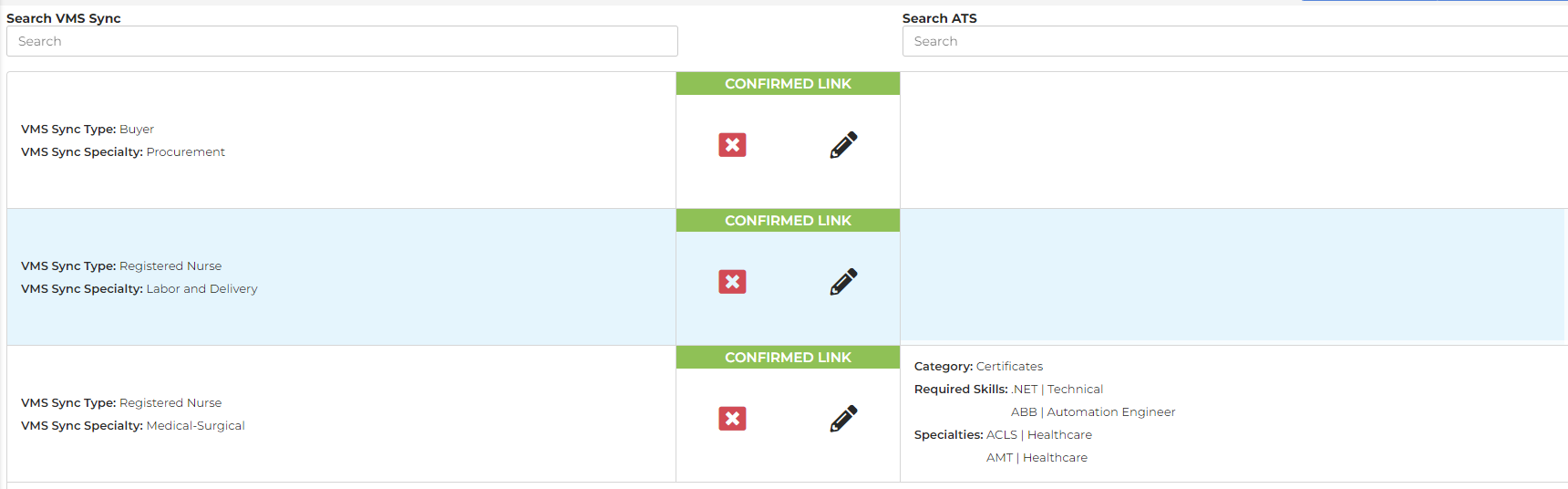
Positions associated with the newly unlinked skill will show an Unmapped status next time Sync processes them, and won't deliver to the ATS until they're associated with a linked skill.
Use this form to notify our VMS product team of any medical types or specialties that were incorrectly identified.
Was this helpful?