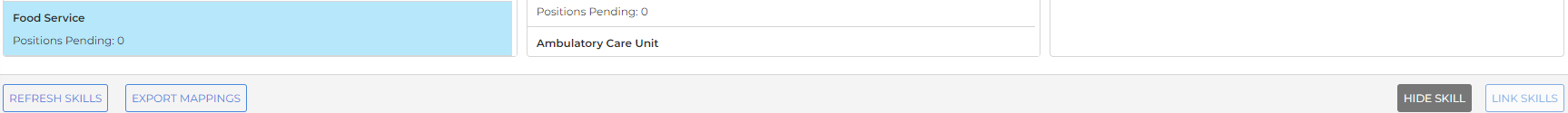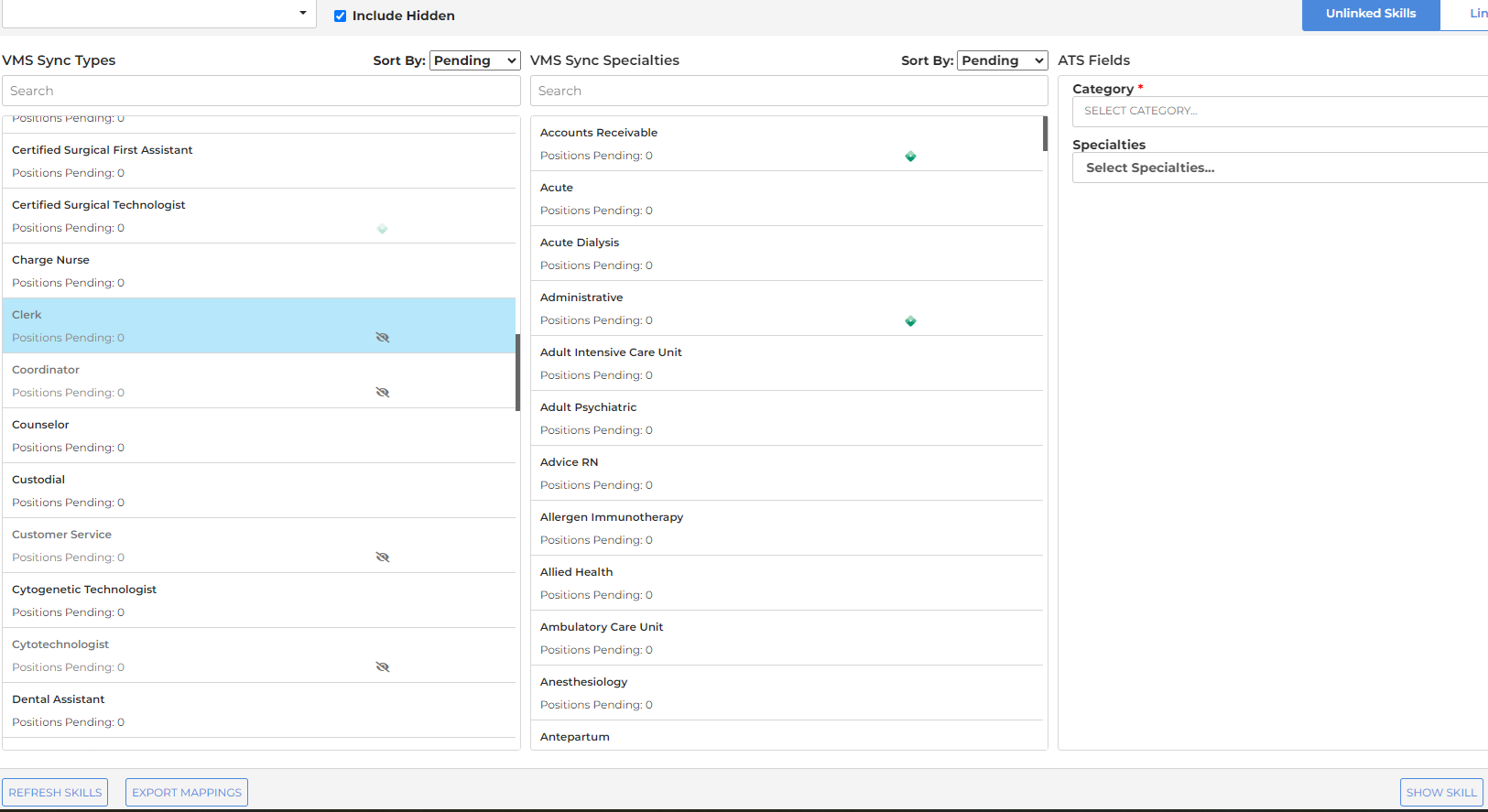Hide Skill
Hiding a VMS Sync Type is the easiest way to ensure all associated positions aren't delivered to your ATS. To hide a VMS Type, do the following:
- Go to the Skill Mapping page.
- Click Unlinked Skills.
- Click a VMS Sync type.
- Click Hide Skill at the bottom-right.
Unhide Skill
To unhide a skill:
- Click Unlinked Skills.
- Check Include Hidden.
- Click the grayed out option.
- Click Show Skill.
Use this form to notify our VMS product team of any medical types or specialties that were incorrectly identified.
Was this helpful?