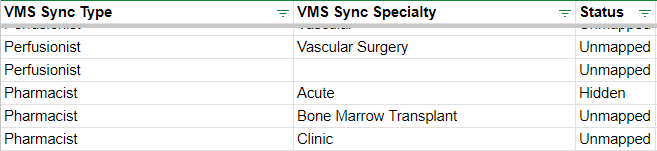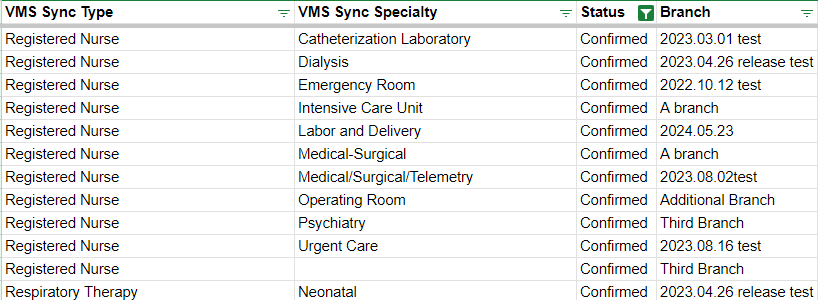Export Skill Mappings
You can export your skill mapping in one of two ways:
- From the Skill Mapping page by clicking Export Mappings
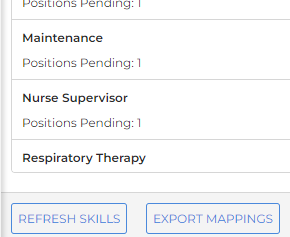
- Or from the Account page by clicking Export Skill Mappings
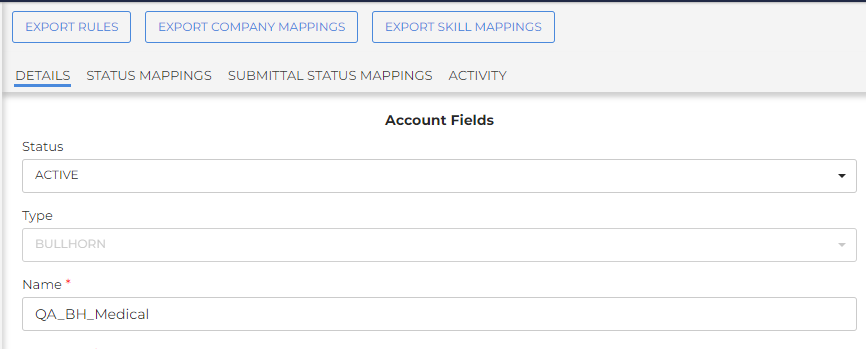
The export is in .csv format and shows Type, Specialty, Status (Confirmed, Unmapped, or Hidden), and any configured ATS fields with linked values.
Example Export
This is an export showing unmapped and hidden results:
This is an export showing confirmed results:
Use this form to notify our VMS product team of any medical types or specialties that were incorrectly identified.
Was this helpful?