Pending Positions
Pending positions are positions with ReqStatus Active and skills pairings that are unmapped. You can view pending positions by doing the following in VMS Sync:
- Go to Skill Mappings > Unlinked Skills.
- In the VMS Sync Types column, select Pending from the Sort By drop-down.
- Select a VMS Sync Type.
- In the VMS Sync Speciality column, select Pending from the Sort By drop-down.
- Select a VMS Sync Speciality.
- Click the hyperlinked number next to Positions Pending to view the following Position Pending details:
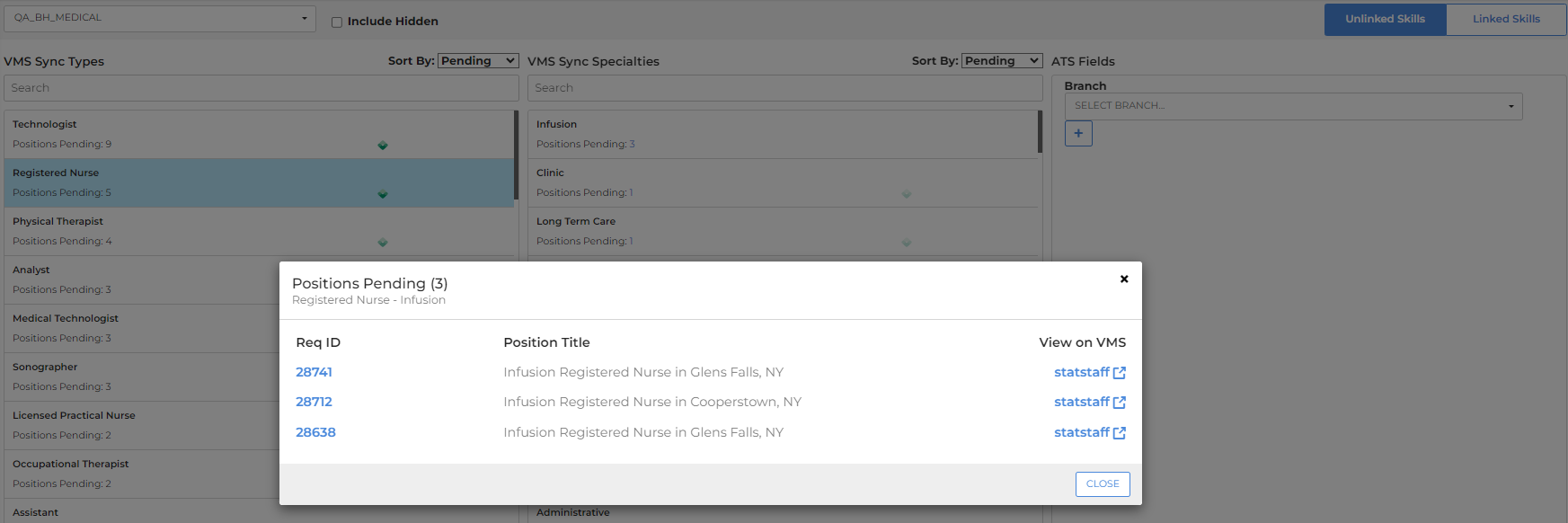
- The Pending Position Count
- The VMS Type and VMS Specialty
- Req ID: Links to VMS Sync Position Details
- Position Title: Provides more information about the position (location, shift, etc.)
- View on VMS: Links to the VMS req posting
- This requires VMS login to view. Clicking the Req ID lets you quickly navigate to the credential details for login creds (when available; some Creds are API only).
Positions in Req Statuses other than Active won't display when sorting unlinked skills by Pending.
Use this form to notify our VMS product team of any medical types or specialties that were incorrectly identified.
Was this helpful?