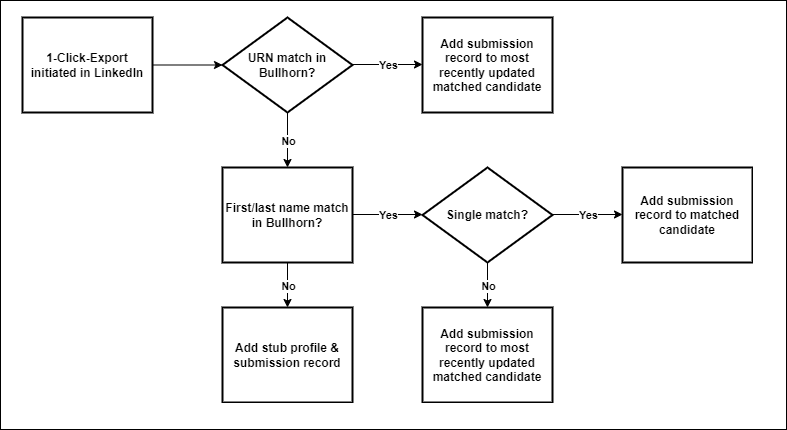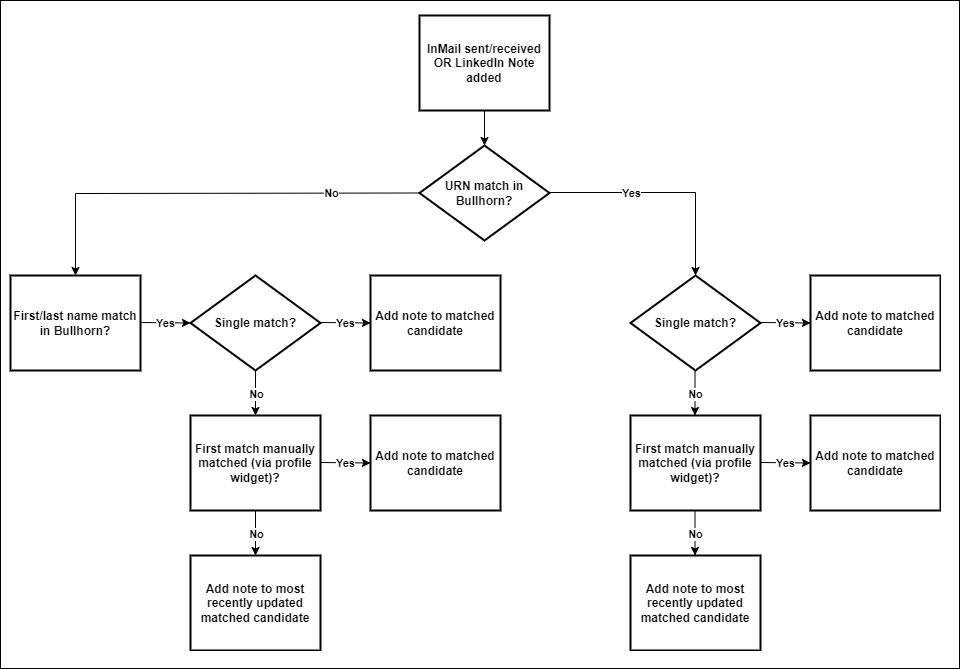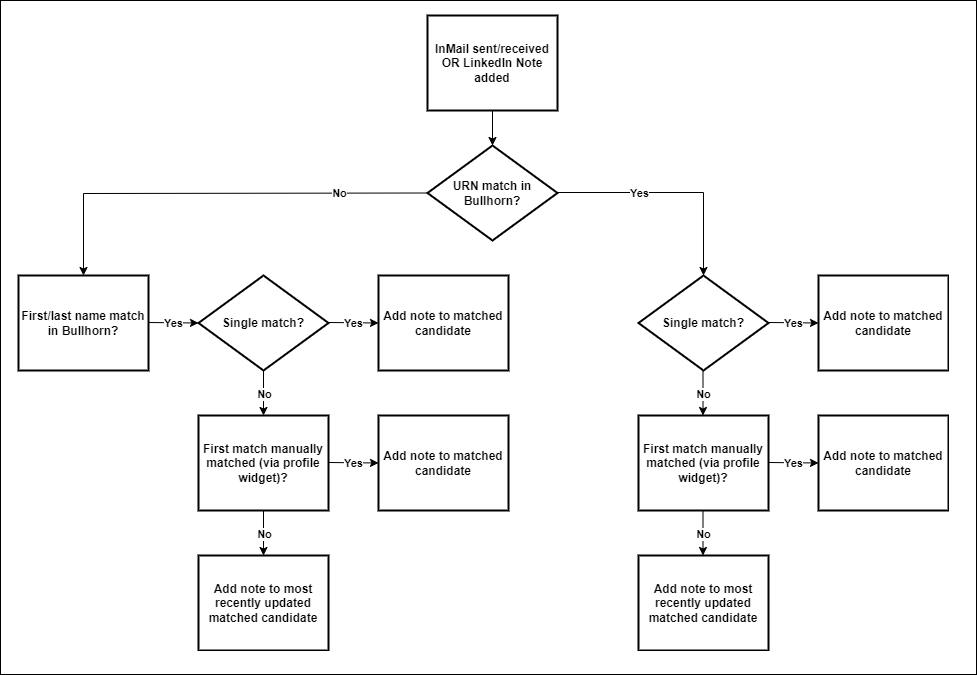Auto-Adding Candidates with LinkedIn RSC
Overview
There are two LinkedIn RSC features that may cause Candidate records to be automatically added to your database:
For information on the duplicate checking logic for candidate creation please see the Duplicate Checking Logic section.
InMail Responses
When replying to an InMail, candidates have the option to share their phone number and/or email address with you. When you receive an inbound InMail from a candidate who has agreed to share this information and is not already synced with a record in Bullhorn, we will attempt to find a match.
The initial outbound inMail to a candidate record doesn't create a Candidate record.
- If the first and last name and/or email address of the LinkedIn candidate does not match a candidate in Bullhorn, then a new Candidate record will be created and the InMail will be added as a Note.
- When a new Candidate record is created in Bullhorn, the following stub profile information from LinkedIn will be populated on their record:
- First Name
- Last Name
- Email Address
- Phone Number
- Current Company
- Status of New Lead
- Job Title
- When a new Candidate record is created in Bullhorn, the following stub profile information from LinkedIn will be populated on their record:
- If the first and last name and/or email address of the LinkedIn candidate matches a single candidate in Bullhorn, the InMail is added as a Note on that existing Candidate record.
- If the first and last name and/or email address of the LinkedIn candidate matches multiple candidates in Bullhorn, the InMail is added as a Note on the Candidate record that was updated most recently.
A stub profile is only created from an InMail Response if the candidate opts into sharing their contact information.
If you do not want any new candidate records created when you receive InMail, you can disable this in your Recruiter settings within LinkedIn.
1-Click Export
This feature allows you to submit candidates to Bullhorn jobs directly from their LinkedIn profile. If the candidate isn’t already synced with a record in Bullhorn, we will attempt to look for an exact match using their first name and last name.
This feature will not be available on a candidate’s LinkedIn profile if they've configured their settings to prevent LinkedIn from sharing their data with 3rd parties.
- If the first and last name of the LinkedIn candidate does not match a candidate in Bullhorn, then a new Candidate record will be created and the Submission will be attached to the record.
- When a new Candidate record is created in Bullhorn, the following stub profile information from LinkedIn will be populated on their record:
- First Name
- Last Name
- Current Company
- Status of New Lead
- When a new Candidate record is created in Bullhorn, the following stub profile information from LinkedIn will be populated on their record:
- If the first and last name of the LinkedIn candidate matches a single candidate in Bullhorn, the Submission is attached to that existing Candidate record.
- If the first and last name of the LinkedIn candidate matches multiple candidates in Bullhorn, the Submission is attached to the Candidate record that was updated most recently.
Duplicate Checking Logic
This section walks through the duplicate checking logic for candidate creation using 1-Click Export, InMail Responses, and Notes added from InMails and LinkedIn Notes.
These flowcharts refer to three concepts:
- InMail- The name for an email sent using LinkedIn.
- URN- A URN is the equivalent to a Candidate ID in Bullhorn. It's a unique identifier. If a URN matches a Candidate record in Bullhorn, you will be able to view the candidate's LinkedIn profile from within Bullhorn.
- Stub Profile- A Candidate record created via the integration that contains limited information depending on how it was created. A stub profile created via 1-Click Export will contain First Name, Last Name, and Current Company. A stub profile created via an InMail Response will contain First Name, Last Name, Current Company, Email Address, Phone Number, and Job Title.