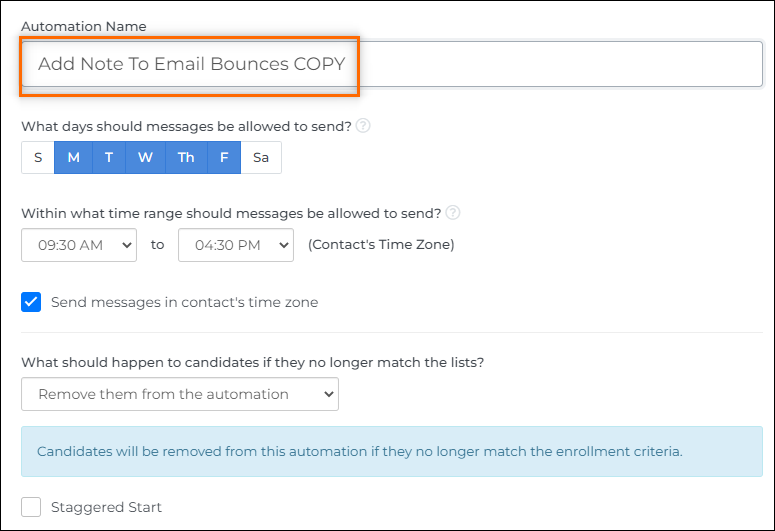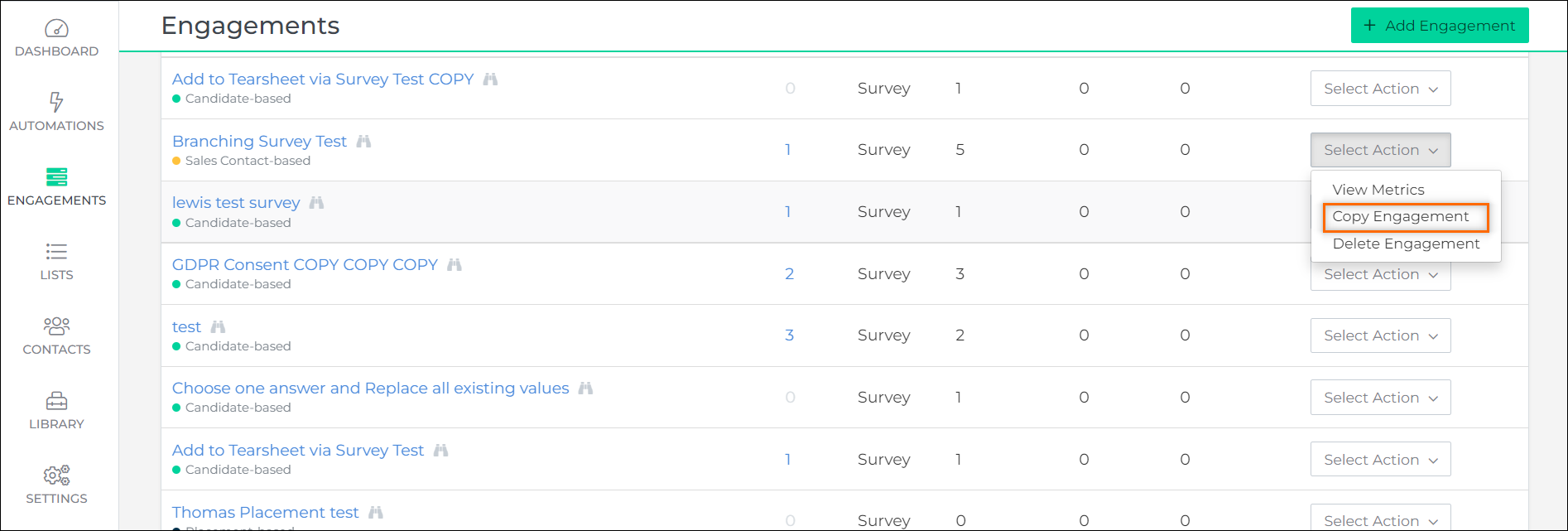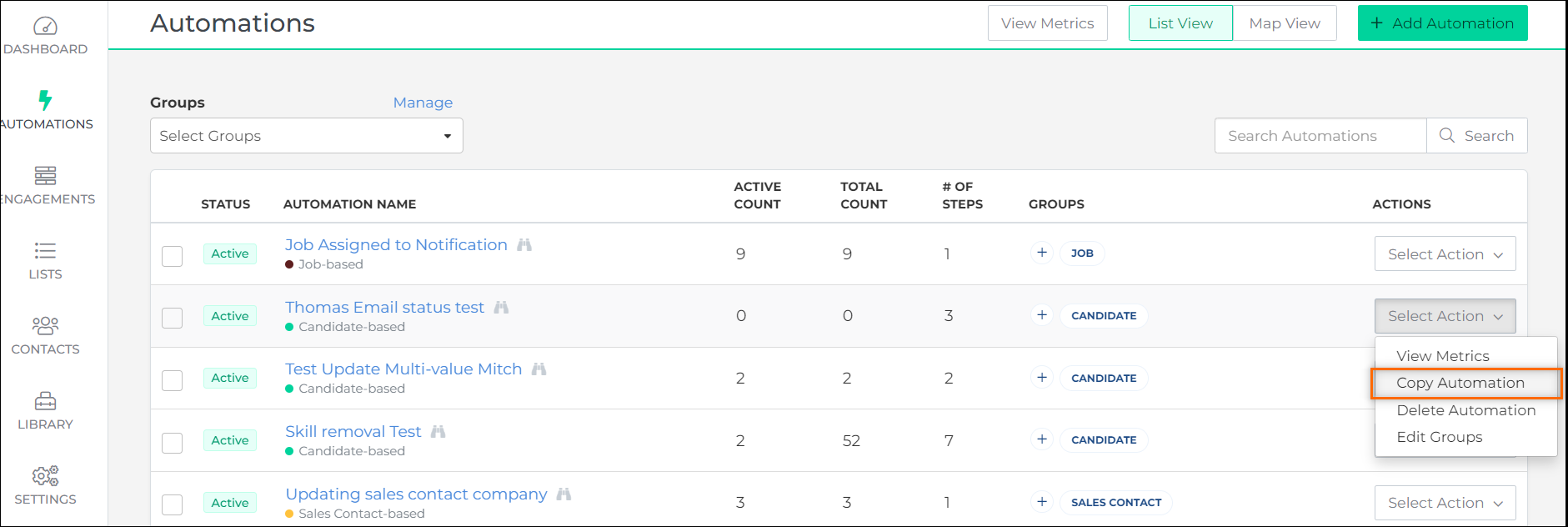Copy Feature
Overview
The Copy Feature in Bullhorn Automation makes it easy to duplicate existing workflows, saving you time and effort when creating new automations. This guide explains how to use the copy functionality to replicate automations while retaining key configurations and settings. Whether you need to create a similar workflow for a different list or adapt an existing automation for a new purpose, the Copy Feature ensures consistency and efficiency in your automation setup process.
When you make a copy of an automation, list, or survey, Bullhorn Automation will open the new automation, list and survey and give the copied version the original name with 'COPY' added to the end.
Best Practise:
We recommend renaming the automation, list, or survey at the time of copying, as this ensures your instance has appropriate naming conventions, and reduces the risk of errors further down the line.
Copying Engagements
Bullhorn Automation will copy all engagement questions along with their individual question settings, and all settings detailed in the Engagement Settings area.
Copying Lists
The Copy List function only works for "Always Updated" list types. Bullhorn Automation will copy all list criteria and values detailed in your original list. The list will begin syncing once you have updated the list name and selected Save.
Copying Automations
Bullhorn Automation will copy all automation steps, step content and automation settings. When copying an automation containing a list and engagement specifically, the following will happen:
Lists:
Bullhorn Automation will give you the option to copy the list associated to the automation, or not:
If you choose to copy the associated list, Bullhorn Automation will automatically create a copy of this list and name it the same as the original list with "COPY" added to the end.
Engagements:
If you have a Send Engagement step within the Automation you're copying, Bullhorn Automation will automatically create a copy of this engagement, with the original engagement name with "COPY" added to the end. It is this copied engagement that will be associated to your new copied Automation. and can be found in your Engagement List page.
Limitations
The automation copy and import feature helps reduce manual effort, but it has limitations and is not intended for direct copying of all settings or across multiple instances. See the details below.
- This feature is not supported in the Firefox browser.
- You cannot import/export multiple automations at once.
- This feature was not designed for use with engagements.
- This feature is designed to import/export automation steps and settings only. It will not copy any surveys, emails, or notifications associated with the automation you are importing/exporting. If you import/export an automation that includes these, there will be a blank step where that template should be.
- This feature cannot be used to copy the email settings or templates of notification steps.
- This feature is not intended to support migration across multiple instances.
- If data is copied from one instance to a 2nd one, and then again from the 2nd instance to a 3rd, it can result in errors. This is because the automation refers to information that was created during its initial creation, which could be different in each instance.
- If an automation is associated to a list that was imported, it can not be imported into an instance on a new data center.
- When an automation contains a send email step that is configured for A/B testing, it will result in the automation failing to copy.
- Copying still works when the A/B step is added but not configured.
FAQ
Are there any limitations to the Copy feature?
- The Copy feature cannot be used for automations containing A/B Testing.
- You cannot copy One-Time Lists
 A collection of ATS records that meets specified criteria, such as a scheduled end date or a low NPS response..
A collection of ATS records that meets specified criteria, such as a scheduled end date or a low NPS response.. - The Copy feature is currently only available for automations, engagements and lists - it cannot be used for Smart Tokens or other areas of the application.
Why am I receiving an error message when trying to copy my automation?
Most likely, there is already a list, engagement, or automation with the same name that Bullhorn Automation is trying to give to your new copy. No two lists, engagements, or automations can have the same name. This is why it's important to rename your copies at the time of creating, to avoid issues later.
For example, if you copy an automation called "Placed Candidates" Bullhorn Automation will call this "Placed Candidates COPY". If you then try to copy the same automation, Bullhorn Automation will try to add COPY to the end, but this will cause an Error because "Placed Candidates COPY" already exists.
If you are experiencing an error copying an automation that has a list or engagement associated, it may be the engagement or list name causing the error, not just the automation name.