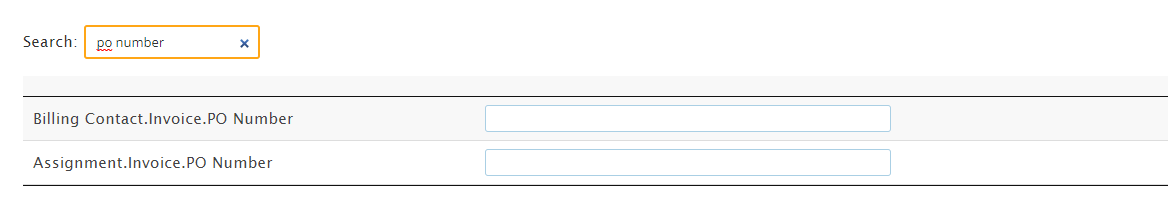Purchase Order Numbers
Overview
Purchase Order Numbers (P.O. Numbers) can be mapped from Bullhorn ATS to Bullhorn Back Office to allow visibility of this information on invoices. This article contains information on how to use P.O. Numbers on the Billing Contact/Department and Placement records.
Add P.O. Numbers to Placement Records
This is useful when each Placement has it's own unique P.O. Number.
- Open the Placement record and ensure that the PO Number Same As Billing Contact setting is not enabled.
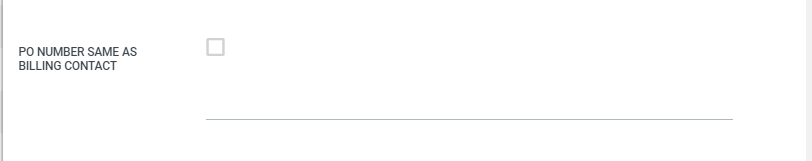
- Navigate to the Billing Contact record and find the section titled Invoice Lines. Here, add the variable [PO_NUMBER] to any applicable invoice line.
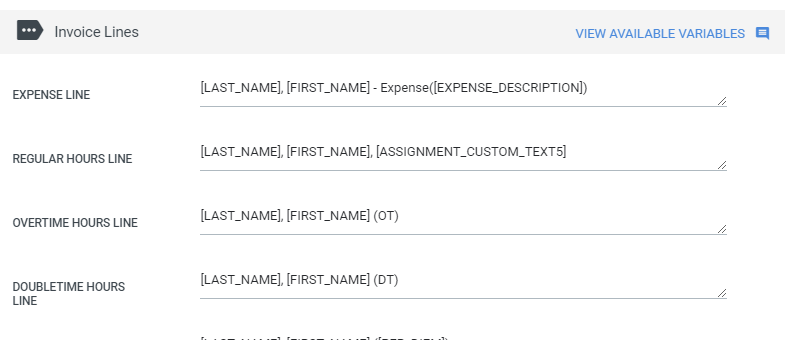
- Click Save.
Add P.O. Numbers to Billing Contact Records
This is used when all of the Placements connected to a Billing Contact have the same P.O. Number.
- Open the Billing Contact record and find the section called Invoice Information.
- Add the P.O. Number to the PO NUMBER field.
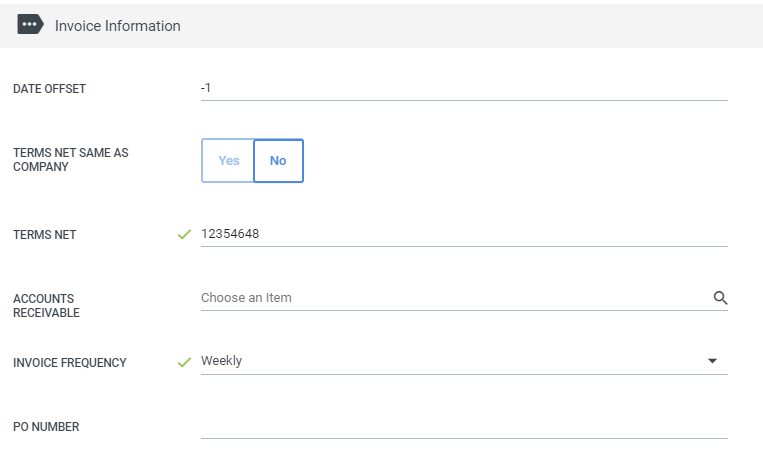
- Click Save.
To add the P.O. Number to the Billing Contact record, the PO Number Same As Billing Contact setting located on the Placement record must be enabled.
Map P.O. Numbers from Bullhorn ATS
P.O. Numbers can also be mapped directly from Bullhorn ATS. Do this by going to Control Panel > Integrations > ATS > Searching PO Number.
Was this helpful?