Adding a Discount to an Invoice
Overview
Invoice discounting allows you to reduce an invoice total without changing the rate per line. This allows the client to see what the normal rate is, and by how much it was reduced, as opposed to just the final discounted amount. To enable this feature, contact Bullhorn Support.
![]() Note: Before adding discounts, you must set up a discount profile. These determine the values and attributes of each discount type.
Note: Before adding discounts, you must set up a discount profile. These determine the values and attributes of each discount type.
Steps
- Navigate to the Receivables tab.
- Using the calendar, filter to the appropriate week and open the invoice editor by selecting the binoculars to the left of the invoice you would like to view.
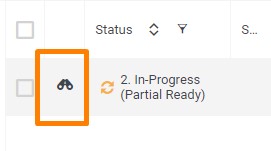
- With the invoice editor open, locate the Line Items you would like to apply the discount to and check the Dis box.
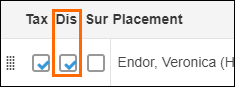
- Locate the Discounts section and select Add Discount to create a new line.

- From the Profile drop-down, select the discount profile. The information provided in the discount profile will auto-populate. Edit any information if necessary.
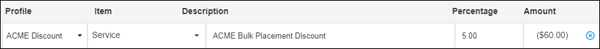
- Select Save. Upon saving, the invoice will be automatically approved. If you un-approve the invoice, it will erase all manual changes, including any added discounts.
Was this helpful?