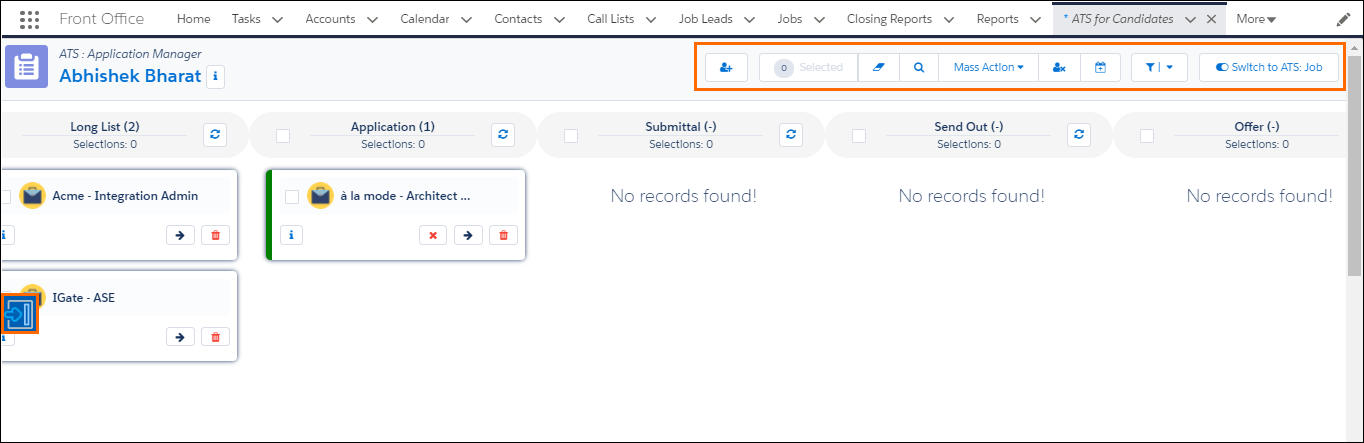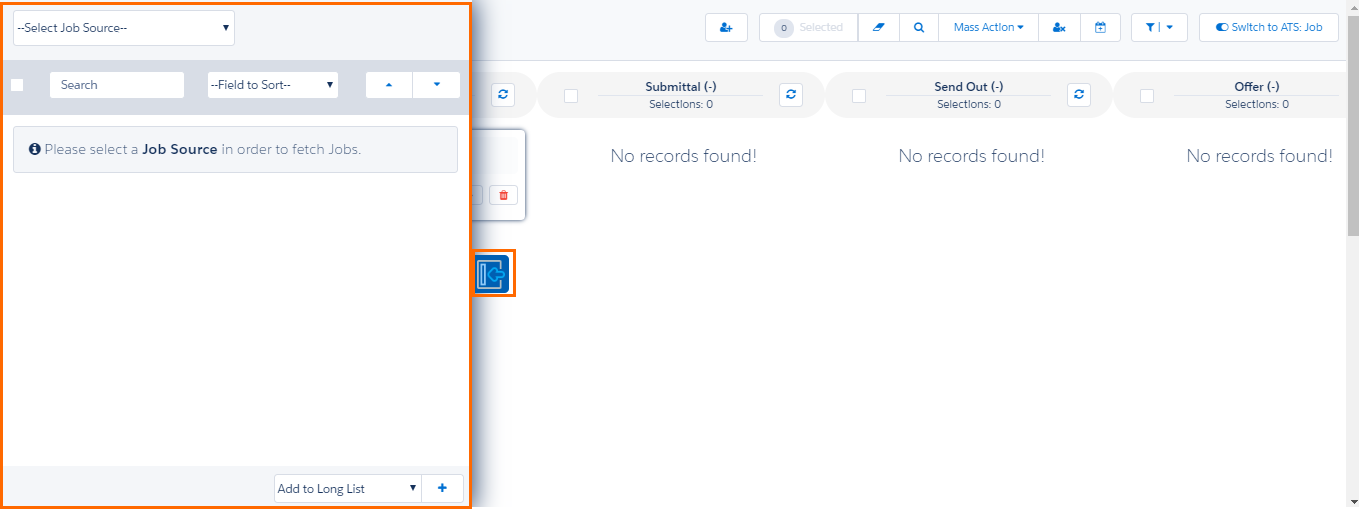Candidate : Application Tracking System Basics
This article applies to s using the data model only.
Overview
provides full transparency into the status of your candidates![]() A person looking for a job. A candidate can also be referred to as a Job Seeker, Applicant, or Provider. throughout the various steps of the recruitment process. The Application
A person looking for a job. A candidate can also be referred to as a Job Seeker, Applicant, or Provider. throughout the various steps of the recruitment process. The Application![]() First stage of Job placement flow (Application> Submittal>Interview>Offer> Placement) Tracking System () is aimed to help you be more productive so you can focus on placing the best candidates into the right positions.
First stage of Job placement flow (Application> Submittal>Interview>Offer> Placement) Tracking System () is aimed to help you be more productive so you can focus on placing the best candidates into the right positions.
The is a tool for tracking candidates within a job funnel, designed for speed, efficiency, and volume. The enables quick-action movements from one stage to another in a single workspace, from sourcing to placement![]() The stage that occurs after a candidate accepts a job offer and facilitates their information being copied to the back office..
The stage that occurs after a candidate accepts a job offer and facilitates their information being copied to the back office..
This article explains how to use the component available from Candidate![]() A person looking for a job. A candidate can also be referred to as a Job Seeker, Applicant, or Provider. records to track the process for a single candidate through every job to which they have been applied.
A person looking for a job. A candidate can also be referred to as a Job Seeker, Applicant, or Provider. records to track the process for a single candidate through every job to which they have been applied.
A separate section focuses on the component available from Job records for tracking multiple candidates through a single Job cycle.
Accessing the
- In Salesforce Classic, navigate to All Tabs and select ATS for Candidates.
- In
Salesforce Lighting, navigate to App Launcher and click the ATS for Candidates link. The Please select a Candidate drop-down will appear.
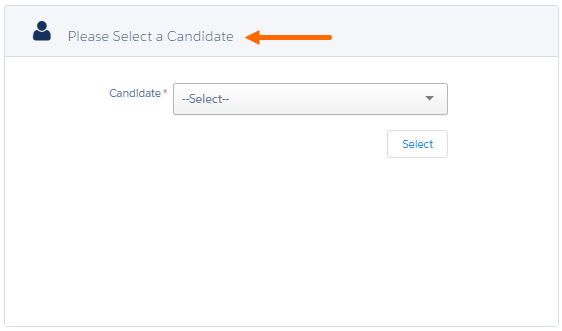
The Please Select a Candidate drop-down will display all the candidates you have access to and will allow you to select a candidate.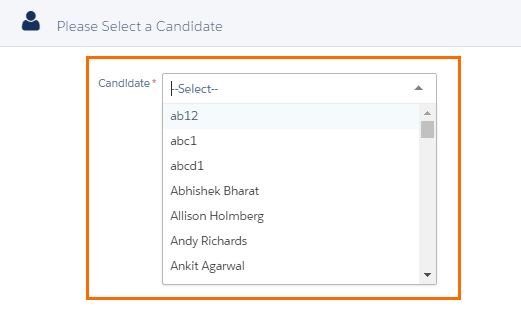
ATS User Interface
The user interface of the for Candidates is divided into three sections:
- Kanban Board: This is the main and central section. This shows all of the Jobs that the Candidate has applied to (represented by cards) divided into columns, representing the Job Stages.
- Action
 When used in ATS or Search and Match UI, one of multiple actions available after user has selected a sub-set of Candidates Toolbar: The line of buttons at the top of the screen.
When used in ATS or Search and Match UI, one of multiple actions available after user has selected a sub-set of Candidates Toolbar: The line of buttons at the top of the screen. - Job Finder: This section can be toggled using the button on the left side. This component is used to source Jobs that are suitable for the Candidate.