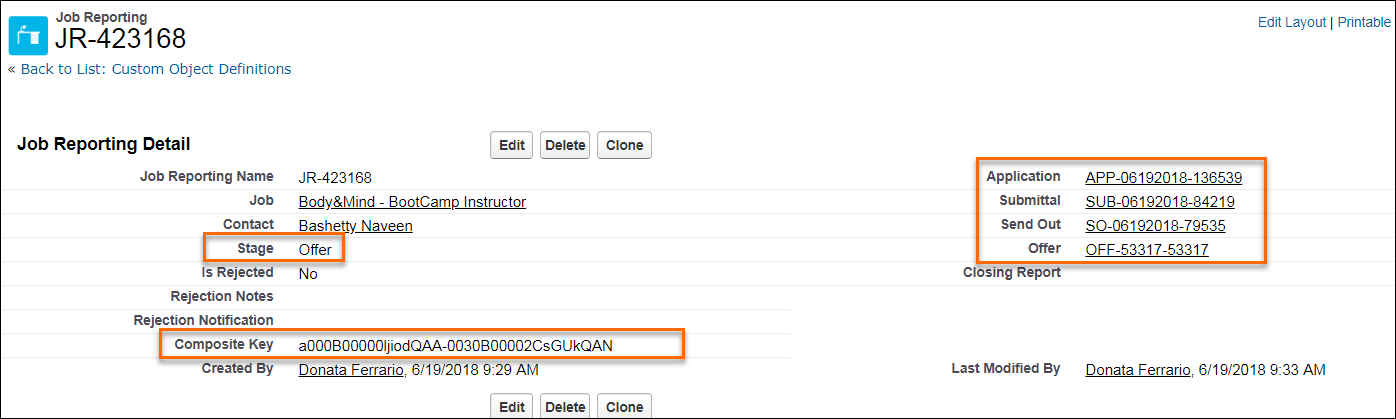: Data Model
This article applies to s using the data model only.
Overview
In the Data Model, every stage is represented by a separate Custom Object and records are generated in the background against that Object every time a candidate![]() A person looking for a job. A candidate can also be referred to as a Job Seeker, Applicant, or Provider. is moved. This article walks through the process of relating Jobs and Candidates
A person looking for a job. A candidate can also be referred to as a Job Seeker, Applicant, or Provider. is moved. This article walks through the process of relating Jobs and Candidates![]() A person looking for a job. A candidate can also be referred to as a Job Seeker, Applicant, or Provider. to the various job stages and tracking what stages a candidate goes through relies on a Custom Junction Object called Job Reporting.
A person looking for a job. A candidate can also be referred to as a Job Seeker, Applicant, or Provider. to the various job stages and tracking what stages a candidate goes through relies on a Custom Junction Object called Job Reporting.
If Job Reporting records are inaccurate or incomplete, moving a Candidate through the may result in an error message.
Move To Stage Process
Available Stages:
- Application
 First stage of Job placement flow (Application> Submittal>Interview>Offer> Placement)
First stage of Job placement flow (Application> Submittal>Interview>Offer> Placement) - Submittal
 The Second Stage of Job application flow. This is when the recruiter sends the Candidate CV to the client, a sort of first introduction.
The Second Stage of Job application flow. This is when the recruiter sends the Candidate CV to the client, a sort of first introduction. - Send Out
 The third Stage of Job application flow. This is when the recruiter sets up a job interview between Candidate and Client.
The third Stage of Job application flow. This is when the recruiter sets up a job interview between Candidate and Client. - Offer
 The fourth Stage of Job application flow. This is when the candidate is offered the position (details about salary, locations etc are shared and candidate decides if he wants to take the job)
The fourth Stage of Job application flow. This is when the candidate is offered the position (details about salary, locations etc are shared and candidate decides if he wants to take the job) - Closing Report
 Fifth Stage of Job placement flow, a Candidate that reaches the Closing Report Placement stage has been assigned to a job. In Bullhorn Recruitment Cloud, a 'Closing Report' is a record that captures all the information related to the newly filled position (name of Candidate, position, salary, start date, which recruiter gets credit for the hire etc.)
Fifth Stage of Job placement flow, a Candidate that reaches the Closing Report Placement stage has been assigned to a job. In Bullhorn Recruitment Cloud, a 'Closing Report' is a record that captures all the information related to the newly filled position (name of Candidate, position, salary, start date, which recruiter gets credit for the hire etc.)
Status in Stage:
- C = Current
- A = Accepted
- R = Rejected
When a Candidate or Job Card![]() If in the context of ATS, a 'card' or 'tile' is the visual representation on the ATS board of a Candidate at various stages of the application process is moved to a stage, two actions occur:
If in the context of ATS, a 'card' or 'tile' is the visual representation on the ATS board of a Candidate at various stages of the application process is moved to a stage, two actions occur:
- A record for the destination stage is created that has a Job Manager
 The name of a Bullhorn Recruitment Cloud legacy application used in older versions of the product with similar fiunctionalities to ATS tool. Stage Status of Current.
The name of a Bullhorn Recruitment Cloud legacy application used in older versions of the product with similar fiunctionalities to ATS tool. Stage Status of Current. - The record from the previous stage is updated so that the Job Manager Stage Status is Accepted.
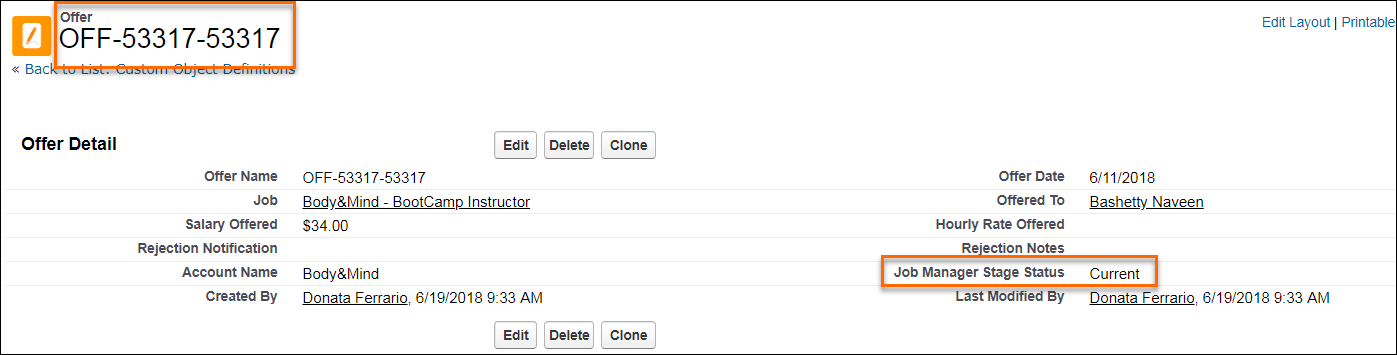
When a stage record is created or updated, the Job Manager Stage Status of the Candidate will always be set or updated. For any Candidate, there should only be one record related to a single job with a status of Current at a given time and any other stage record should be Accepted or Rejected.
The Job Reporting Object
Job Reporting has a Master-Detail relationship to Job and Lookup relationships to Contact, Application, Submittal, Send Out, Offer and Closing Report. The Composite Key field stores the ContactID+JobID and is used to make the correct association of Candidate and Job.
A Job reporting record is created or updated in the background for every Move To Stage action. The Job Reporting Related List does not need to be on the page layout as end users do not need to interact with it, but need to be aware of it as it is useful for reporting and troubleshooting purposes.
Troubleshooting
- If any of the Job Stage records are deleted, the corresponding Job Reporting record(s) must be deleted manually. Not doing this will result in bad data in the system and cause errors or Candidates being associated to incorrect stages or visualized incorrectly in Kanban.
- If any Candidate on a Job has a duplicate Job Reporting record it may prevent that or any other Candidate from being moved to a different stage on the Job.