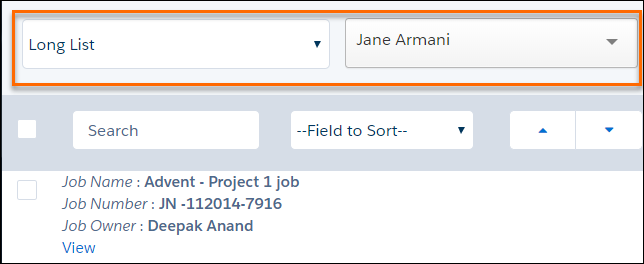Candidate : Job Finder
This article applies to s using the data model only.
Overview
The Job Finder component is used to identify suitable Jobs for candidates![]() A person looking for a job. A candidate can also be referred to as a Job Seeker, Applicant, or Provider. without needing to navigate away from the . This articles walks through using Job Finder.
A person looking for a job. A candidate can also be referred to as a Job Seeker, Applicant, or Provider. without needing to navigate away from the . This articles walks through using Job Finder.
To access the Job Finder window, click the Toggle Job Finder icon  on the left side of the screen.
on the left side of the screen.
Using the Job Finder
- Navigate to the Select Job Source drop-down and choose a Job source from the following:
- Global Job Search
- List Views
- Job Board
 A website where open jobs are advertised Application
A website where open jobs are advertised Application First stage of Job placement flow (Application> Submittal>Interview>Offer> Placement)
First stage of Job placement flow (Application> Submittal>Interview>Offer> Placement) - Long List
 Name of a Bullhorn Recruitment Cloud custom object. It 'captures' Candidates that look like a good match for a Job, before the actual hiring process begins. It's like a list of potential candidates
Name of a Bullhorn Recruitment Cloud custom object. It 'captures' Candidates that look like a good match for a Job, before the actual hiring process begins. It's like a list of potential candidates
- Enter a search or filter, if desired.
- From the list of search results mark the checkbox next to Jobs you want to add.
- Use the Add to drop-down at the bottom of the window and choose the stage to add the candidate
 A person looking for a job. A candidate can also be referred to as a Job Seeker, Applicant, or Provider..
A person looking for a job. A candidate can also be referred to as a Job Seeker, Applicant, or Provider.. - Click the Add icon
 .
.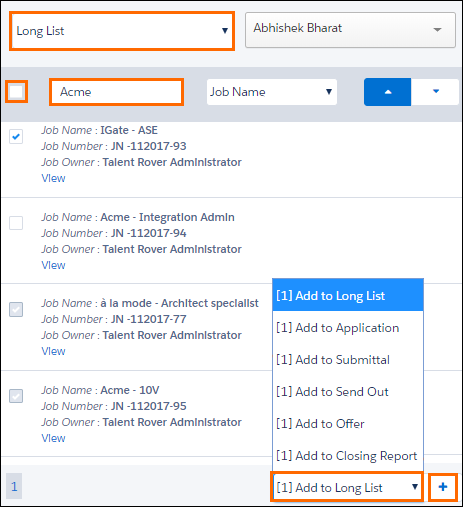
Job Source Details
- Global Contact Search: Searches the Job object.
- List Views: Shows the Job list views that the logged in user has access to.
- Job Board Application: Only for s that use the Job Board Application object to store applications that are sent in from an external Job Board. In the Job Finder, this source type will return Jobs with Job Board Application records associated to the Candidate.
- Long List: The Long List object (formerly known as Opportunity
 Potential sales to new or established customers. Discussed) stores the data of Jobs in the pre-application stage. It is not included in the flows and back end triggers of the job stage objects (Application, Submittal
Potential sales to new or established customers. Discussed) stores the data of Jobs in the pre-application stage. It is not included in the flows and back end triggers of the job stage objects (Application, Submittal The Second Stage of Job application flow. This is when the recruiter sends the Candidate CV to the client, a sort of first introduction., Send Out
The Second Stage of Job application flow. This is when the recruiter sends the Candidate CV to the client, a sort of first introduction., Send Out The third Stage of Job application flow. This is when the recruiter sets up a job interview between Candidate and Client. and Send Out Schedule, Offer
The third Stage of Job application flow. This is when the recruiter sets up a job interview between Candidate and Client. and Send Out Schedule, Offer The fourth Stage of Job application flow. This is when the candidate is offered the position (details about salary, locations etc are shared and candidate decides if he wants to take the job), and Closing Report
The fourth Stage of Job application flow. This is when the candidate is offered the position (details about salary, locations etc are shared and candidate decides if he wants to take the job), and Closing Report Fifth Stage of Job placement flow, a Candidate that reaches the Closing Report Placement stage has been assigned to a job. In Bullhorn Recruitment Cloud, a 'Closing Report' is a record that captures all the information related to the newly filled position (name of Candidate, position, salary, start date, which recruiter gets credit for the hire etc.)). However, it can be used in as a first stage and the Long List swimlane
Fifth Stage of Job placement flow, a Candidate that reaches the Closing Report Placement stage has been assigned to a job. In Bullhorn Recruitment Cloud, a 'Closing Report' is a record that captures all the information related to the newly filled position (name of Candidate, position, salary, start date, which recruiter gets credit for the hire etc.)). However, it can be used in as a first stage and the Long List swimlane Clusters, or Swimlanes, are servers that hold our customer's databases, each cluster is like an apartment building and each customer's database is like an individual apartment. can be added to the Kanban board
Clusters, or Swimlanes, are servers that hold our customer's databases, each cluster is like an apartment building and each customer's database is like an individual apartment. can be added to the Kanban board The main User Interface in ATSv1 (the page that opens after a job/candidate is selected and that shows buttons, stage columns, or swimlanes, and cards). One of the three UI Views in ATS v2 (the others being List View and Table View).
The main User Interface in ATSv1 (the page that opens after a job/candidate is selected and that shows buttons, stage columns, or swimlanes, and cards). One of the three UI Views in ATS v2 (the others being List View and Table View).
Admin Note:
You can add or remove sources from the Select Job Source drop-down:
- Go to Setup > Custom Settings > Job Finder Source Setting.
- Click Manage. You can add a new source, remove a source, and change the order in which the sources are displayed.
Was this helpful?