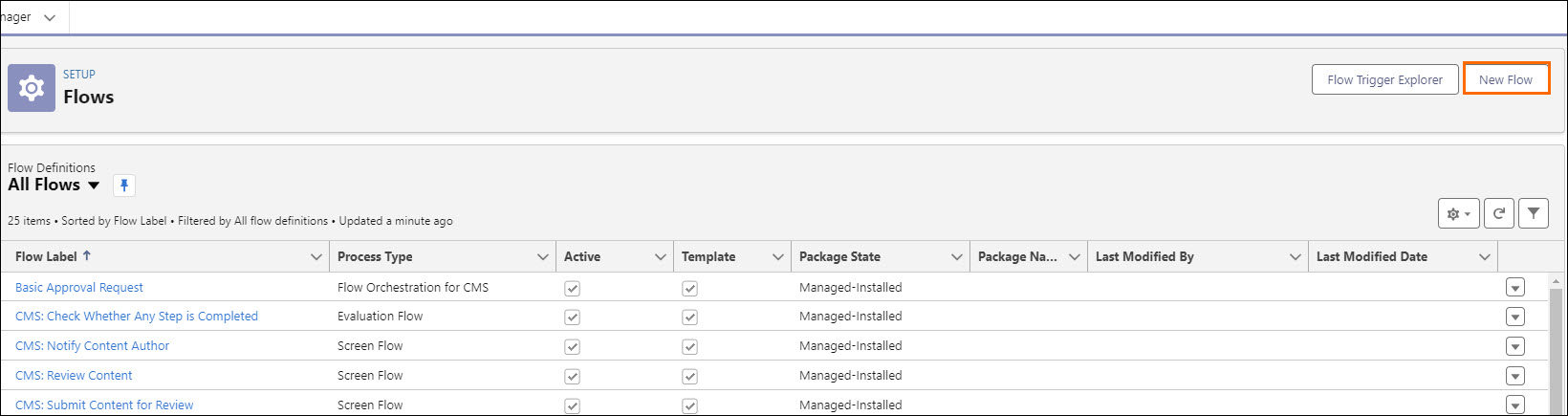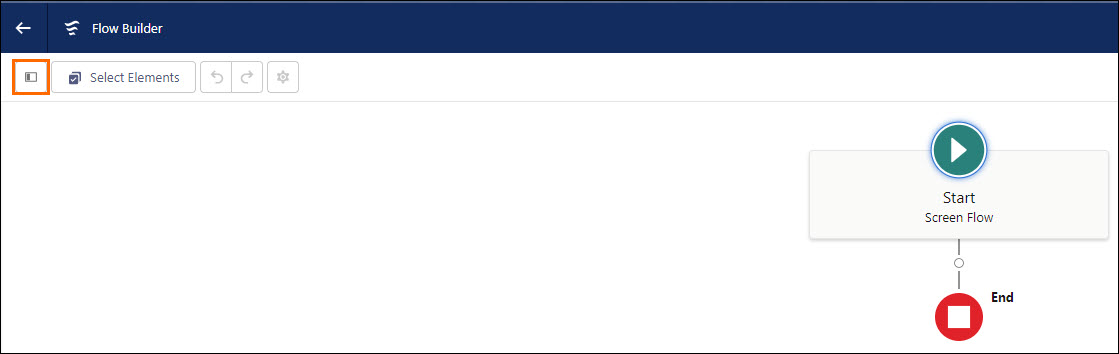Configure Custom Flow for Import Evaluation Criteria Comments
- Click Start From Scratch and select Next.
- Select Screen Flow and click Create.
- Under the Toolbox, click New Resource.
- Select the Resource Type drown-down and click Variable.
- In the API
 API, or Application Programming Interface, is used by customers to create custom career portals or to take advantage of Data Mirror/DataMart. Bullhorn prefers to use REST API. Name field, enter the variable:
API, or Application Programming Interface, is used by customers to create custom career portals or to take advantage of Data Mirror/DataMart. Bullhorn prefers to use REST API. Name field, enter the variable:- Available for Input: "applicationID"
- Create this variable first.
- Available for Output: "selectedComment"
- Create this variable second.
- Available for Input: "applicationID"
- Select the Data Type drown-down and click Text.
- Under Availability
 A Candidate's availability to work Outside the Flow, select the below, as appropriate:
A Candidate's availability to work Outside the Flow, select the below, as appropriate:- Available for Input: "applicationID"
- Create this variable first.
- Available for Output: "selectedComment"
- Create this variable second.
- Available for Input: "applicationID"
- Click Done.
- Repeat the above five steps for the output variable of selectedComment.
- Once you have added both the input and the output variables, move on to the next step.
To configure the next steps, see Configure Custom Settings for Import Evaluation Criteria Comments.
Was this helpful?