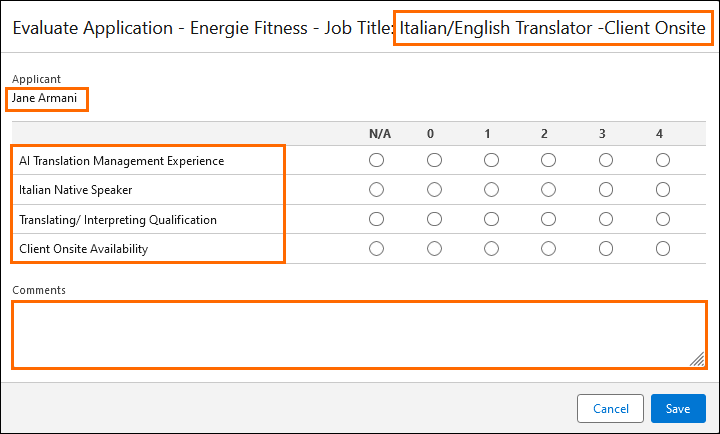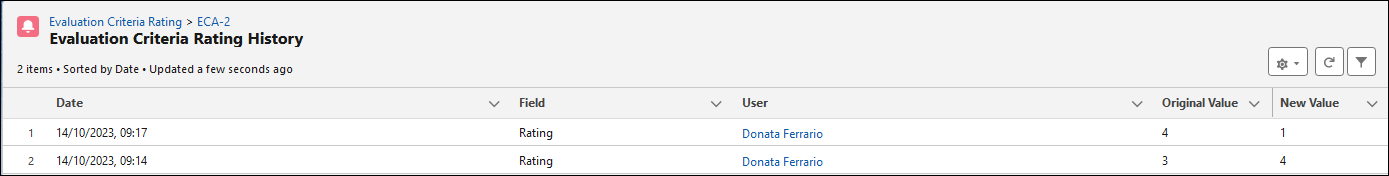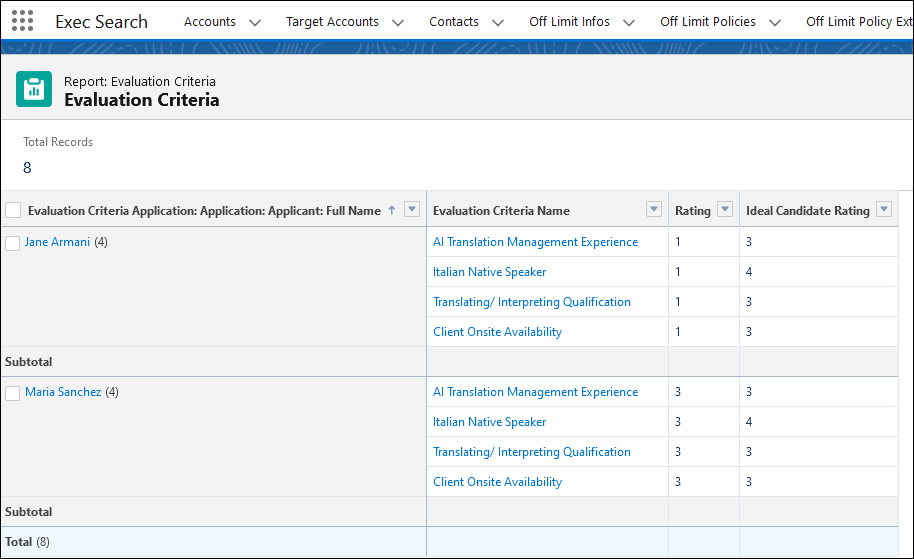Job Evaluation Criteria
Overview
This article covers the functionality and configuration of the Job Evaluation Criteria.
The ATS action for Evaluation Criteria is only available for ATS Candidates![]() A person looking for a job. A candidate can also be referred to as a Job Seeker, Applicant, or Provider. (ATS component on Job records).
A person looking for a job. A candidate can also be referred to as a Job Seeker, Applicant, or Provider. (ATS component on Job records).
If you're looking for end user specific information, see Job Evaluation Criteria User Guide.
Functionality
Create Evaluation Criteria Records
These are the evaluation criteria used to evaluate a Candidate![]() A person looking for a job. A candidate can also be referred to as a Job Seeker, Applicant, or Provider.’s suitability for a Job:
A person looking for a job. A candidate can also be referred to as a Job Seeker, Applicant, or Provider.’s suitability for a Job:
- They are specific to a job.
- They provide a separate way of storing and accessing as they might be too specific or complex to be part of structured data on Job records. This can include particular competencies or experiences or even combinations of them.
For Example, “turnaround of a private-equity backed SaaS company
 A Company is the organization where the contact works. This can also be called the Client.”.
A Company is the organization where the contact works. This can also be called the Client.”.
Once the Evaluation Criteria related list has been added to Job records, users can create a set of criteria for a specific Job by clicking New on the related list.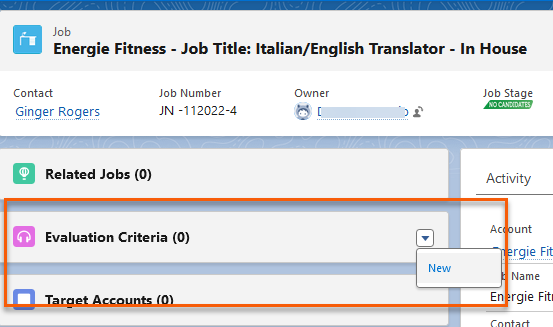
Each record represents a single evaluation criterion and for each one the users can enter:
- Evaluation Criteria Name: Users have to enter a meaningful name to indicate what this evaluation criterion is related to.
- Description: Users can provide a short description of the evaluation criterion.
- Ideal Candidate Rating: This is a number between zero and four that indicates the preferred/ideal rating for the specific evaluation criteria.
- Sequence Number: The number entered in this field determines the position of the criterion in the Evaluation Criteria pop-up shown to users in ATS to enter their scores.
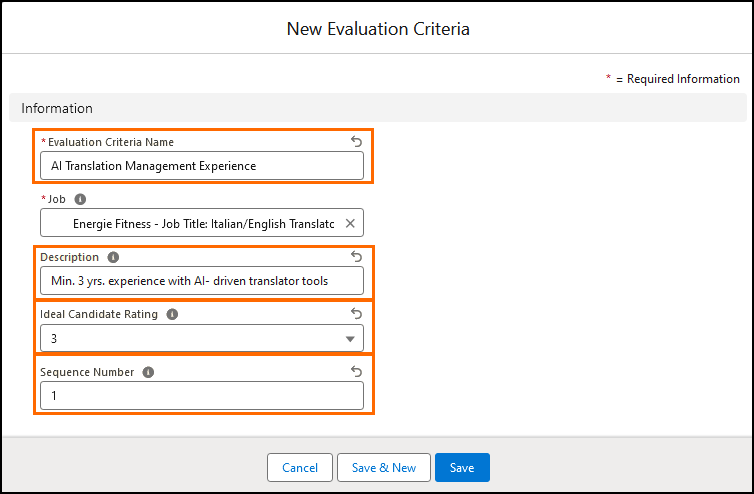
Add Scores to Evaluation Criteria for Each Candidate
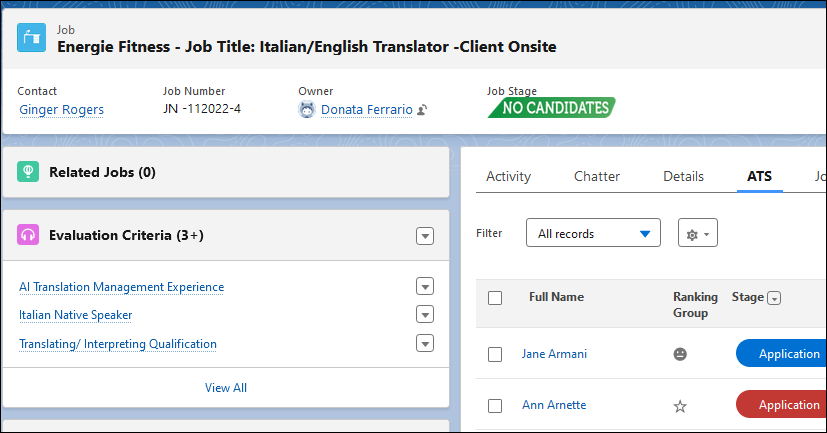
Once the Evaluation Criteria for the Job has been set, users will be able to score each Candidate listed in ATS by selecting Evaluate Application![]() First stage of Job placement flow (Application> Submittal>Interview>Offer> Placement) in the Actions drop-down.
First stage of Job placement flow (Application> Submittal>Interview>Offer> Placement) in the Actions drop-down.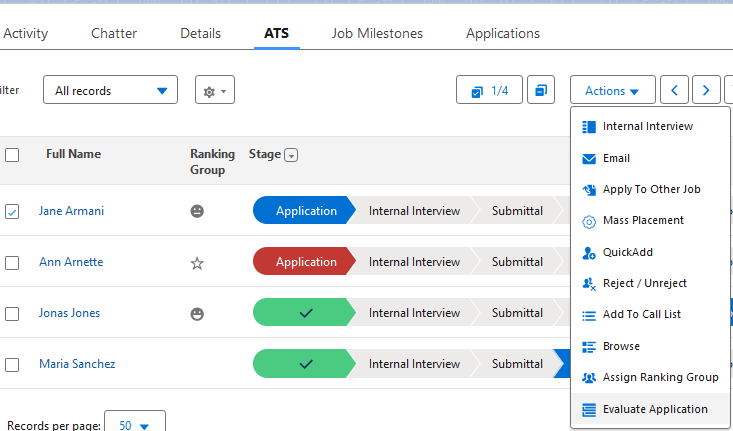
Following this action, the Evaluate Application pop-up appears with the following information:
Evaluation Criteria Logic
- A candidate must be selected before clicking on Evaluate Application.
- Only one candidate can be selected at a time.
- If users select more than one, the Evaluate Application pop-up will display this message: Multiple applicants
 A person looking for a job. A candidate can also be referred to as a Job Seeker, Applicant, or Provider. selection is not supported. Only the first selected is shown here.
A person looking for a job. A candidate can also be referred to as a Job Seeker, Applicant, or Provider. selection is not supported. Only the first selected is shown here. - The scoring will only be applied to the first candidate selected.
- If users select more than one, the Evaluate Application pop-up will display this message: Multiple applicants
- Once scores are added and saved, users can go back to selecting the same candidate and check either the Scores,Comment, or Make Changes.
- In the background, a record is created against the Evaluation Criteria Rating object every time a score is attributed to a Candidate for one of the evaluation criteria in the Evaluate Application pop-up.
The pop-up only shows the latest changes.
Configuration
- Add Evaluation Criteria Related List to all relevant Job’s page layouts.
- Navigate to Setup > Custom Metadata Types > ATS Action
 When used in ATS or Search and Match UI, one of multiple actions available after user has selected a sub-set of Candidates Configuration.
When used in ATS or Search and Match UI, one of multiple actions available after user has selected a sub-set of Candidates Configuration. - Find the four records with a name that begins with Evaluate Application.
- These records correspond to the four packaged Jobs record types and allow you to add Evaluation Criteria to the Action menu on selected record types by ticking the Active checkbox.
Configure Import Comments
This optional step enhances the Evaluation Criteria feature by using custom flows to enable users to import Comments from other Evaluation Criteria. Empowering users to retrieve and paste comments from existing Evaluation Criteria records (from other Jobs) into the current Evaluation Criteria modal for a selected Candidate is a big step forward. The beauty of this feature is that it's configured in the customer's Salesforce Org using custom flows, making it a seamless and intuitive experience. With this functionality, users can save time, simplify their work, and ultimately make better-informed decisions.
For Import Comment configuration steps see Configure Custom Flow for Import Evaluation Criteria Comments.
Fields on Lower Modal
To configure what fields are shown on the lower part of the modal, see Configure Evaluation Criteria Modal.
Objects Description
| Object | Description |
|---|---|
| Evaluation Criteria | Criteria used to evaluate a candidate’s suitability for a Job |
| Evaluation Criteria Application | A junction object of Evaluation Criteria and User |
| Evaluation Criteria Rating | Criteria Rating of an Application record |
Evaluation Criteria: Fields Description
|
Label |
Type |
Description |
|
|---|---|---|---|
|
Description |
TR1__Description__c |
Text(255) |
Evaluation Criteria Description |
|
Ideal Candidate Rating |
TR1__Ideal_Candidate_Rating__c |
Picklist |
Rating expected for the ideal candidate |
|
Job |
TR1__Job__c |
Master-detail |
Name of the Job related to the Evaluation Criteria |
|
Sequence Number |
TR1__Sequence_Number__c |
Number |
Defines the Evaluation Criterion place in the sequence of Evaluation Criteria |
Evaluation Criteria Application: Fields Description
|
Label |
API Name |
Type |
Description |
|---|---|---|---|
|
Application |
TR1__Application_V2__c |
Master-detail |
The Applicationv2 record related to the Evaluation Criteria |
|
Comment |
TR1__Comment__c |
LongTextArea |
Any comment related to the Candidate or Evaluation Criteria |
|
User |
TR1__User__c |
Lookup |
Lookup to User |
Evaluation Criteria Rating: Fields Description
|
Label |
API Name |
Type |
Description |
|---|---|---|---|
|
Evaluation Criteria Application |
TR1__Evaluation_Criteria_Application__c |
Master-detail |
Related Evaluation Criteria Application record |
|
Evaluation Criteria |
TR1__Evaluation_Criteria__c |
Master-detail |
Related Evaluation Criteria record |
|
Rating |
TR1__Rating__c |
Picklist |
Rating /score attributed to a Candidate for a certain Evaluation Criterion |