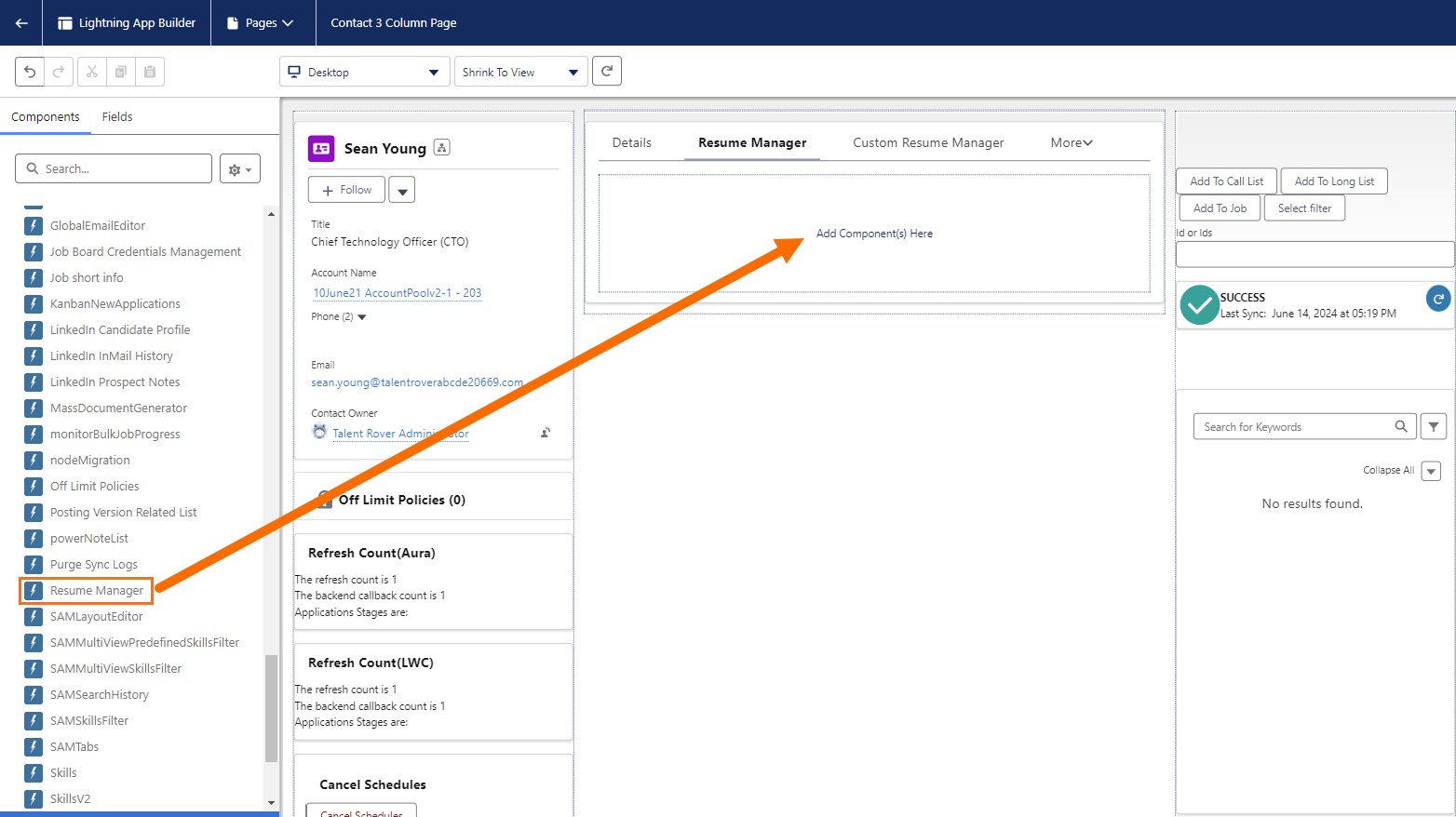Admin: Add Resume Manager Lightning Component to Page
For complete Resume Manager Lightning Component (RMLC) details, see Resume Manager Lightning Component.
In order to use the Resume Manager Lightning Component (RMLC), you need to have the Resume Manager added.
This add can
- From a Contact record, click the gear icon and then select Edit Page.
- On the Contact Record Detail App Page, choose the necessary tab.
- Activate the page for the necessary users.
- Click Save.
Two design attributes available for the configuration:
- Default Filter Name
- Resume Height
Next Steps
If this was the last of your prerequisites, move on to the RMLC setup. For the steps to the setup, see Resume Manager Lightning Component Setup.
Was this helpful?