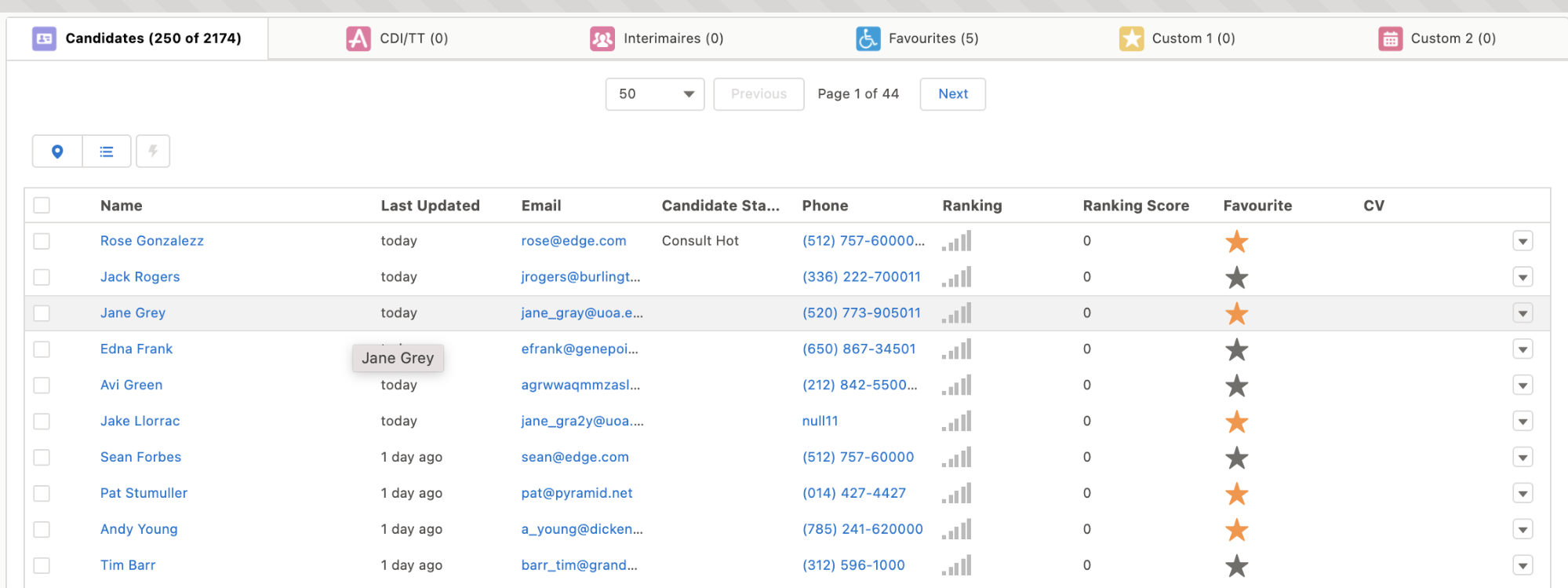Configure USAM Favorites
Candidates![]() A person looking for a job. A candidate can also be referred to as a Job Seeker, Applicant, or Provider. can be marked as Favorites individually or via mass action.
A person looking for a job. A candidate can also be referred to as a Job Seeker, Applicant, or Provider. can be marked as Favorites individually or via mass action.
Once marked all Favorites are displayed in the configured Favorites tab.
- From any tab, click the grey star icon next to a candidate
 A person looking for a job. A candidate can also be referred to as a Job Seeker, Applicant, or Provider..
A person looking for a job. A candidate can also be referred to as a Job Seeker, Applicant, or Provider.. - Candidates can be removed from the Favorite tab by clicking on the star again.
- The star will turn gray.
- To add multiple candidates to the Favorite tab, select the checkbox for all desired candidates and select Add to Favorites mass action.
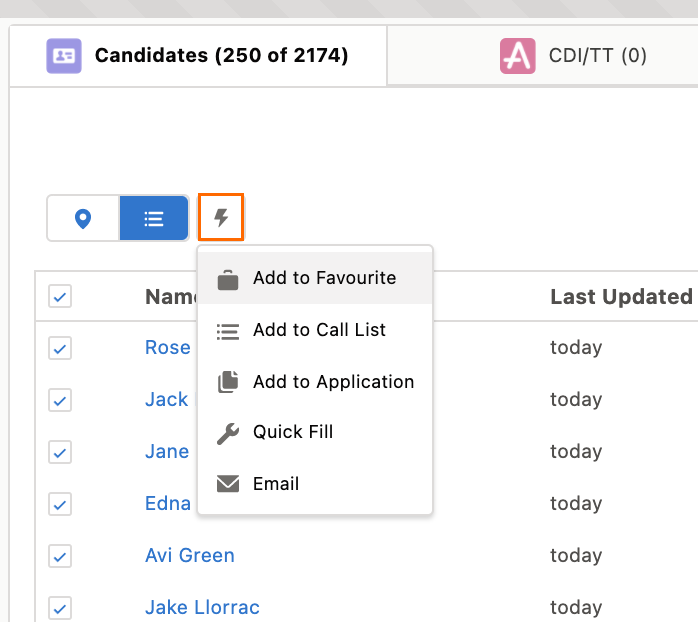
- Favorite candidates can be saved to a Saved search via the Saved Search Manager.
Was this helpful?