Configure USAM Tabs View for Results Panel
Tabs on the second panel can be customized.
- Navigate to Setup > Custom metadata types > Search & Match Tab Configuration Custom Metadata Type.
- Fill out the appropriate fields:
- Field “Filter Field” (textbox): An API
 API, or Application Programming Interface, is used by customers to create custom career portals or to take advantage of Data Mirror/DataMart. Bullhorn prefers to use REST API. name of the Contact field used to identify records that will be displayed in the tab.
API, or Application Programming Interface, is used by customers to create custom career portals or to take advantage of Data Mirror/DataMart. Bullhorn prefers to use REST API. name of the Contact field used to identify records that will be displayed in the tab. - Field “Filter Field” (textbox): If the value of the field (specified by "Tab X: Filter Field") on a Contact record matches this value, the record will be displayed in the tab. Ignored for Favorites and Exclusions.
- Favorites Tab (picklist): Indicates tab to display Favorites.
- Exclusions Tab (picklist): Indicates tab to display Exclusions.
- Visible (checkbox): can hide Tab5 or Tab6 in case it set to true.
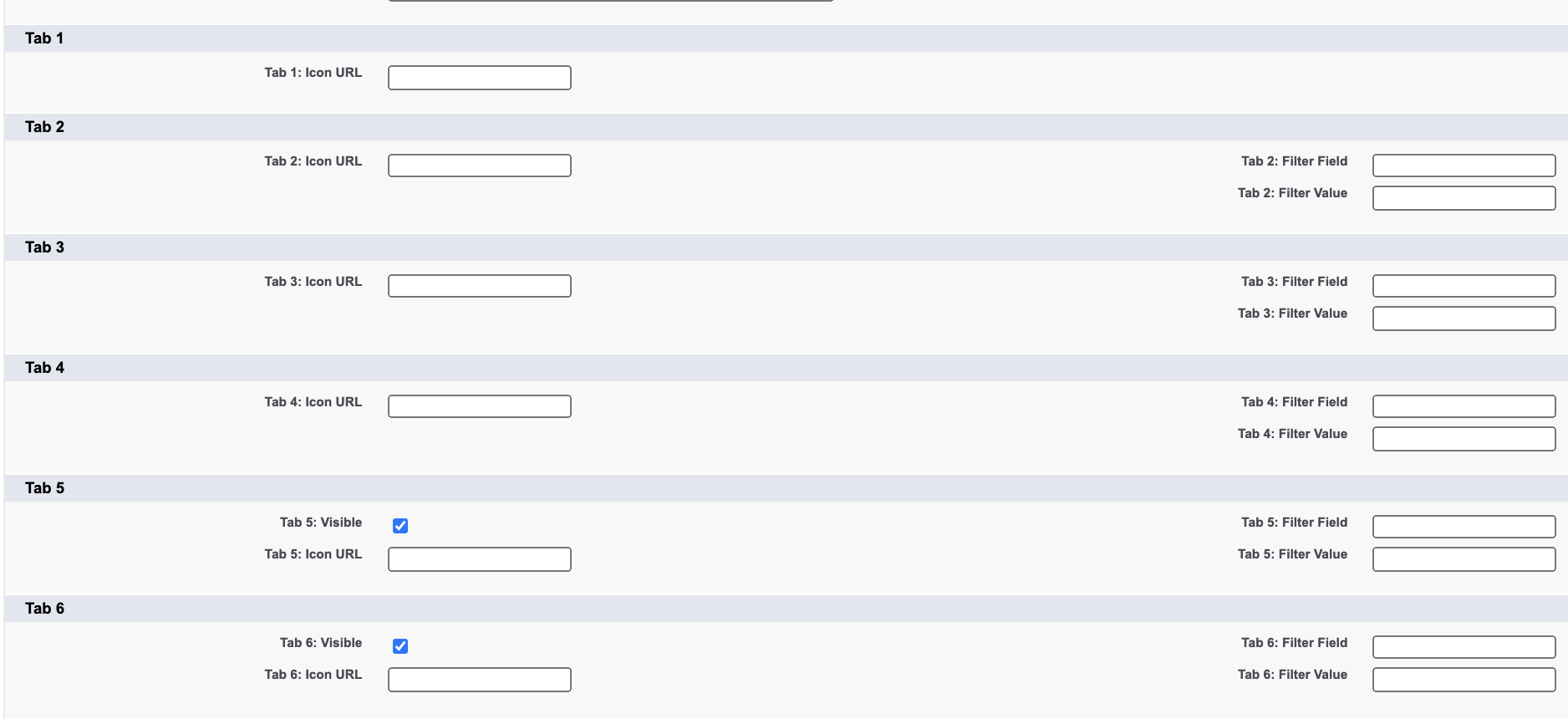
- Field “Filter Field” (textbox): An API
Was this helpful?