Configure USAM Pagination
Pagination is available on each tab of the second (Results) panel.
By default, the pagination button is set to the “Top” of the results.The position of the pagination buttons can be changed:
- Navigate to Setup > Custom metadata types > Search & Match UI Configuration Custom Metadata Type > Manage Records > Pagination Position.
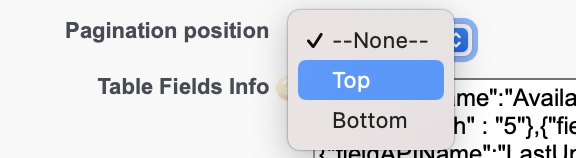
Pagination on Candidates Tab
- The number of total pages is calculated out of the total number of candidates
 A person looking for a job. A candidate can also be referred to as a Job Seeker, Applicant, or Provider. returned by the search and displayed between pagination buttons (EX: Page 2 of 58).
A person looking for a job. A candidate can also be referred to as a Job Seeker, Applicant, or Provider. returned by the search and displayed between pagination buttons (EX: Page 2 of 58). - The Next button is enabled on each page of results if a following page exists.
- Clicking the Next button loads the next page of candidates.
- The Next button is disabled on the last page of the results.
- Each tab has independent pagination.
Default Records Per Page Value
The default number of records to show per page is set from the “Search & Match UI Configuration” Custom Metadata Type
To configure the default number of records per page:
- Navigate to Setup > Custom metadata types > Search & Match UI Configuration Custom Metadata Type > Manage Records >Edit.
- Populate Records per Page field:
- Default Values: 25, 50, 100, 200, 250.
- Click Save.
Was this helpful?