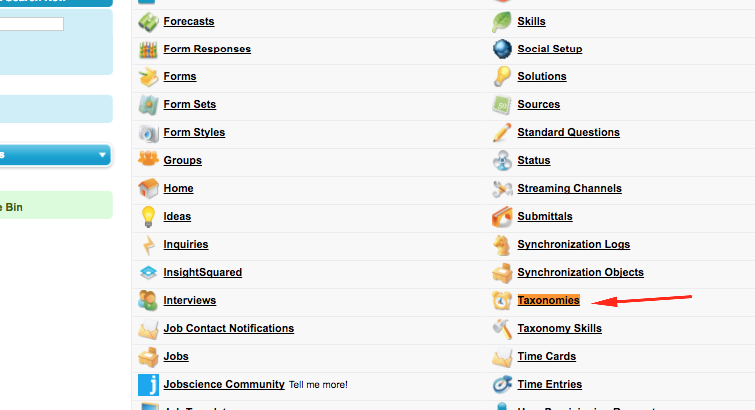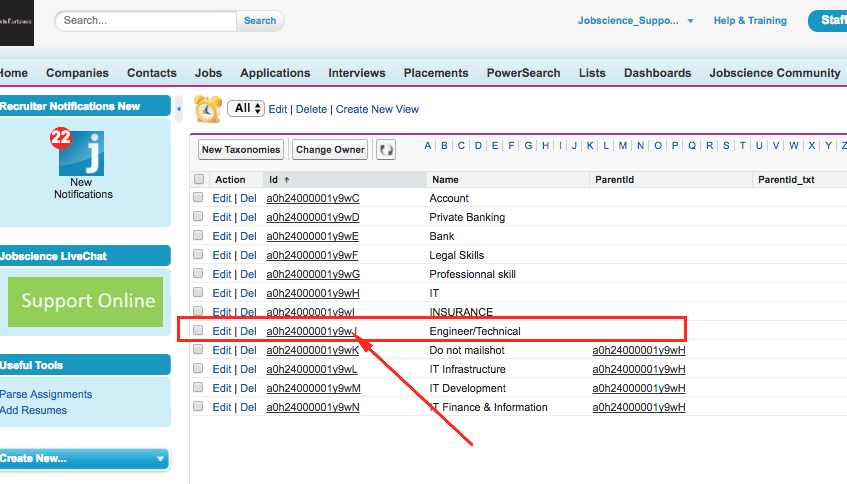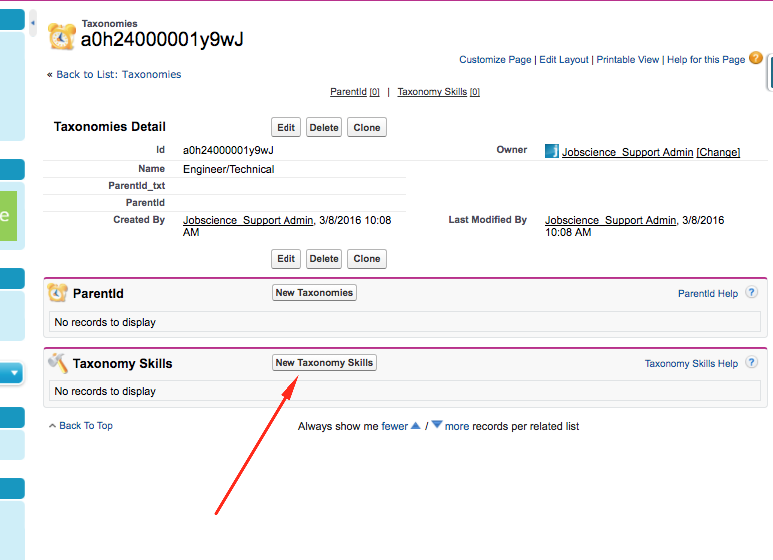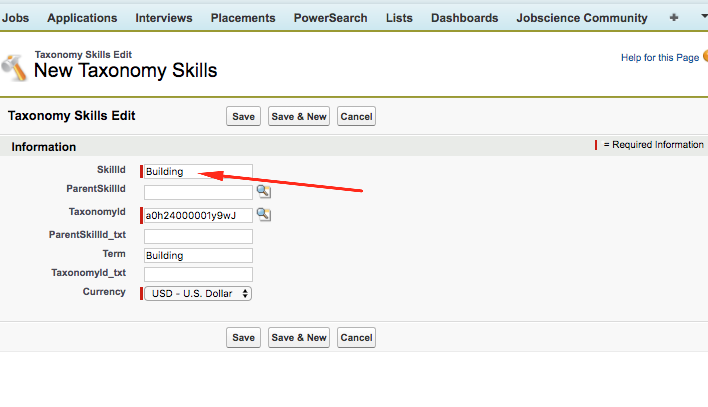| Package: Recruiting(JS2) |
Adding Custom Taxonomies

| Note: The Records that are added using the below method will not auto generate when parsing a Resume. These will need to be manually associated to the Candidate where needed, using the 'Add Skill' button. |
Was this helpful?