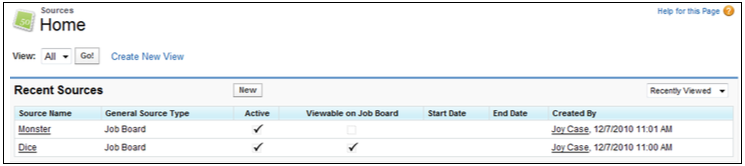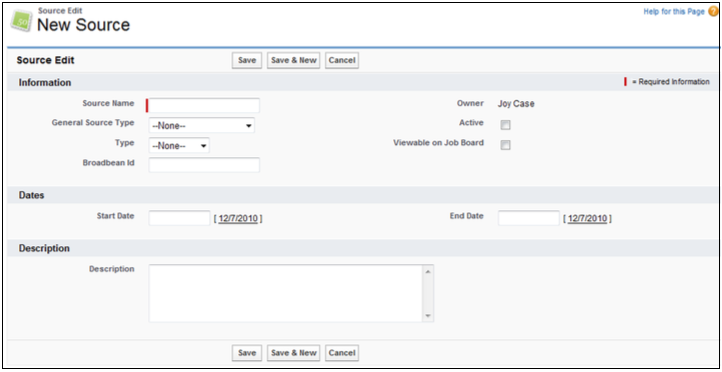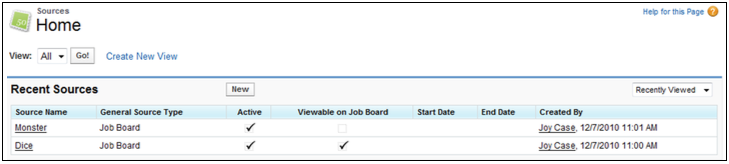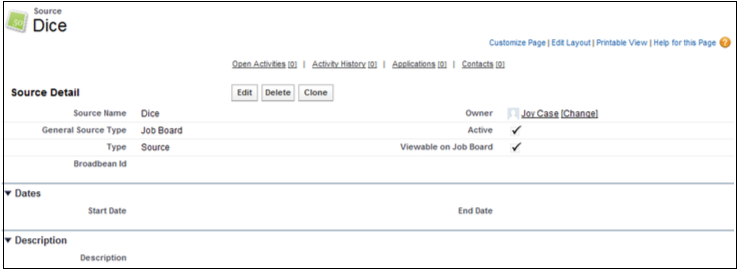| Package: Recruiting(JS2) |
Candidate Sources

The Contact record uses a Source value to track how the Candidate was found. Analyzing the sources of candidates can provide insight into the effectiveness of different marketing efforts.
Creating Candidate Sources
-
Enter a Source Name. This should be a unique value.
-
Optionally, select an entry from the General Source Type drop-down list. Default options are provided and can be customized by an Admin.
-
Optionally, select a value from the Type drop-down list. The options are:
-
Campaign
-
Source
-
-
Choose Active if the Source is currently in use.
-
Select Viewable on Job Board if you want to make the source public in the How did you hear about us? question to applicants on your Job Board.
-
Optionally, indicate the Start Date of the source (for example, the beginning of Job Fair) by:
-
Click in the box to display a calendar and select any date.
-
Click the date link at the right of the box to insert today's date into the field.
-
-
Optionally, indicate the End Date of the source by:
-
Click in the box to display a calendar to select any date.
-
Click the date link at the right of the box to insert today's date into the field.
-
-
Optionally, enter a Description of the source.
-
Finish:
-
Save to apply your changes.
-
Save & New to apply your changes.
-
Cancel to discard your changes.
-
Cloning Candidate Sources
-
Pick Clone.
-
Enter values as necessary.
-
Finish:
-
Save to apply your changes.
-
Save & New to apply your changes.
-
Cancel to discard your changes.
-
Viewing Candidate Sources
-
Navigate to Sources.
-
Select the link for the source in the Source Name column of the List View.
Editing Candidate Sources
-
Navigate to Sources.
-
Choose the link for the source in the Source Name column of the List View.
-
Go to Edit.
-
Enter values as necessary.
-
Finish:
-
Save to apply your changes.
-
Save & New to apply your changes.
-
Cancel to discard your changes.
-
Deleting Candidate Sources
-
Navigate to Sources.
-
Go to the link for the source in the Source Name column of the List View.
-
Select Delete and OK when the Are you sure? screen appears.