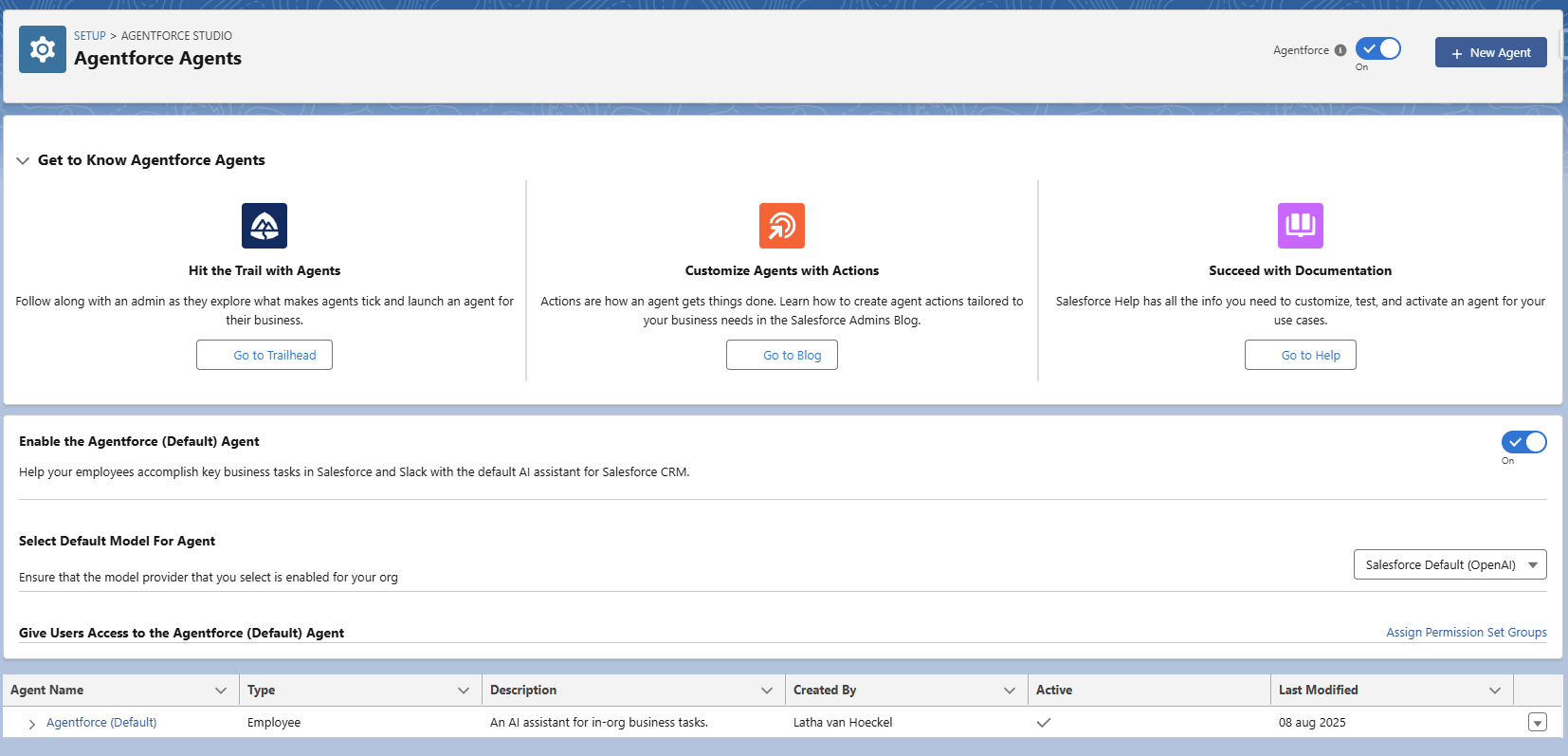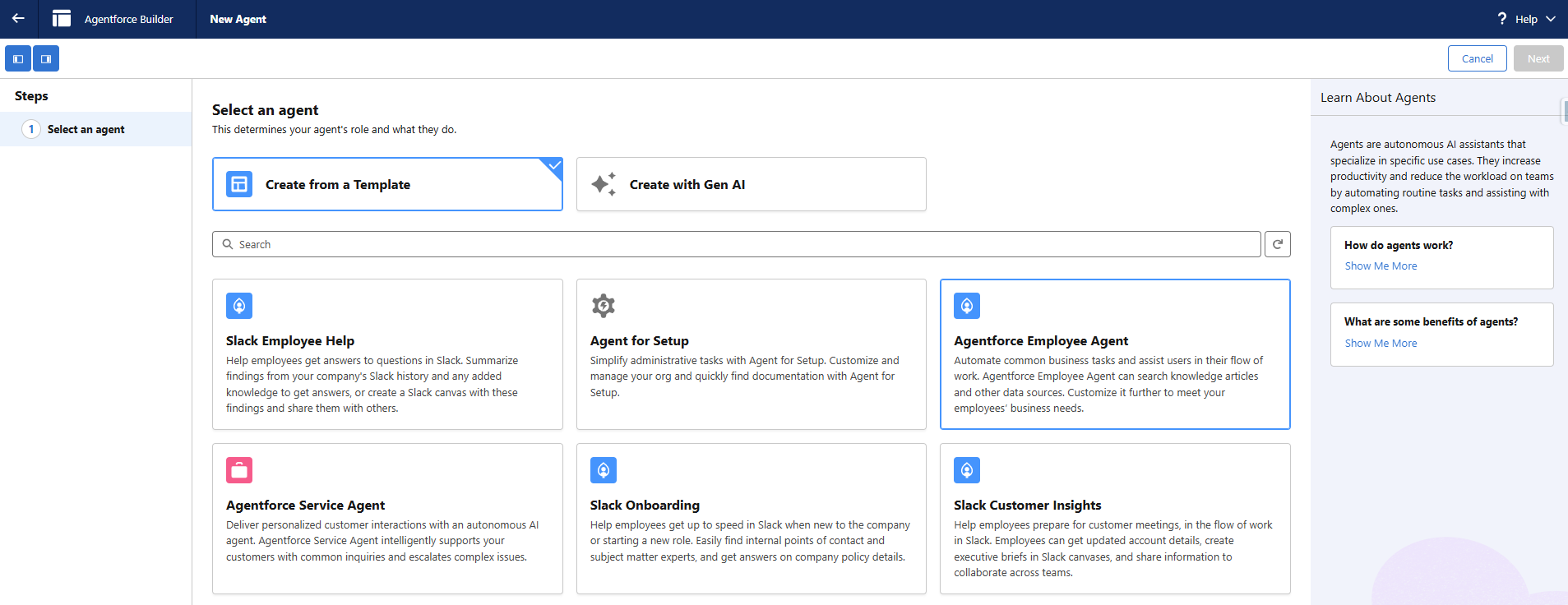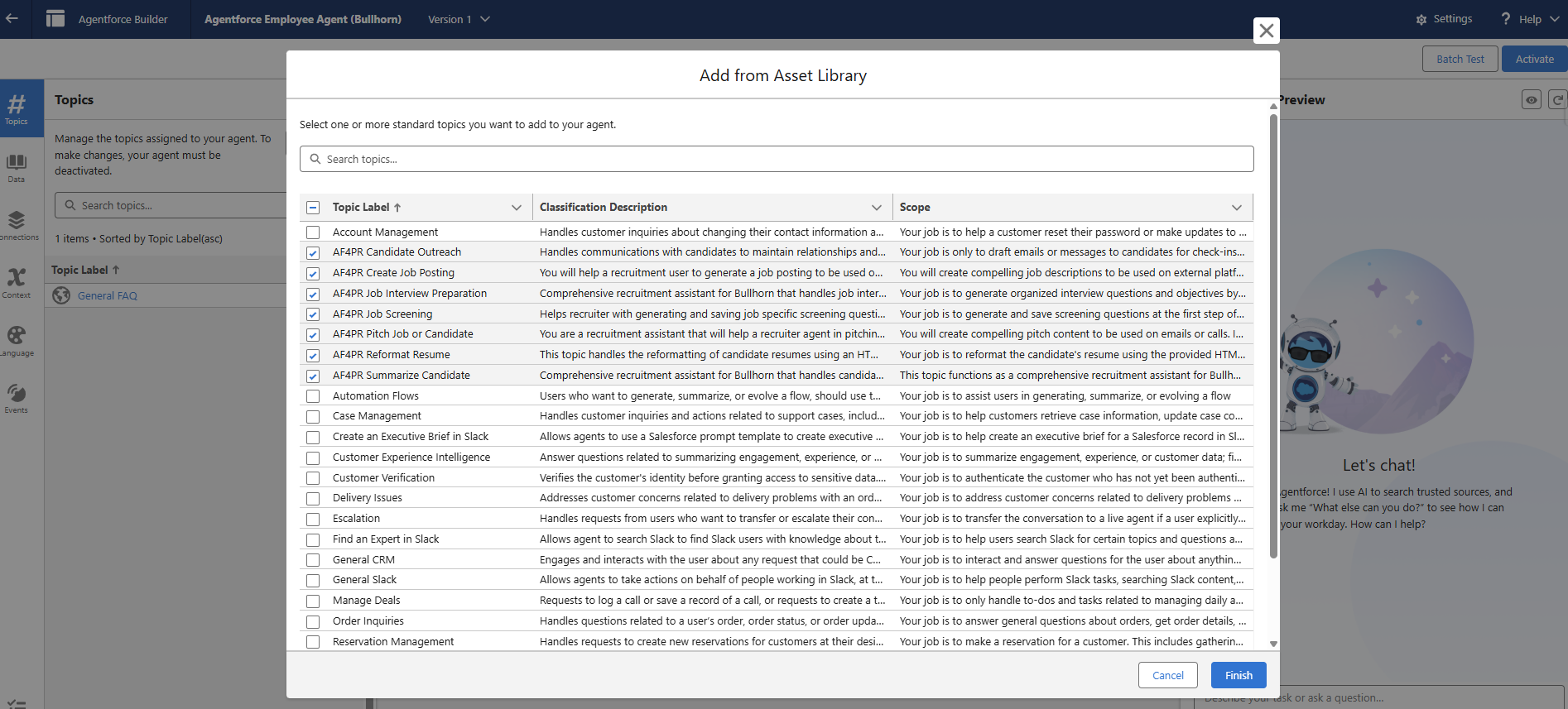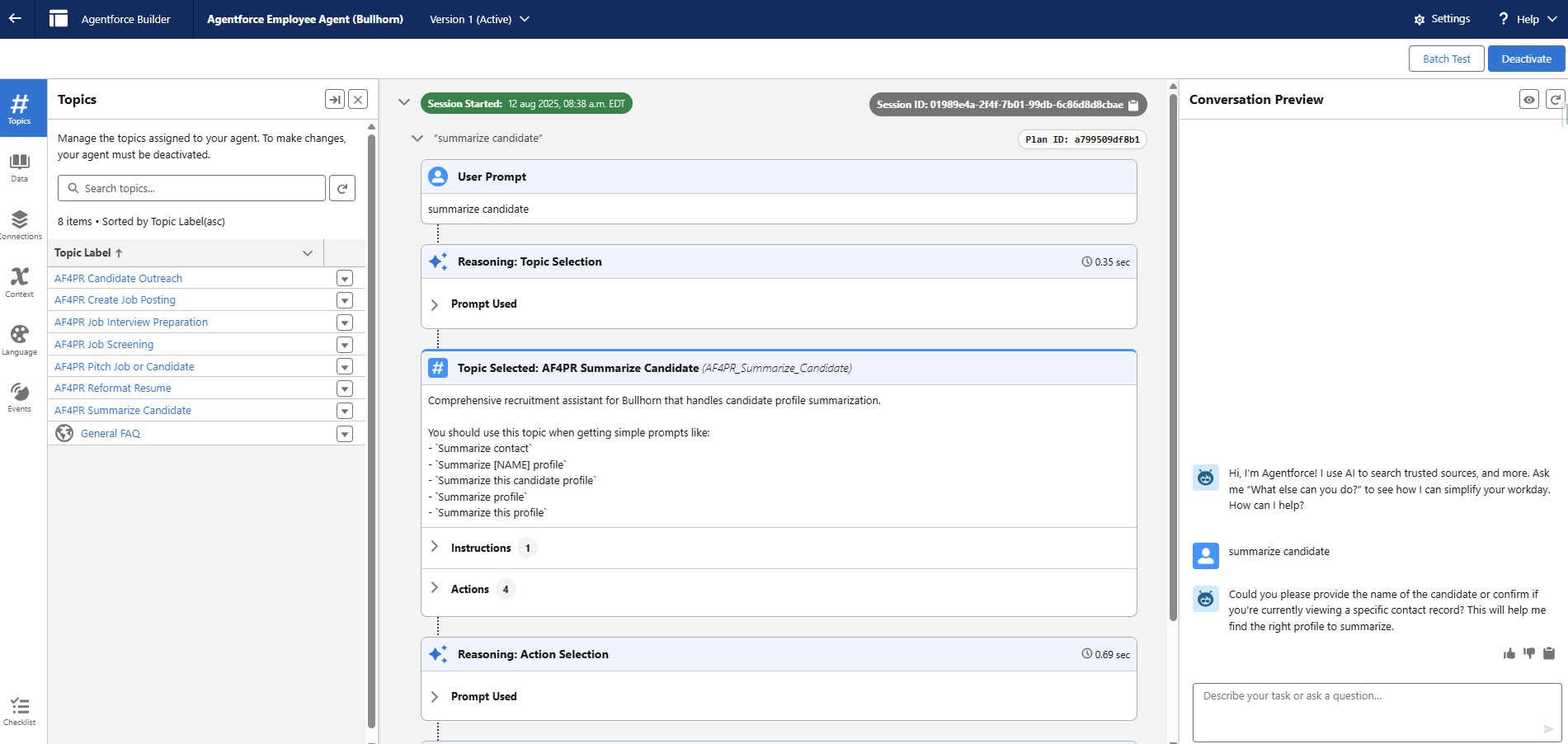How to Activate the Employee Agent for Salesforce
This guide walks you through the essential steps to activate the Employee Agent, which is required to use Salesforce. As of July 2025, the default agent is no longer supported, making this configuration necessary to maintain and expand your AI functionalities.
Before You Begin: Upgrade Required Packages
To ensure the necessary components are available, you must first upgrade your packages. This process adds the new recruitment topics that you will need to assign to your Employee Agent.
Confirm that you have upgraded both the Actions and Industry packages to the latest version.
Steps to Activate the Employee Agent
After upgrading the Actions and Industry package, topics need added to Employee Agent for Recruitment. You can create new Topics or add Topics to an existing Recruitment Agent.
Was this helpful?