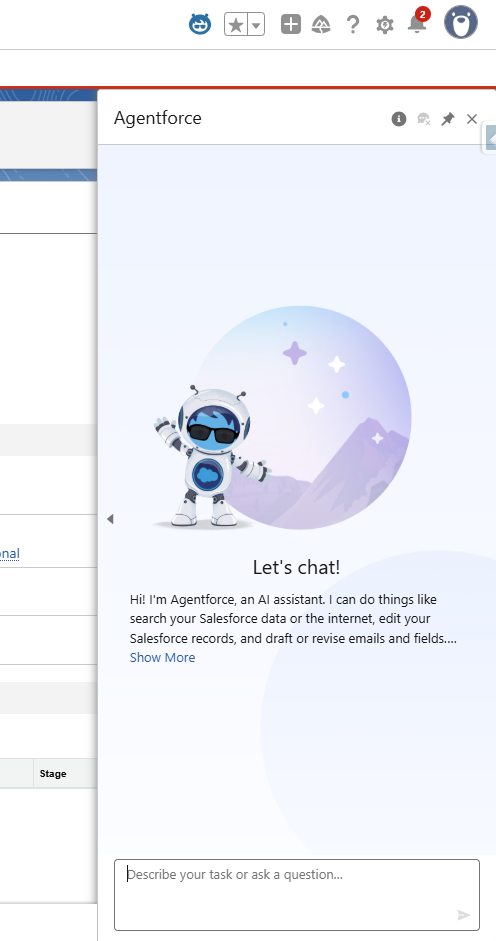BHRC Amplify Screener Integration
Automate your initial candidate screening process with Amplify Screener for (BHRC). This powerful tool helps your recruiters save time and focus on the most qualified applicants.
Use the resources below to install, configure, and master the integration.
You must purchase Amplify and have the signed addendum on hand before moving forward. In order to get this addendum:
- Contact Your Account Manager: Let your account manager know you are interested in Amplify. They will prepare a quote and an addendum to your service agreement.
-
Step 1: Install and Configure Agentforce
-
The first step is to install Agentforce, the AI engine that powers the screening questions. Contact Bullhorn Support will help you through this step.
-
- Step 2: Upgrade the Actions and Industry package using Upgrading Unlocked Agentforce Packages
- Step 3: Activate the How to Activate the Employee Agent for Salesforce
- Step 4: Submit a request to Bullhorn Support to install the Amplify Screener for BHRC in your org. Once complete, you’ll receive confirmation that it’s ready for setup.Admin Note: Before configuration can begin, the Amplify Screener for BHRC must be installed in your organization. This installation is required for all users but can only be performed by Bullhorn Internal Support.
- Step 5: Once Agentforce is installed, How to Set Up the Amplify Screener for BHRC provides the complete step-by-step instructions to configure the screener in your organization.
- Step 6: Set up the Screener in Automation:
-
Step 7: Find out more about how the Screener works by visiting Screener in our Automation knowledge base.
Once Agentforce is installed properly, you can click on the Agentforce icon, to open the Amplify Agent Screener chat.