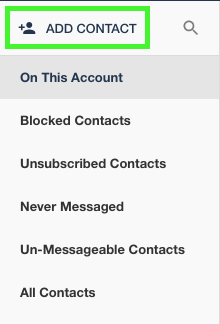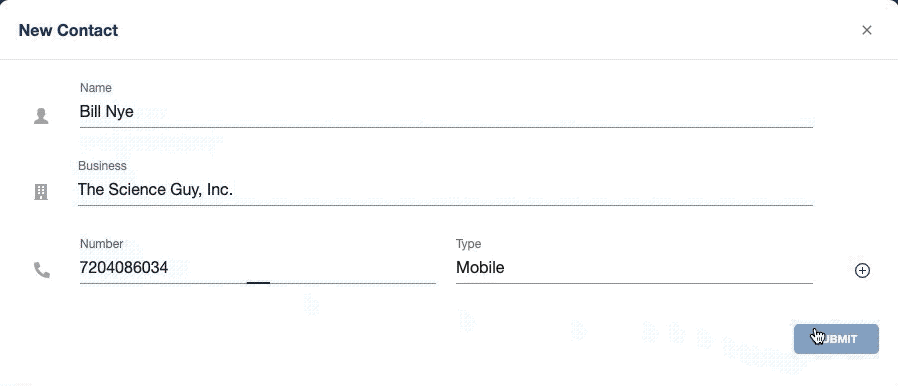How to add an Individual Contact
Adding just one Contact at a time
To add an individual contact in . go to the “Contacts” tab. In the top left corner, click on “+ ADD CONTACT.”
Enter the contact’s name, business if desired, and phone number. Click “SUBMIT” to add the contact.
Was this helpful?