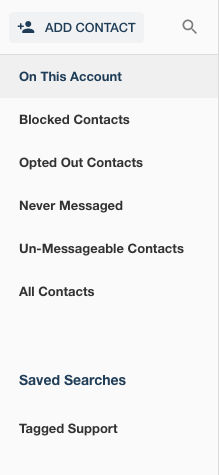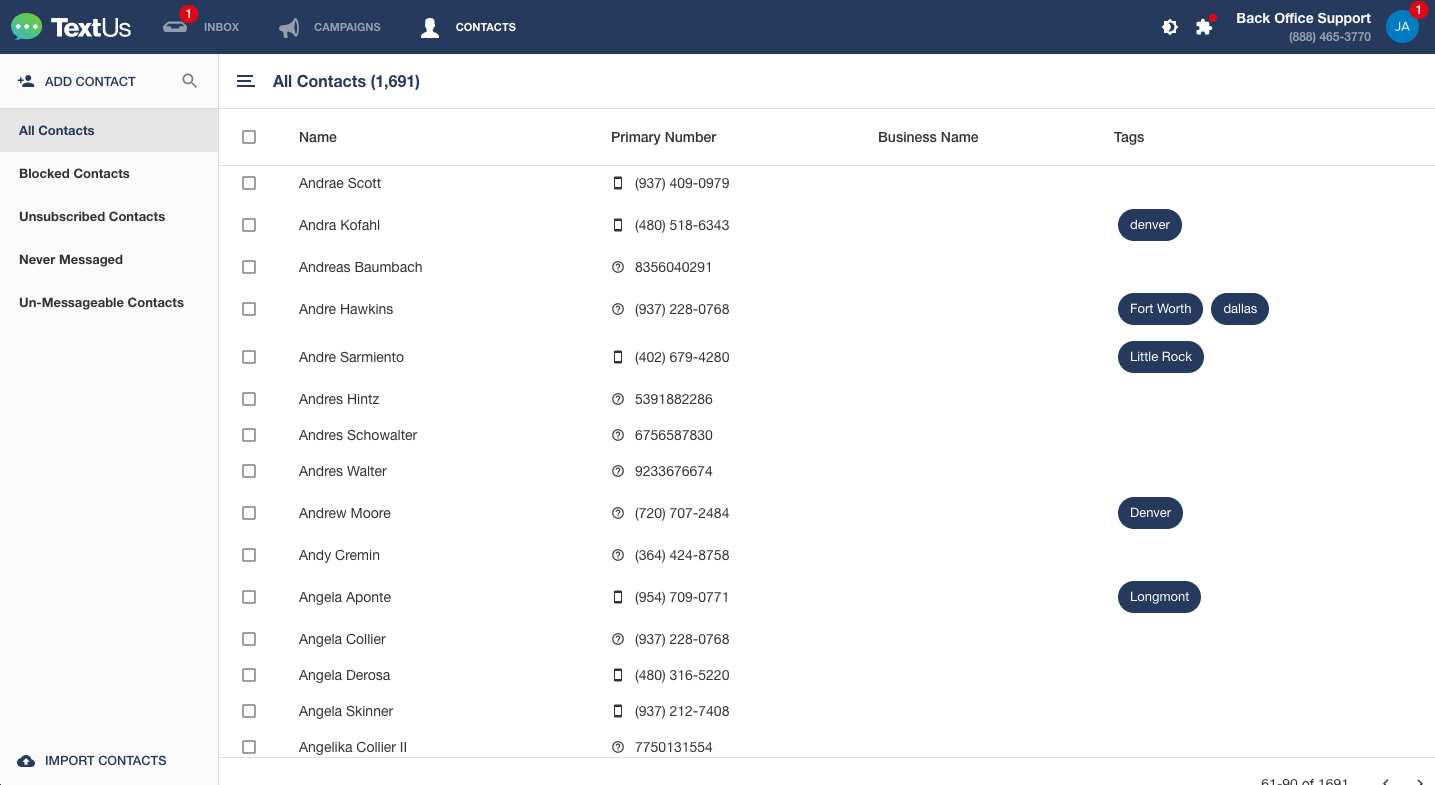Overview Of Contacts
On This Account, All Contacts, Blocked, Unsubscribed, Never Messaged
The CONTACTS tab has many filters which you can use manage the phone numbers you have saved. Some contacts may appear within multiple filters, such as both unsubscribed and blocked. Below is a high-level overview of what each filter encompasses.
If you do not have any contacts yet, you will first need to create or import them! You can do so by following either of these articles:
How to Add an Individual Contact
How to Import/Add Contacts into via Spreadsheet
Account Contacts
This tab is where all Contacts that belong to your account are located. Specifically, these are all of the Contacts that you or other users on your account have directly added.
All Contacts
If your company uses Shared Contacts, you will be able to access any Contact that was added by any other user in your company here. Contact searches automatically pull up any results from All Contacts!
Blocked Contacts
Here, you will find Contacts who have been manually blocked so that they cannot message you. To find out how to block a Contact, follow the instructions in this article:
Unsubscribed Contacts
This section includes any Contacts who have either responded with STOP to opt themselves out of your messages, or that have been manually opted out by any user. A Contact can be manually opted out by following the directions in this article:
Never Messaged
Here, you will find Contacts on your account who have never received a message from you. These are typically newly added Contacts, and you can start a conversation with them conveniently from this page!
Un-Messageable Contacts
This filter includes all Contacts who are confirmed to have an invalid or landline phone number. Contacts only get moved to this filter if a message was sent and failed. You can check what the reason is for the failure by hovering over the red exclamation mark next to the “Not Delivered” receipt on the most recently sent message in that Contact’s Conversation history!