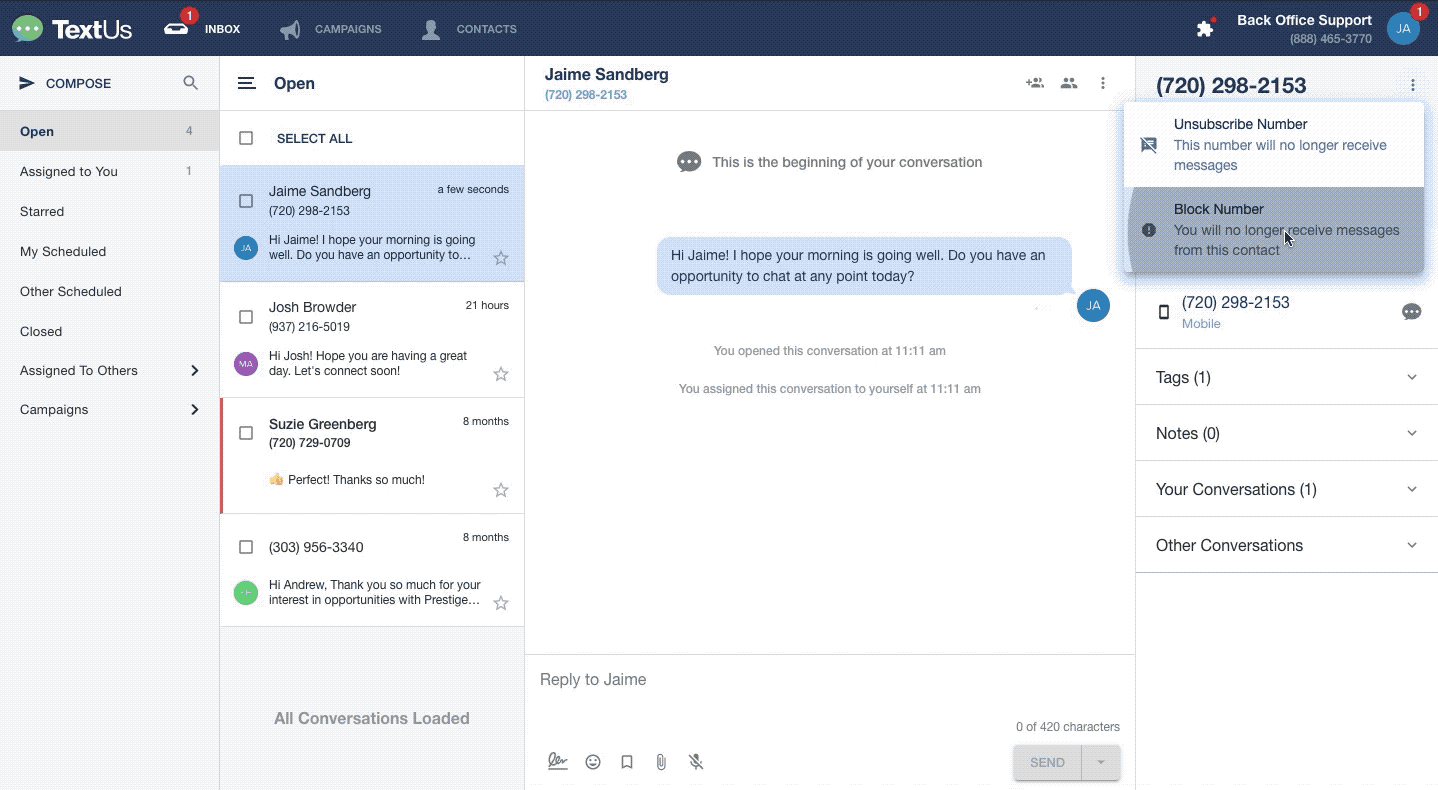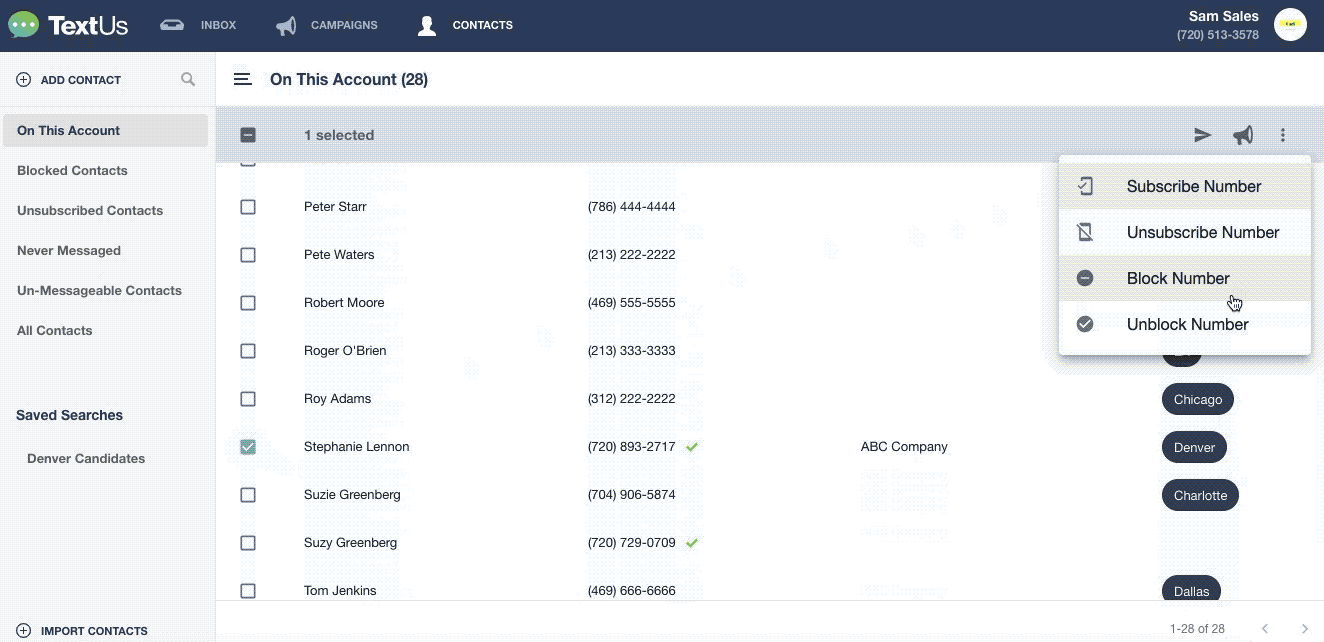How to Block a Number
If someone texts you an unwanted message, such as a Spam text or an inappropriate text, you can block their number so that they cannot contact you again in the future. There are two ways to do this:
Block a Number Directly from the Conversation
- In your INBOX, open the conversation with the contact you’d like to block
- Click the three vertical dots icon in the upper right corner next to the phone number.
- Click “Block”
- This contact is now blocked and all inbound messages from them will not be received into your account.
Block Number(s) from the Contacts Page
- Go to the CONTACTS page
- Find the contact that you’d like to block and check the box on the left-hand side of their name. You can also select multiple contacts at once by clicking the box next to each contact.
- Once you have your contact(s) selected, click the three vertical dots on the drop down box at the top of the contacts page to bring up the batch action options
- Click “Block”
- Your number(s) will now be blocked and will appear under the Blocked Contacts section that is located on the left-hand sidebar.
Was this helpful?