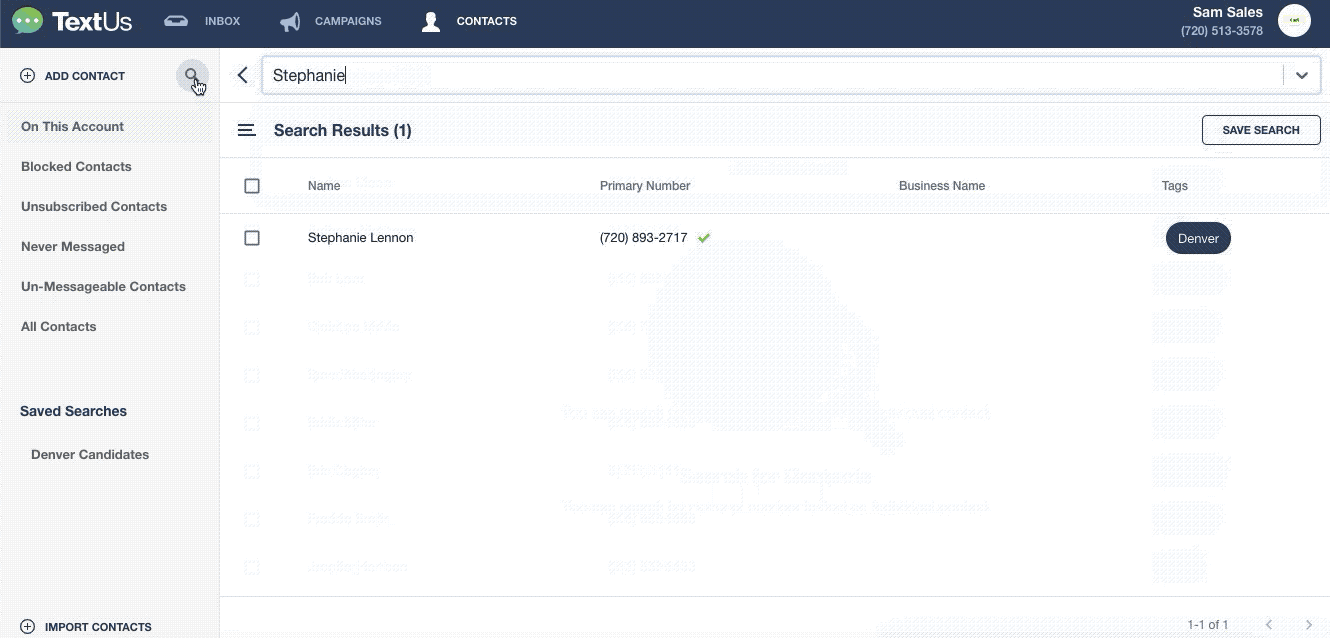How to Search for an Existing Contact
How to find Contacts in your Account
To search for a specific existing Contact, go to your “CONTACTS” tab, and click the magnifying glass icon! Then, type the name, phone number, business name, or tag you wish to search for:
Contact searches will always search "All Contacts" and include Contacts that belong in any of the filters on the right.
Was this helpful?