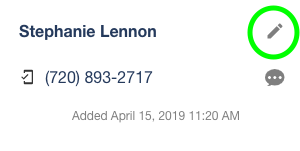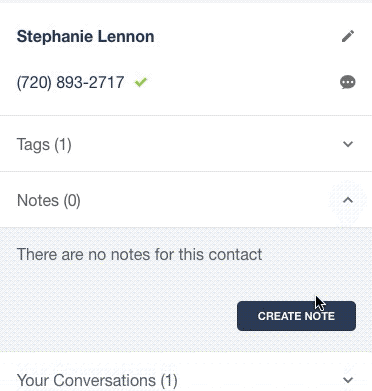How to Edit a Contact's Information
Changing the name or number of a Contact
To edit a contact’s information, click on the pencil icon to the right of their name!
In the window that appears, you can change the contact’s Name, Business, Number, and Phone Number Type. If you would like to add another phone number for this contact, click on the + icon. Click the “SUBMIT” button when you are finished!
To add a note to a contact, click on the "Notes" drop down menu, then click "CREATE NOTE". Once you’ve finished adding a note, click the “SUBMIT” button.
You can always edit a note by clicking on the pencil icon to the right of the created note. This will also give you an option to delete the note.
Was this helpful?