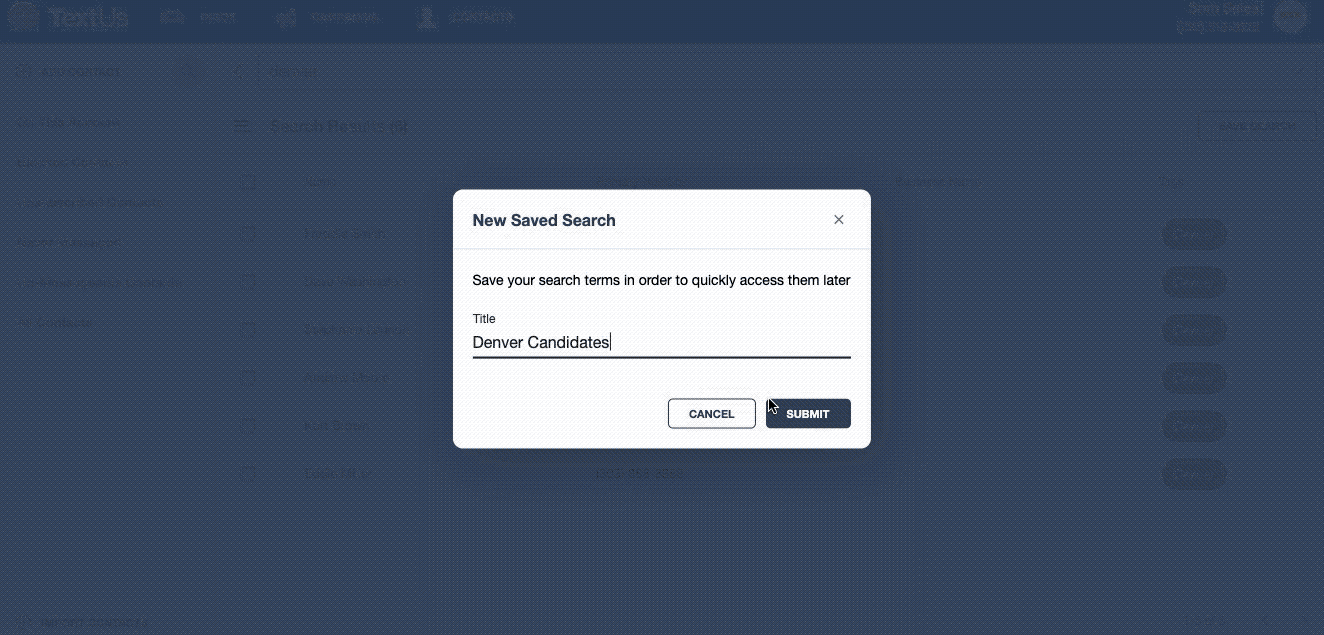Saving a Contact Search
Save a search that you use often
To save a contact search, click on the magnifying glass, then type the term you wish to search for in the search bar on the Contacts tab. Hit enter or click “Search Contacts for...” Once the results have been generated, click “SAVE SEARCH” on the right hand side of the screen. Add a title for your search and click “SUBMIT.” Your search is saved! To access the Saved Search, go to your Contacts tab. On the left side of the screen you will see a category called Saved Searches. Click on the desired search to pull up results for that Saved Search.
Was this helpful?