Removing Prompts From Bullhorn Reporting (Previously Canvas)
If you've previously added a prompt to your report and you want to change it, you will need to remove the prompt page and also the associated filter for that prompt, as shown below.
Steps
- From your Report drop down, select Prompt pages.
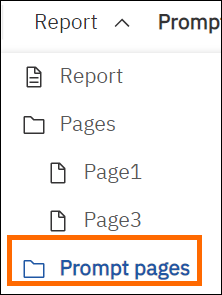
- Right-click the prompt page and select Delete.
- Go back to your report page.
- Select the Filter icon and choose Edit Filters.
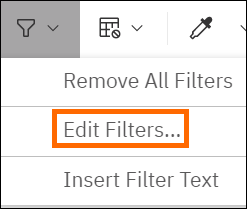
- Select the filter for the prompt.
- If you double click on the filter, the expression definition will show you if it's a prompt by ending with ?VARIABLE?
- Example: ?PlacementID?
- Click the Delete button.
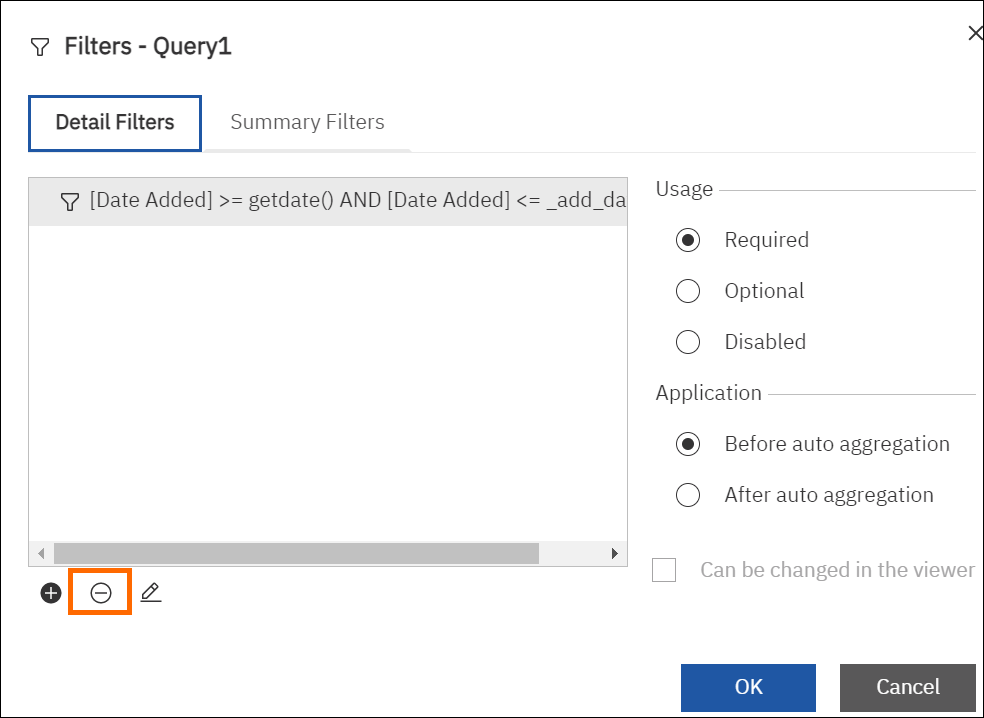
- Select OK.
Related
Was this helpful?