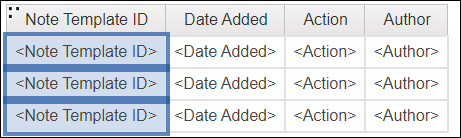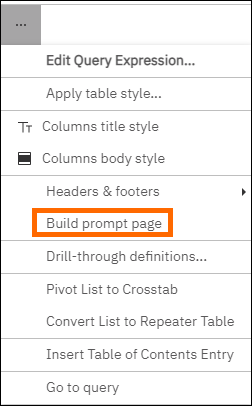Adding Prompts in Bullhorn Reporting (Previously Canvas)
When you create a report, you may want a way in which to filter down the results on that report. Adding a prompt will allow you to select what data you want the report to display before it runs.
Steps
- Select the desired column for the filter.
- Select the three dots on the tool bar and click on Build Prompt Page.
- You will now be on the newly created Prompt page, modify as desired.
- Click Save to keep changes.
Related
Was this helpful?