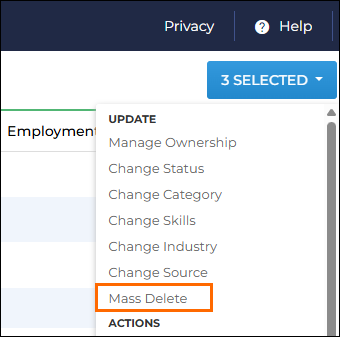| Editions Available: All Editions | Audience: |
Mass Deleting Records
Periodically you may want to clean up your database by deleting records users don't need. From their respective list views or search results screen, you can mass delete a group of candidates, contacts, or jobs. Bullhorn recommends mass archiving records over deleting them, since deleted records cannot be easily recovered.
|
Note:
|
Mass Deleting Records
-
Navigate to the list view that contains the records you want to delete.
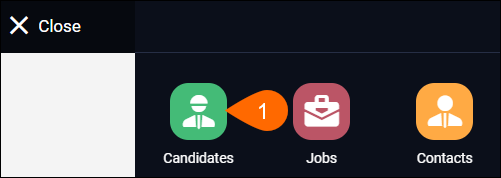
Placements cannot be deleted en masse. Company records can only be archived.
-
Select the desired records. Alternatively, run a search and select all records using the top-most check box.
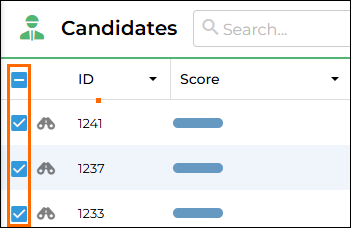
-
In the window that appears, select Delete.
The records are deleted.
Related