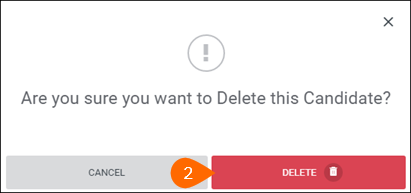| Editions Available: All Editions | Audience: |
Deleting a Record
When you delete a candidate, contact, placement, or job record, all hiring activity associated with that record remains against the other related records. Bullhorn actually does not allow you to delete companies at all; instead, you must archive them. Bullhorn recommends archiving records over deleting them as it is much more easily reversed.
Company records can't be Deleted, instead they must be Archived. For instructions on archiving a record, view the Archiving a Record article.
If you are an administrator, you can both mass delete and mass archive records from a list view or a set of search results. For instructions, view the Mass Deleting Records and Mass Archiving Records articles, respectively.
Deleting a Record
| Note: After confirming the deletion, the record remains open. At this point, you can click Un-delete to reverse your change. If you close the deleted record and need to undelete it, contact your administrator. |
 .
.