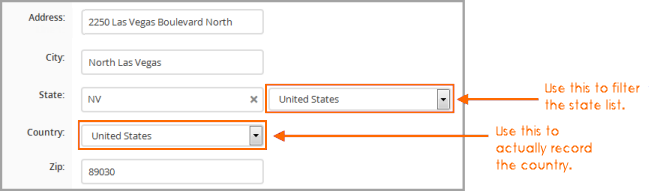| Editions Available: All Editions | Audience: |
Understanding the Two Country Fields on the Edit Tab
If your company uses the Picker:Text:State edit type for the State field, you may notice two Country fields on the Edit tab of your records.
The Country field located to the right of the State field is actually a filter. It helps determine which list of states appears for selection but does not save to the record and is not searchable.
To save the correct country to the record, be sure to enter it again in the actual Country field, which is typically located below the State field.
If you only see one Country field and believe something is missing, please contact your Administrator.
Was this helpful?