| Editions Available: All Editions | Audience: |
Running a User Report
This article outlines how to run a Bullhorn User Report. User accounts are billable if the total number of active users is greater than what is outlined in your contract with Bullhorn. You can use this report to see which users are active in your system.
Steps
- Navigate to Menu > Admin > Users.
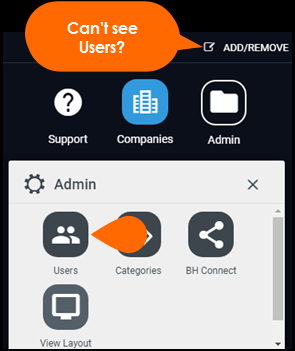
- Click Select an Action > Billing Report.
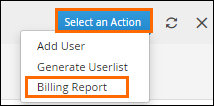
- Choose the month you wish to run the report for and select MS Excel 2000 as the format.

- A pop up will appear asking you where you want to save the report. Choose a location and click Save.
- Open the downloaded file.
- On the Protected View dialogue, click Enable Editing.
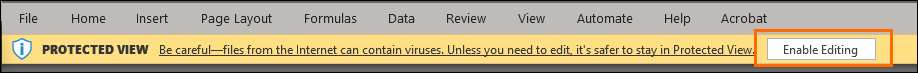
- From the Home tab on the ribbon, select Sort & Filter > Filter.
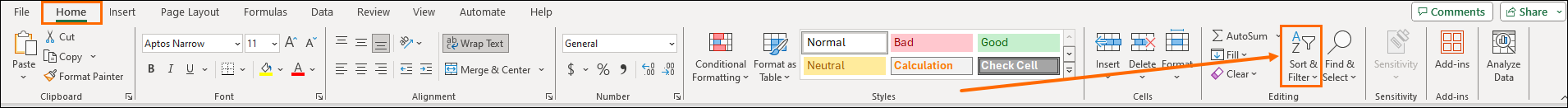
- Filter the column C (Type) dropdown to only display ATS User results.
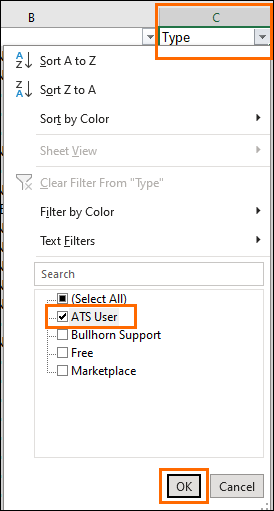
All users with a type of ATS User are considered billable users.
Was this helpful?