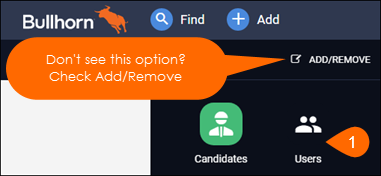Unlocking a User Account
This article describes the process to unlock a user account in Bullhorn. Bullhorn user accounts become locked after 90 days without a successful login, or after multiple unsuccessful log in attempts. Admin users in Bullhorn have the ability to unlock user accounts. If a user still cannot log in to Bullhorn following account unlock, please contact Bullhorn Support.
Steps
- Navigate to Menu > Users.
- Click the Pencil icon to the left of the user.
- Under Account Information, find Account and toggle the radio button to Unlocked.
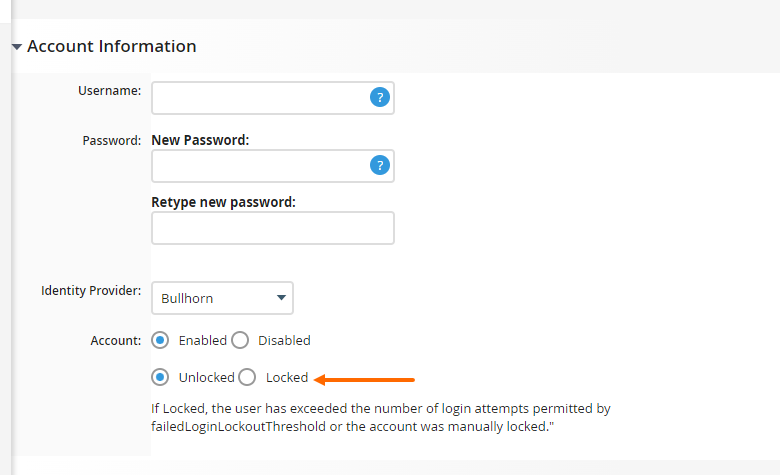
- Click Save.
- The affected user should attempt to log in again. If the user is still not able to log in, please contact Bullhorn Support.
Was this helpful?