Bullhorn Resume Upload
Keeping candidate data up-to-date can be a time-consuming manual task. Resume Upload allows you to collect an existing candidate's resume and have it automatically added to their Bullhorn ATS record. Depending on your Resume Parser settings in , Bullhorn can also update any parsed fields into the existing candidate record.
Candidates that have been imported into Bullhorn Automation but do not have a Bullhorn ATS record, will automatically create a new ATS record when they upload a resume from a survey response.
How to Activate Resume Upload
Here are the steps to take to make this feature active.
Before adding the Update Resume question to your survey, please read the Automatic Resume Parser article to learn about how Bullhorn parses information from a candidate's resume.
-
Create a ticket with Bullhorn Support. You can copy and paste the text below when creating your ticket:
Hi,
We would like to have resume parsing, via email, to be set up for our company if it isn't already.
Can you please activate Resume Parsing for our company and provide us with our company's Bullhorn email parser address?
We will also be using Bullhorn Automation to email our parser directly using the email address that you provide to us.
Thanks!
-
Once Bullhorn Support confirms this is set up on their end, send Bullhorn Automation Support a message through the Support chat letting them know the dedicated Bullhorn parsing email address. Within a few minutes, the Update Resume survey question will be ready to use.
- This can also be set up with Daxtra by sending Bullhorn the Daxtra parsing email address.
-
Once Resume Upload is enabled, surveys can be created to include the Update Resume question by following the instructions in the Engagements article.
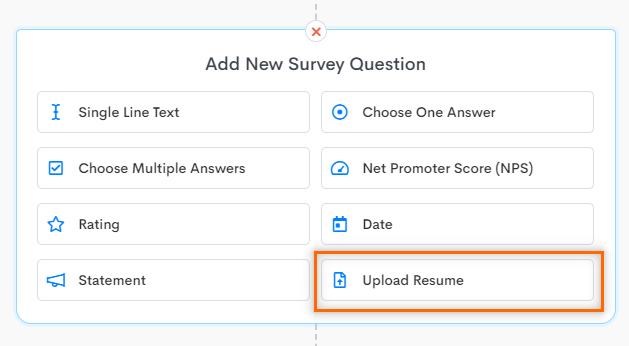
Using the "Update Resume" Step
Once the Update Resume question step is added to a survey there are a few things to keep in mind:
- The Bullhorn resume parser supports the following file types: .pdf, .doc, .docx. This is controlled by Bullhorn and cannot be changed through Bullhorn Automation.
- For best results it is recommend that resumes are lightly formatted, do not contain images, and do not use headers, footers, columns, or tables.
- After a successful resume upload, if the email address parsed in the resume file matches the email address on a Bullhorn Candidate record, the resume will be added to the Files tab for that record.
- Bullhorn will
create a new candidate record if the email address in the
parsed resume is different than the email in the candidate's Bullhorn record.
Ownership of the new record will be assigned to the Unassigned User.
If an uploaded resume can't be found against an existing Candidate record, check to see if a new record was created with the email address listed in the resume.
- If a new Candidate can't be found when searching the email address listed in the resume, nor the resume file in the Parsing Results section of Bullhorn ATS, please contact Bullhorn ATS Support.
- It is recommend to test this survey before making it live.
- The resume parsing settings are configured in Bullhorn ATS. Read the Automatic Resume Parser article to learn more about how Bullhorn parses information from a candidate's resume and to troubleshoot common issues. For any questions about configuring and troubleshooting the resume parser, contact Bullhorn ATS Support.
- Bullhorn Automation does not maintain records or copies of any submitted resumes.
As always, should you have any questions regarding this setup process, do not hesitate to contact Bullhorn Automation Support.