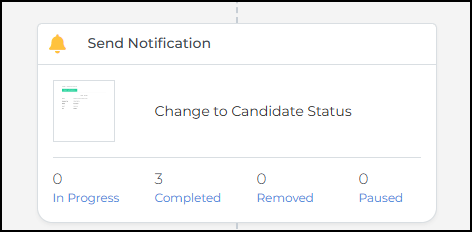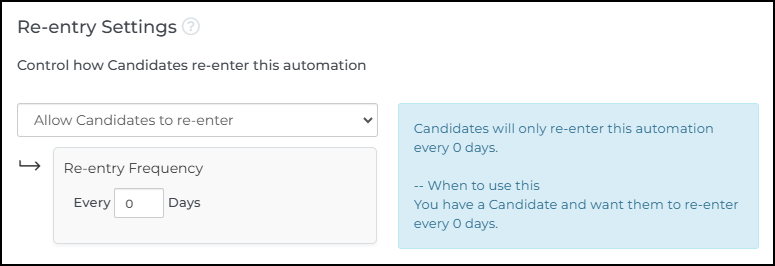"Has Changed" Automation Functionality
If a record experiences multiple changes between automation runs, the system will process it only once during the next run. This prevents excessive email or SMS notifications, ensuring a clear and manageable flow of updates without overwhelming you or your contacts.
- 3:00 PM: Automation syncs with your ATS.
- 3:02 PM: A field change takes place.
- 3:05 PM: Another field change occurs.
- 3:15 PM: Automation syncs with your ATS again.
Result: Only one notification is sent, consolidating all changes made during this timeframe.
The 15-minute sync interval used in this example is for visual representation purposes only. The actual sync schedule may differ based on your specific automation settings, configuration, and complexity.
When a record is processed for a qualifying change event, it is removed from the automation, and the automation enrollment count is updated. However, if the change occurred within the past 24 hours, the record will still appear on the list as meeting the criteria under the list count. This behavior is intentional and provides an audit window for testing and verifying list functionality.
To see how many times a record has met the Has Changed criteria and gone through the automation, you can use the Show Advanced Stats or the automation View Metrics options.
Has Changed Condition Logic Requirements
The Has Changed condition has specific requirements for combining multiple conditions:
-
Supported operator: Only the AND operator can be used when combining multiple Has Changed conditions
-
Unsupported operator: The OR operator cannot be used between Has Changed conditions
-
Impact on existing lists: Lists
 A collection of ATS records that meets specified criteria, such as a scheduled end date or a low NPS response. that use OR operators with Has Changed will display an error message when edited and cannot be saved until the OR logic is removed
A collection of ATS records that meets specified criteria, such as a scheduled end date or a low NPS response. that use OR operators with Has Changed will display an error message when edited and cannot be saved until the OR logic is removed -
Why this matters: This restriction ensures your saved lists and automation triggers return accurate, predictable results, as the Has Changed condition was designed to work only with AND logic